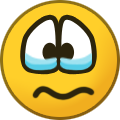-
Posts
13 -
Joined
-
Last visited
-
Days Won
5
Everything posted by Den C
-
I'd have thought recoding the programme guide would not be a major job for the world's largest TV manufacturer. Anyway I got rid of my LG and bought a set from it's biggest competitor. Instantaneous programme guide. To be fair to LG it has a far better signal diagnostic. The competitor only shows "signal quality" whereas the LG diagnostic shows signal strength as well. It also shows a list of the TV channels on each Mux . Good signal diagnostics are essential for pointing your aerial, especially in weak signal locations. I also complained to Which, who consistently rates this TV as a best-buy. It has actually mentioned the slow programme guide for some sets, but it doesn't reduce the number of 'stars'. They said they would pass my complaint on to the reviewing team, but no change in recent ratings.
-
LG50UK6950. The programme guide is slow to load, and has to re-load for each page. My previous LG tv (a 49UK.....) was the same. Samsung, Panasonic, Toshiba and Sony are almost instantaneous. Is this a hardware problem, eg lack of memory, or software - in which case is it ever going to be fixed?
-
The programme guide takes far to long to populate. Also when in Programme Guide and you go to next page the same happens. Toshiba, Panasonic and Samsung TVs don't have this issue. Presumably they download the Programme Guide in the background and store it in the TV's memory. Or is there a fault with my LG?
-

Switch from aerial to Satellite
Den C replied to Tony Levy's question in LG webOS Smart TV Questions
There is no other way to switch. Yes, it is very annoying - to the extent where I bought a Freesat box. -

Web browser close unexpectively
Den C replied to Jimee's topic in LG TV and LG webOS Smart TV Discussion
Yes, this problem has been ongoing for long time. You are lucky to get 40 minutes, I usually get a lot less (on Youtube). LG don't seem willing or able to solve it. -
How come Samsung TVs don't have this problem?
- 152 replies
-
- 1
-

-
- lg webOS memory outofmemory
- memory error
-
(and 2 more)
Tagged with:
-
The problem was not fixed ages ago, and my tv does not need 'updating'.
- 152 replies
-
- 1
-

-
- lg webOS memory outofmemory
- memory error
-
(and 2 more)
Tagged with:
-
The guide is slow to load. This is not the case with other TVs like Panasonic and Samsung, where the guide comes up instantly.
-

App restart to free memory
Den C replied to BOAKYE ANTHONY's question in LG webOS Smart TV App Questions
I get this every time i try to look at a youtube recording of more than about ten minutes. It didnt happen when i first bought the tv about a year aho. I have tried all the "solutions" posted on the forum. I have a 55mbps fibre broadband so buffering should not be an issue. If it is a firmware issue then lg should fix it nut it seems they do nothing. -
- 152 replies
-
- lg webOS memory outofmemory
- memory error
-
(and 2 more)
Tagged with:
-

this app will now restart to free up more memory
Den C replied to Andy Watson's question in LG webOS Smart TV App Questions
I agree with Stefan about excessive buffering. Ethernet connection to the router makes no difference, and no one else using the connection. I am on an fttc fibre line at 50Mbps, so it should require only minimal buffering. I have tried switching off and disconnecting the supply, also resetting to factory defaults etc etc to no avail. When I bought the TV at first, about two years ago, I did not notice the problem., and was able to watch a Netflix movie and YouTube concert all the way through. I notice this thread started in February. Does LG not take any notice of this forum?- 14 replies
-
- 1
-

-
- out of memory
- app closed
-
(and 1 more)
Tagged with:
-
The problem is still there, making youtube and probably other similar apps unuseable. Why doesnt LG do something about it - possibly because lg take no notice of this for.
- 152 replies
-
- lg webOS memory outofmemory
- memory error
-
(and 2 more)
Tagged with:
-

this app will now restart to free up more memory
Den C replied to Andy Watson's question in LG webOS Smart TV App Questions
None of the actions mentioned solved the problem. I have even reset the tv to factory defaults. Because of this issue Youtube is effectively unusable (it's the only OS app I used to use).- 14 replies
-
- out of memory
- app closed
-
(and 1 more)
Tagged with: