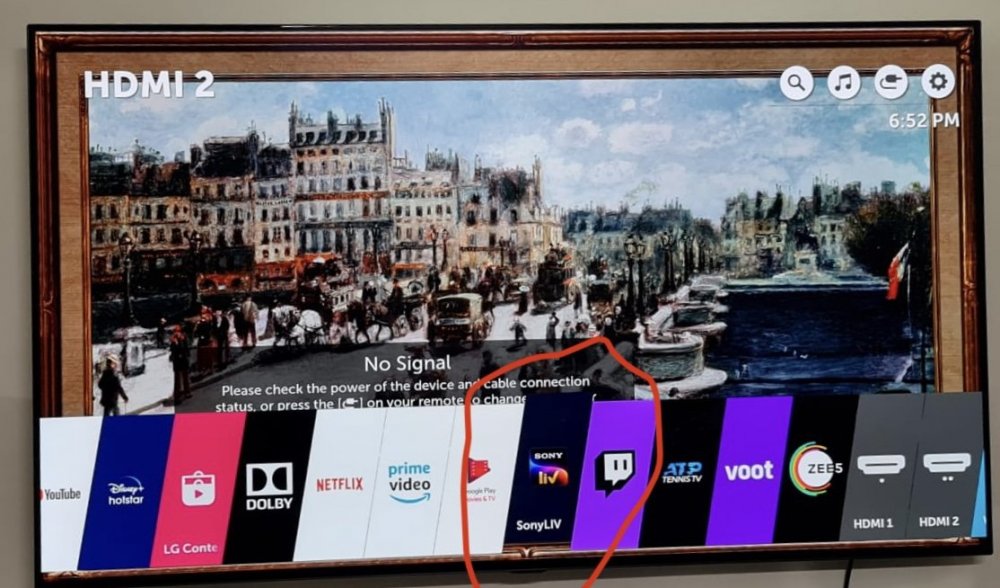-
Posts
93 -
Joined
-
Last visited
-
Days Won
16
Everything posted by Karan Batra
-
If your tv hasn’t got it by now you won’t get it. All the supported models have got it. Just buy a 2000₹ Set top box or firestick. TV will get obsolete sooner or later.
-

External HDD & DTS support
Karan Batra replied to frank_1985's question in LG webOS Smart TV Questions
I have a C8 and 2TB hard disk works just fine without any partition. I also connected a 10tb wd my book (powered) with 3x3tb partitions and it worked fine without any lags as well. Hard Disk support is not an issue, it is the power it draws. Just in case yours doesn’t work , get a powered usb hub and connect the HDD to to the tv via the hub. It will definitely work. playback support - well it will play anything you throw at it including dolby vision remuxes. Audio wise mine passes thru upto DTS-HD MA. Since CX has eARC it should be pass thu atmos and dtsX if the media player does play the respective audio track. -
I don’t think it would come, anyway you are better off with an external device. The app is useless on WebOS.
-
Sony LIV app is now officially available for LG WebOS TV 2018 model onwards i.e UK6300,SK,SM and C8,C9 etc. onwards. They haven’t specified the WebOS version as such. Hotstar app was full of errors when it was launched last year but believe me it was miles ahead of the newly released Sony LIV app. The app is very difficult to use even on C8 OLED, freezes and what not.
-

C9 Media player not seeing NAS videos
Karan Batra replied to axolotl98's question in LG webOS Smart TV App Questions
Just make sure DLNA is enabled on QNAP. Never had issues. Also power cycle the tv. -

Huge mistake I made by buying LG smart TV
Karan Batra replied to Surojit Bhattacharjee's question in LG webOS Smart TV Questions
No my message indicates that get a fire stick or a device suitable to you to cater to smart needs, every tv has some apps/features missing. As for the panel its all about luck, your got damaged but in warranty, you can claim it; it doesn’t mean it will go bad every two years. P.S irrespective of the brand. -

Huge mistake I made by buying LG smart TV
Karan Batra replied to Surojit Bhattacharjee's question in LG webOS Smart TV Questions
All LG TV panels have 2 yr warranty. Get it replaced. As far as Sony LIV is concerned didn’t you see the app was not available for webOS at the time of your purchase. Its Sony LIV who has been dragging the development of the app. Just get a 2000₹ firetv stick and be dine with it. Why make all the fuss for 2k. My message is harsh but you should accept the truth. -
Sorry to disappoint you but your tv won’t be receiving any updates. As for smart tv updates and blaming LG that it has stopped providing updates, its the same with every manufacturer. Even android tvs stop getting updates in 2-3 years. Its always better to buy an external device for this purpose. They last longer and can be upgraded when needed. Buy a firestick or an apple tv whichever suits you. There are many more options. Firestick is just 2000 INR. Does your android phone receive updates for more than 3 years? No, however expensive it may be. Its the same case here. I am not defending LG just providing the solution and wanting you to accept the reality.
- 8 replies
-
- 2
-

-
- 43lf6300
- smart tv 2015
- (and 3 more)
-

Why only 100Mbit wired connection?
Karan Batra replied to Nick Payne's question in LG webOS Smart TV Questions
We don’t have gigabit ethernet because they don’t assume one would be using DLNA or PLEX for such high bitrate files.For streaming 30 is more than sufficient, hence 100 Mbit. For 4K remuxes use wifi ac with decent signal (I easily get 200+) if your OLED has it.I use wifi ac with C8 & it works flawlessly. If you want to go hardwired get a Gigabit LAN to USB 3.0 adapter. You can search for compatible models on reddit. -

Possible fix for LG TV WiFi dropouts
Karan Batra replied to td47's question in LG webOS Smart TV Questions
Not contesting your solution but different people have different issues & when a device has a fixed assignment it is easy for it to connect even with interference. -

Possible fix for LG TV WiFi dropouts
Karan Batra replied to td47's question in LG webOS Smart TV Questions
Another simple solution - just assign a fixed ip address to your tv in your router settings. -
Nope. The nav menu comes from the side. Delete the app & reinstall from LG Content Store.
-
I have the 2018 LG Nanocell & 2019 C9 OLED . My friend has the 2020 CX OLED . All have got the apple tv app as well. The 2018 got it on 18th Aug. sony rolling out in a phased manner to which tvs, don’t know and can’t guess. Lets see. I’ll update when I get it. If anyone else gets it do update with a screenshot preferably.
-

Hotstar on WebOs 3.3.4 and Firmware 05.50.95
Karan Batra replied to Mithun Kankal's question in LG webOS Smart TV App Questions
No its not possible. Since your WebOS is already outdated kind off, Its better to get an external device like fire tv stick or mi stick or airtel xstream box. You will have a host of options. Just get an external device, why take unnecessary stress when a 2000₹ device can solve all your problems. Its with all OS, support is discontinued sooner or later. Netflix recently stopped supporting a series of Samsung TVs and Sony as well. -

Hotstar on WebOs 3.3.4 and Firmware 05.50.95
Karan Batra replied to Mithun Kankal's question in LG webOS Smart TV App Questions
AFAIK hotstar is available on tvs with WebOS 3.5 and above only. So no way to install it. -
I don’t think its happening anytime soon. You should get an android stick or set top box. its possible only on android and thats why no other platform allows it Samsung’s Tizen or Lg’s WebOS. lots of security issues.
-
No offence but its a tv and not a pc. Use your android phone if you want.
-

FILE DOWNLOADING NOT SUPPORTED
Karan Batra replied to odesanmi kolade's question in LG webOS Smart TV Questions
Depends on the model of your tv and phone, you can use airplay or miracast. (Screen mirroring) the best thing is to get a device like firetv stick or an android stick which have these apps. They are pretty cheap now a days and last long . -

How could i Add app (Globoplay) on my smarttv LG
Karan Batra replied to Jorge Costa Alem's question in LG webOS Smart TV App Questions
No there aren’t .You can’t install an app that hasn’t been made for WebOS. The app owner has to make the app for WebOS and make it available. No otherway around it. if you need other apps like this as well its better to buy an additional device like fire tv stick etc.. -
Yes its a hit or miss with refresh. If you have a fairly new/capable NAS install PLEX on it. Then install PlEX on your tv as well. It organises your media and everything splendidly. Otherwise power cycle the tv.
-

LG 55UF6450-UA won't connect to Wi-Fi network.
Karan Batra replied to cali086's question in LG webOS Smart TV Questions
Might be a hardware/software fault. Try to reset your wifi router as well. Connect again (Use WPS if you have )if it connects and works fine, then great. If it freezes, look up in the router admin panel - if it shows tv as connected assign it a permanent ip address. Might help. Solution 2- Can you try and connect a lan cable from the router to the tv for testing purpose. If it works get a wifi range extender with ethernet port. Connect the extender to wifi network and lan cable from the extender to the tv’s lan port. I won’t recommend opening the tv up.- 6 replies
-
- wifi
- disconnect
-
(and 3 more)
Tagged with:
-

Microsoft Teams software support on LG web OS
Karan Batra replied to idesai's question in LG webOS Smart TV App Questions
Its not available & won’t be most probably. You can use airplay if you have an apple device or miracast(screen mirroring) using an android device.(Click on the screen share option in tv home) -

Huge mistake I made by buying LG smart TV
Karan Batra replied to Surojit Bhattacharjee's question in LG webOS Smart TV Questions
It would seem like but Don’t think am defending LG. A Quick google search reveals what apps are available or not. If you visited the showroom you would have seen that these apps were not available. a 3,000₹ device can solve your problem and you are all blaming the tv. WebOS is the finest tv OS. Its has limited apps but its miles better than laggy android and even samsung tizen. I have all 3. Have you seen the SonyLIV app on samsung its very poorly made. -
This is a user forum , LG doesn’t care whats written here. Moreover its upto Sony LIV to make the app which they have been delaying and I don’t think they are actually making it. if you want go to twitter and tweet to @sonyliv and ask how much more time for the app.
-
If anyone wants anymore apps its better to get an external device like fire tv stick or apple tv or airtel xstream box/ tata sky binge etc.. they are available for a slow as 2200.