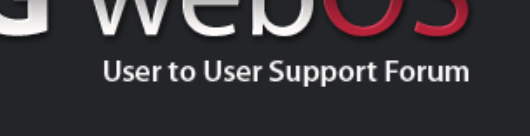-
Posts
142 -
Joined
-
Last visited
-
Days Won
18
Everything posted by PeterV
-
You can download manuals of LG tv's at their website. For this TV it should be here
-
Maybe this link helps
-
You can use your iPhone to input text for youtube using your youtube account but for screen sharing you need an Apple TV.
-
As far as I know you can not use an LG smart TV as a graphical X-terminal. You can use DNLA, or screen sharing or use a HDMI cable. Furthermore, there are no LG employees here to deliver a to-do-list. This is a user to user support forum like it says on the top of the page:
- 1 reply
-
- 1
-

-
What I did was connect the external harddisk to the Mac and install Plex on the Mac. After installing the Plex player on the LG TV I can watch movies using the Plex server on the Mac. Works like a dream.
-
Should not be a problem as long as it is not stored to cold. Then you could get condensation and that is not good for printed circuit boards.
-
What you could do is use a Chromecast or an AppleTV and use it for running the iPlayer.
-

files on USB device shown as ._xxx.jpg
PeterV replied to rologoetz's question in LG webOS Smart TV Questions
What you could do is instal Plex on you Mac and the Plex app on you TV. This way you can play a lot of stuff from you computer. And it looks nicer. -

4.0 update for 2016-17 Smart TV
PeterV replied to blshambles's question in LG webOS Smart TV Questions
-

Fetch TV Magic Remote support
PeterV replied to Dan McKeown's question in LG webOS Smart TV Questions
I have got my magic remote configured to control the set top box but it was not simple. You can tell the TV you have a set top box and there is an option to select a remote control. The problem was that you couldn't choose a company (I have t-mobile) but you had to choose the brand of set top box and that was difficult to find. Maybe you can see it if you power cycle your set top box with the TV on. I the end it worked but not as good as the remote with the set top box, which could be configured to work with the LG TV. -
Joint Fires Working Group and W = what's G = good W = with Y = you AKA wasgoodwitchu; often used to express confusion or it could mean : testing testing
-
What you can do is install Plex on your Apple computer and the Plex player on your LG Tv. Plex has an plugin for iTunes Video. Good luck, Peter
- 2 replies
-
- itunes. webos. lg. oled
- itunes
-
(and 4 more)
Tagged with:
-

Sinhala Subtitles not showing/working.
PeterV replied to Kasun Ekanayake's topic in LG AI ThinQ TV Discussion
Does it work with other language subtitles ?- 25 replies
-
- 1
-

-

bug QWERTZ instead QWERTY keyboard layout in Poland
PeterV replied to maniel's question in LG webOS Smart TV Questions
Here in the Netherland I have never seen a Dutch keyboard but the do exist. But back to your problem. On my LG (47LB670V) in the 5th menu from the top (General setting) I can choose the language, but also the keyboard languages. Is that not what you are looking for? -

bug QWERTZ instead QWERTY keyboard layout in Poland
PeterV replied to maniel's question in LG webOS Smart TV Questions
If I google for Polish keyboard layout I get QWERTZ (wiki). Maybe nobody uses it (like the Dutch keyboard) but it could be the official keyboard layout. As far as I know most people use the US-International. Maybe you can change the keyboard layout without changing the language. -

LG INTRODUCES WORLD’S FIRST 8K OLED TV
PeterV replied to Alex's topic in LG TV and LG webOS Smart TV Discussion
Did you even watch the youtube movie? -

Android TV OS to replace LG WebOS
PeterV replied to Deepak Suresh's topic in LG TV and LG webOS Smart TV Discussion
Google for 'android tv box'. You can connect it with any TV to make it an android TV. Dirt cheap and if it's not up to the task any more just buy a new one in a few years time. -
I googled it but this was news from 2015. It didn't materialized.
-

Record from app to external hard dick..
PeterV replied to Ghaleb's question in LG webOS Smart TV App Questions
Indeed, it looks like you can only record signals which uses the antenna input (analog, DVB-T or DVB-C) -
I have noticed this to on my LG TV. If I may guess it is because the network interface is powered down while the TV is in standby, that way you can not turn it on using the network (what the app is doing).
- 1 reply
-
- lg tv plus remote app
- oled65e7p
-
(and 1 more)
Tagged with:
-

Input Select jumps to Live-TV without using remote
PeterV replied to MAUICUDA's question in LG webOS Smart TV Questions
It could be that the remote control for your box is using the same command as the LG TV? -
Maybe this link can help you.
-
Maybe you can try a wired connection to internet to see if that works.
-

Low Memory in WebOS Smart TV
PeterV replied to P K Prabhakar's question in LG webOS Smart TV Questions
There are no WebOS TV manufacturers here, only users.