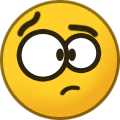td47
Members-
Posts
461 -
Joined
-
Last visited
-
Days Won
36
Everything posted by td47
-
@northern wallster Please clarify your internet setup, as the WiFi = Wireless, Ethernet Cable is a LAN (direct) connection to your router.. What does "4gee" mean? What router make/model are you using for your Internet Service? Hopefully not a "hot-spot" or 4G SIM/Phone service, as these are often glitchy and unreliable.
-
How to get back to tv hard drive recording after using a USB drive
td47 replied to Alanf's question in LG webOS Smart TV Questions
@Alanf Did you format the drive for TV use by its "Time Machine II" recording functionality? If so, please explain in more detail what is going wrong, step by step? -
@Toxo I thought most smart TV's used the antenna feed, that is "OTA" Over The Air updating? Any exprts out there can correct me on this if inccorrect.
-
@raspia What country are you using the LG TV, and how did you update the firmware? Did you download it yourself, or was it an Auto Update by the TV itself? The reason I ask, I have just spotted this from Wikipedia: "ivi (ivi.ru) is a Russian online video streaming service which offers licensed video content, including more than 65,000 titles of movies, TV shows, cartoons and music videos. " So, unless yoiu are using that TV in Russia, that "ivi load" thing is NOT Valid, and points to a bug/mistake in the firmware image build by LG for your country, or you got a "suspect download" image if you did it yourself manually, and use a USB stick.
-
@Csaba Bakó Did you follow what @CpRivers found to work? That is, media centre and PlayOn? If you computer is a Windows 10 system, I recommend you ensure to get it updated to the latest Feature Update called 20H2, as many user have found this works very well "projecting" the screen to many TV models, including many of the newer, and certain older LG models. That way you can use any of the Video Players, such as VLC, WMP (Windows media Player), YouTube, Cyberlink etc, and "mirror" the PC screen. You can also try using the in-built File Explorer, go to your Video Library, right-click on a video file, and try the "cast-to" option. If your TV is on the same network as the PC and recognised, you should be able to play it over the network. NOTE: you will need too ensure that "Media Streaming" is turned on in the Windows 10 settings app or Control Panel. Theasiest way to find that, is to click on the notifications bubble icon at the bottom right, choose "all settings", then in the search box type in the word media, then you will be able to select the Media Streaming settings shown in the select list. Turn that function ON, ensure ALL your media devices (DLNA servers, and the TV) on the network are turned on, and ensure you have ticked the "allow" for them to be used. The DIVX video player ALSO has its own media server that i have played with for streaming to a TV, but it is a bit clunky, AND the DIVX Server stays active in the background when finished playing your videos, and will stop the PC from staying in SLEEP mode, unless you right-click on it and exit it after use.
-
@northern wallster Please post WHAT model the LG TV is, and confirm that the TV is actually connected to The Internet (either via a LAN cable directly to your router, or via your WiFi 2.4GHz band, or the 5GHz band if your router has 802.11ac dual band support).
-
@Vijay Kumbhani The picture does no really show us anything, other than the TV settings UI is waiting. Did you check with your smartphone as requested in my previous post, to see the strength of the WiFi arc/bars ICON at the top of your phone, when near the TV? Do you know if the 2.4Ghz and 5GHz WiFi bands are using the same SSID name, or have different names on your router? Some routers have them the same, which makes it difficult to know which band you various devices are connected to. The signal strength by the TV would be useful to know . How far is the TV from the router by the way? If you have a Windows 7 or 8.1, or Windows 10 laptop, download the excellent utility from NIRSOFT, called WiFiInfoView, that will give you details of ALL reachable WiFi routers and SSID names "near" you. Of course the strongest signals are going to be the ones from YOUR router, and even if the SSID names are the same for both bands, this utility will show your both, and the strength and quality of the signals for both bands. It is also useful to find if your neighbours routers are using the same channels, so you can check your router, log in and change the channels to ones with less interference (see my earlier post reproduced below for suggestions on that). https://www.nirsoft.net/utils/wifi_information_view.html NOTE: the download link is about three-quarters of the way down the page. When downloaded, unzip the ZIP file into its own empty location, then double-click on the .EXE file inside your newly created folder for that program. In case you missed it, here is my previous recommendation to follow, and suggested WiFi channel numbers to try. Also, if yo have a very old router, that could be your issue (e.g. an N600), so please post the make and model of your router). "If you check your smart phone WiFi "bars" in the room where the TV is located (NOT the phone network signal bars), does the strength look "good" (i.e. all arc lines), or just a couple highlighted? Is the TV using a 2.4GHz band, or a 5GHz band? Which is the best/strongest signal in the TV room? What channels are those bands using (log into the router, go to config -> WiFi -> advanced settings to check). If on defaults (say 1 and 100), change them to channel 8 for the 2.4GHz, and 36 for the 5GHz, and ensure that the SSID names are 8 characters or less, with NO special characters in the name. The router make and model would be useful to know."
-
@Vijay Kumbhani If you check your smart phone WiFi "bars" in the room where the TV is located (NOT the phone network signal bars), does the strengh look "good" (i.e. all arc lines), or just a couple highlighted? Is the TV using a 2.4GHz band, or a 5GHz band? Which is the best/strongest signal in the TV room? What channels are those bands using (log into the router, go to config -> WiFi -> advanced settings to check). If on defaults (say 1 and 100), change them to channel 8 for the 2.4GHz, and 36 for the 5GHz, and ensure that the SSID names are 8 characters or less, with NO special characters in the name. The router make and model would be useful to know.
-
Disney Hotstar not showing up on LG 86" Class - UN8570 Series
td47 replied to murugess's question in LG webOS Smart TV Questions
@murugess Hotstar is ONLY available in India, USA and Canada currently. You will NOT be able to get the APP on your TV if not ACTUALLY in one of those 3 countries. HOWEVER, you may wish to try using a VPN service to "configure" your location to be, say an Indian IP address location, then you MIGHT be able to view shows via the app downloaded on to your Laptop/PC. Here is an example, but I offer NO guarrantees, as Hotstar could tighten up their location checking for VPN use: https://www.purevpn.com/how-to-access/hotstar-outside-india -
@Sandeep Nair If it is NOT in the LG store for your country, then it is not available for your TV. There is no way to "side-load" apps into an LG TV, sorry.
-
LG 49UK6200PLA registration question
td47 replied to michaelbr's question in LG webOS Smart TV Questions
@michaelbr Did you try registering it on the LG UK site, to see if it will accept all relevant details? The warrantee SHOULD extend to all countries that the TV is sold in. Is there a Spain specific LG site? -
@tjekroge This will be your Google account and password (as Google now owns YouTube). If you have enabled 2FA (two-factor authentication), then you might have to turn that off on your laptop/PC first, then try it again on the TV.
-
@TG1943 Thanks for the info. From what I gather, a recent updates to Netflix (and possibly other apps) may have caused this issue. Unfortunately, you may have to do a "factory reset" (reset to defaults), go get this fixed. You will then have to re-install any missing apps, and redo any logins.
-
@TG1943 The solution is: Tell us WHAT TV model you have, WHAT country you are using it in, and WHAT the WebOS and firmware version is, and WHAT APP you are trying to download from the LG STORE!
-
Can I use my portable HD to see LG recorded stuff on a laptop
td47 replied to Alanf's question in LG webOS Smart TV Questions
@Alanf This has been asked many times on this forum. Unfortunately DRM and Copyright issues force manufacturers to encode (encrypt) any recorded programme files, and lock it to ONLY play back on the TV it was recorded on/ -
@michaelbr Check here, and put it on a USB stick if you cannot get it OTA or via the network: https://www.lg.com/uk/support/product/lg-49UK6200PLA INFO: Detailed applicable model list : Please check with reference Tab exactly * SW information for version [05.20.15] dated 11/11/20 1. Improvement 1) Fixed issue of video breakage while watching thru certain application [they don't say what APP, but I suspect browser or YOUTUBE] ALSO: see the last few updates at the end, for other fixes prior to 05.20.15 2. Applicable model list 65UK6450PLC 43UK6450PLC 49UK6450PLC 43UK6500PLA 50UK6500PLA 55UK6500PLA 65UK6500PLA 75UK6500PLA 43UK6750PLD 50UK6750PLD 55UK6750PLD 65UK6750PLD 43UK6500LLA 50UK6500LLA 55UK6500LLA 43UK6500MLA 50UK6500MLA 55UK6500MLA 65UK6500MLA 43UK6950PLB 50UK6950PLB 55UK6950PLB 65UK6950PLB 43UK6510PLB 50UK6510PLB 55UK6510PLB 43UK6550PLD 55UK6550PLD 43UK6710PLB 50UK6710PLB 55UK6710PLB 65UK6710PLB 49UK7500PLC 55UK7500PLC 49UK7550PLA 55UK7550PLA 65UK7550PLA 49UK7550LLA 55UK7550LLA 65UK7550LLA 49UK7550MLA 55UK7550MLA 65UK7550MLA 43UK6300PLB 49UK6300PLB 50UK6300PLB 55UK6300PLB 65UK6300PLB 43UK6300LLB 50UK6300LLB 55UK6300LLB 65UK6300LLB 43UK6470PLC 49UK6470PLC 50UK6470PLC 55UK6470PLC 65UK6470PLC 43UK6300MLB 49UK6300MLB 50UK6300MLB 55UK6300MLB 65UK6300MLB 43UK6400PLF 49UK6400PLF 55UK6400PLF 65UK6400PLF 43UK6390PLG 49UK6390PLG 75UK6750PLB 50UK6410PLC 70UK6950PLA 70UK6710PLA 70UK6500PLB 43UK6200PLA 49UK6200PLA 55UK6200PLA 60UK6200PLA 75UK6200PLB [05.10.10] 1. Fixed Google Speech's bug 2. Improving Google Assistant service 3. Improving Amazon Echo service 4. "Direct TV Now" ready for 2018 year of product launch 5. TV Remote service expansion to 14 EU countries 6. Adding 18Y HDCP2.3 7. Adding to Israeli STB Universal Remote Control 8. Fixed minor bugs [05.10.35] 1. fix the abnormal termination in Disney+ App [05.10.40] 1. Add HEVC logo to user guide [05.10.45] 1. Improve EFS(enhanced flash swap) issue [05.20.04] 1. Fix the issue that occurs while playing content [05.20.15] 1. Fixed issue of video breakage while watching thru certain application
-
LG 49UK6200PLA additional browser?
td47 replied to michaelbr's question in LG webOS Smart TV Questions
@michaelbr Many posters ask this question. As a smart TV is a very limited and controlled architecture (NOTHING like a PC, as some think it is), you can ONLY download apps from the official LG STORE app on your Tv model for your country. -
@NicZ I agree with your views on this. I am a retired IT system admin and DBA, so I can sympathise with your frustrations, in that in 2020, the "smart TV" technology should be MUCH BETTER than it actually is in reality. My LG is from 2014, but I don't think that the "Time Machine" functions have got any smarter over the 6 year period, despite all the screen advances (OLED etc). Older sets suffer from lack of WebOS updates, and browser updates, and of course, as internal achitechures are nowhere near the "multi-core CPU" TV Motherboard specs in current sets, those suffer the most. I was surprised myself when I played with Time Machine on my TV, that for a "smart TV", the very BASIC use of the TV GUIDE for driving any recording schedule, meant that programmes easily missed endings, or kept going each week when I had forgotten to manually stop the weekly repeat. This thing is very "doors to manual" I am afraid.. 😒 The most irritating thing for me, is that if I elect to start a programme s few minutes early, it will name the file (programme name), with the program that was on-air BEFORE the actual main one I am aiming for. Hence 99% of stuff I record is on my iQ2 Foxtel box!! Unfortunately, as this is just a peer-to-peer enthusiasts forum, LG has no ownership or control of it, nor does it have any obligation to look at, or respond to any comments or criticisms on here. I am not even sure that they have a Twitter or Facebook page, but if you DO find one, be sure to put your experiences on there, as often the "embarrassment" of being worse than a competitor, can cometimes elicit a response.
- 3 replies
-
- record
- live tv pause
-
(and 2 more)
Tagged with:
-
Auto connect bluetooth peripheral to LG UN 73 issue
td47 replied to Vijay Kumbhani's topic in LG AI ThinQ TV Discussion
@Vijay Kumbhani Is that Sony device the Sony SA-D40 4.1 Channel Multimedia Speaker System? If so, it shows it connecting to the TV via the Headphone socket on the TV to the Sony, via the supplied Stereo Mini-Plug lead (to the input socket above the power socket). On some LG (and other) TV models, you have to go to the sound settings, and tell the TV to ONLY use the headphone out jack, but on others it is automatic (i.e. there is a contact inside the jack that detects that a "device" (phones or an amp) is connected, do disables the internal TV speakers). -
Auto connect bluetooth peripheral to LG UN 73 issue
td47 replied to Vijay Kumbhani's topic in LG AI ThinQ TV Discussion
@Vijay Kumbhani You have not posted what the "peripheral" actually is. If it is a soundbar, please check that it has the latest firmware. If it is an LG soundbar, of the type mentioned in the LG article below, you might need to update its firmware, as this adds better security to the pairing process anyway, and MIGHT fix the issue if it is one of those. Actually, I have seen a post that says that ONLY LG sound-bars will autoconnect!! Check this anyway: https://www.lg.com/ca_en/support/product-help/CT20098013-20150556406950 If not,go to the manufacturers support site for the peripheral in question, and check it has the latest firmware. I am assuming that your LG TV has the latest WebOS and firmware? -
@NicZ Unfortunately, from my experience of LG TV's, some of the functions and supporting "apps" are very clunky, buggy, and have limitations. Especially the built-in browsers on older "smart" LG TV's that do not get updated, due to no WebOS updates (often due to hardware/architechture limitations of older models). So, "smartshare" and "Time-Machine" comes under what I said above (clunky and buggy, limitations in functionality). I am not familiar with the models that have TV-SAT and normal Antenna tuners, but I have read forum posts that say there ARE restrictions with some TV model tuner builds. Some lower spec ones (and probably the majority AFAIK) can ONLY record what you are actually tuned to at the time (i.e. a scheduled recording HAS to use the ONE tuner to receive and do the recording of that specific channel feed). So, that ONE terrestrial HD tuner can ONLY tune to ONE channel at ONE time. As your TV also has a T-SAT Tuner, you would have thought that you could record on THAT tuner, and VIEW another program on the OTHER. However, it may well depend on the WebOS and internal motherboard hardware architecture to be able to do that, and it is quite possible that they could not get the firware to do that (becuase of the need to continually monitor multiple inputs and digital streams, buffer them correctly, and pass to the correct "output" data lines to the output source, AND monitor the date/time and schedule data for programme end, files closing off and all that at the same time). Even if you get recordings OK, this Time Machine functionality has NO real intelligence to automatically react to Programme Guide changes so you can easily foul up with a late-start programme and miss the end! I guess if you wanted the FULL PVR (set-top-box recorder) functionality, you need to get a seperate box, like a HUMAX, or a Sky (UK), or Foxtel (Australia) or whatever is popular in your country, as these have multiple tuners, for less restrictions, and it is easy to "add 20 minutes" to each schedule, AND a "series link" to intelligently get the whole series of a TV show, WITHOUT having to "know" what day it is on. As you probably guessed, I ONLY use my Time Machine recording as a last resort, when there is a (very rare) recording clash on my Foxtel iQ2 box (the iQ4 boxes have EIGHT tuners I believe)!!
- 3 replies
-
- record
- live tv pause
-
(and 2 more)
Tagged with:
-
LG 43UN70 HDMI Input Names Reset
td47 replied to PureChaosX's question in LG webOS Smart TV Questions
@PureChaosX What is the Elgato capture device? How old is it, and can it be firmware updated.? If possible, turn off the HDMI-CEC for this device. If that does not work, and the device is connected via an HDMI cable (rather than a direct plug-in device), ensure that it is a good spec cable, at least 1.4a, preferably 2.0 plus, especially if plugged into an eARC socket. If not that, try another (spare) socket for that device, to see if any different. If no joy, then place a support call with your local LG country support. -
LG 43UN70 HDMI Input Names Reset
td47 replied to PureChaosX's question in LG webOS Smart TV Questions
@PureChaosX Just wondering if there is a "save settings" option in the User Interface for that, so they have "staying power" between standby/off/on states? Scroll down to check. If the above is not relevant to your model User Settings interface, see if there is a firmware update available. I cannot find our exact model LG 43UN70 so please check it is correctly posted. If it is at the latest, report your issue to your local country LG support. -
@Jose Carlos Marti Hi, I am sure you are correct regarding the theory, and high frequencies, HOWEVER, I think most of the posters wit this issue are finding that the WiFi module was working FINE for a while from new, and then gradually gets worse, or fails after a software update. I assume that to take the folds out of the cable, you have to disconnect it, then plug it back in. That will have the effect of cleaning the plug and socket contacts, and there are some technical posts on other forums that state that the connection plug/socket can get dust ingress, and contact resistance build-up. Removing and plugging back in will "wipe" the contacts clean and restore the connections to a working state in many cases (from what I read elsewhere).
-
Dolby Vision Appearing Green
td47 replied to Nishanth Noble's question in LG webOS Smart TV Questions
@Nishanth Noble It is possible that one of the "expert mode settings" is not correct for some media types being decoded. I did see mention of a bug in some sort of "lookup table" for this stuff, in another forum. Try temporarily turning off the "dynamic tone-mapping" in settings -> Picture -> Picture Mode Settings. Then see if the affected test videos are improved or not. If no difference, try testing with other modes off or on as needed, BUT- DO REMEMBER your initial settings, so you can get it back to your normal settings for regular TV viewing. Take a photo of your settings on your phone or camera before starting changing anything. Another thing you could look for is "Enhanced Format". Some Sony and other TV's have these below, so if you can find your settings for these, use the SECOND option, NOT the first one, for Dolby Vision to work properly. • Enhanced format = 4K@120Hz 4:4:4 HDR10 • Enhanced format (Dolby Vision) = 4K@60Hz 4:4:4 HDR Dolby Vision NOTE: if you DO find that (e.g. dynamic tone-mapping) is the culprit, then report it to your country LG Support site, as this forum is ONLY a peer-to-peer enthusiasts forum, and is NOT OWNED OR RUN BY LG. If users do that, then there is more chance of a fix from LG.