-
Posts
12 -
Joined
-
Last visited
-
Days Won
1
Everything posted by Rajeev
-
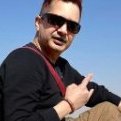
How To Downgrade webOS TV Firmware Tutorial
Rajeev replied to SIMON's topic in LG TV and LG webOS Smart TV Discussion
Yea, the difference is that those Cheap Android Stick do work well and without mining these LG Tech Forums for some hints on how to make something work which is just so trivial in nature that rest of the world feels is to be natural to work. Like streaming apps and a browser. There is a reason why Proprietary systems fail... either be so good at it (e.g. Apple or Microsoft) or become non-proprietary like Android... If you are in the middle... You will go down sooner than later like Blackberry or Nokia. You may enjoy a fellowship for sometime, but eventually, the world has more Non-Techie guys or people like me who feel it is not worth spending days of my time trying to work something seems trivial with other systems. -
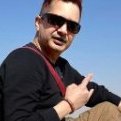
How To Downgrade webOS TV Firmware Tutorial
Rajeev replied to SIMON's topic in LG TV and LG webOS Smart TV Discussion
well, I would have appreciated some thoughts or inputs as to what can be done to solve this issue rather than just a personal comment..!!! -
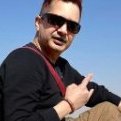
How To Downgrade webOS TV Firmware Tutorial
Rajeev replied to SIMON's topic in LG TV and LG webOS Smart TV Discussion
My experience with LG WebOS in a nutshell... "It SUCKS" and it sucks big time. I am a techie myself with lot of modding experience but when it comes to LG WebOS, I have given up as it is a black box and we are at the mercy of LG to push updates or to get any apps. So, I have forgotten that these are SMART TVs and installed FireTV Stick/Cube with each one of them... and I have 3 of them... lol. At least now my daily struggle with apps is over. -
well, I appreciate your response, the idea is to use the remote control for the purpose it is provided so that anyone in the house can use it. if you try the app, you will notice the lag and repeated disconnection... it is not something that you would expect from a remote control. So, after all there is NO More Magic with the Magic remote control...!!! Lol.
-
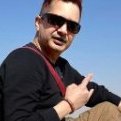
55UB850T-TA model is still in WebOS version 1.4.0 (afro-ashley)
Rajeev replied to Ravichandran S's question in LG webOS Smart TV Questions
Mr. Ravichandran, I share your pain and grief as I was a loyal LG customer for good 6 years. I have 3x 65" UHD LED TVs from LG as I always felt them to be very reliable and has good support until I moved to India. No support, no apps and it was like a dumb TV now. So, What I did was to buy Amazon FireTV Stick 4K for all my TVs and one Amazon Fire Cube 4K. It allowed me to download all sort of apps, has great features and very convenient to use. I totally ignored that my LG TVs are actually smart as they lack apps and upgrades usually available on other brands. With the above experience, I ditched LG Brand this time while buying a New TV... and bought a Sony 75" 8K OLED TV. I did not even bother to look at LG. Although OLED panels are built by LG only but due to my experience with LG (not)SMART TV app support, I preferred Sony with (Moded) Android OS. It supports Dolby Vision and Dolby ATMOS and it is stunning. It natively support all the usual apps and the OS response is fast too. One thing I dislike with Sony TV is the remote. It is old style bulky with lots of buttons on it. But it works like a charm. See the attached photo and video where I am using it for my display with all the windows and Video on this beautiful High Res OLED TV. So, in my humble experience, I would suggest you to buy the Amazon FireTV Stick 4K and enjoy all the apps and a very responsive system as LG is not going to get you the popular apps or much required updates. WhatsApp Video 2021-05-03 at 3.21.19 PM.mp4 -
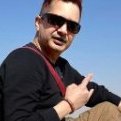
How change Firmware of UJ752V & UH651v from UAE to INDIA
Rajeev replied to Sudesh's question in LG webOS Smart TV Questions
I also moved from UAE to India and had same issue. To fix it, read on: I just did the same for my 2x 65" UHD Smart LG TV. The trick is to use the Service Remote Control for LG TV. It is available on Amazon for Rs. 500. From the Service Remote, Look for ADJ Button which is above the 4-way navigation buttons and left of "X Studio" button. At the password prompt enter 0413 as password. Now inside the ADJ Menu, you will see "Area Option" Select this and Enter "4816" as Area code for India. Press OK, Restart the TV and go to Settings. Settings-> General- > Location -> Service Country and you will see India in there. Select India and follow the prompts. Once the TV restarts, check for update and you should get the latest firmware which in my case is 05.30.xx You will see add LG Content Store with lot more apps there like "netflix, Prime, Zee5, Wion, Hungama, etc." I am still trying to get Disney Hotstar and SonyLiv... will update once I get it. reply back or write to me at [email protected] for details. -
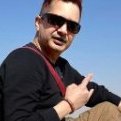
How change Firmware of UJ752V & UH651v from UAE to INDIA
Rajeev replied to Sudesh's question in LG webOS Smart TV Questions
I have the same issue. My LG 65" Curved UHD 3D TV i bought from UAE... I am not able to see the India specific apps in the LG Store. I tried to update the firmware but there is no firmware update either. How do I change the Country remains an issue for me too. -
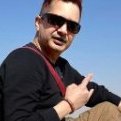
65uk7500pta screen sharing with iphone
Rajeev replied to shelu parmar's topic in LG TV and LG webOS Smart TV Discussion
Airplay is NOT supported by LG WebOS or for that matter most of Android/Linux Smart TVs. You need a 3rd party streaming apps on both devices if you want to stream it. Let me warn you... the quality is useless and you will be very dissatisfied with the result. Get Apple TV if you really want to use AirPlay extensiely. -
Well, I have tried at least a dozen of them... from cheap $4 to $25 USB dongles but none was recognized by the LG WebOS. My Magic Remote stopped working on my TV and then I tried other remote from my other LG Smart TV, realized that its not the remote but the Built in Bluetooth Receiver has conked off. So, been trying all sorts of Bluetooth dongles including some claimed to work on LG TV, still no luck. LG Support is not much helpful either with it. I get the same reply to change the remote...!!!
-
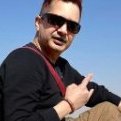
Need to update the List of Satellites to Add SES 7 108 E
Rajeev posted a question in LG webOS Smart TV Questions
Dears... I got a LG 65UH6030 TV that has a buit in Satellite tuner. However, when I am trying to locate SES 7 at 108 degree East, I do not see that satellite in the list. I need to add this satellite so that I can tune this Satellite for my TV to get the channels. Any help on how to add to the existing list of Satellites will be highly appreciated. Thanks. Rajeev -
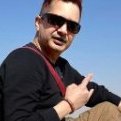
Can't add a new satellite in the list
Rajeev replied to pippo's question in LG webOS Smart TV Questions
First reset your TV to initial settings by Going to Settings->General->Reset to Initial settings. Then check for any new firmware update for your TV.. currently WebOS 5.30.10 is most current on my LG TV Then select the Manual Tuning mode, select Satellite and you should be able to change the satellite or add/delete the ones listed. Hope this helps. -
I am having an updated WebOS for my LG 55" UHD SMART TV. I am having problem with my Media Library refresh. The SmartShare app on the TV keeps showing all the Videos/Movies which no longer exist on my network. When I use Device Connector however, and select only the Plex Media then I see the available Movies correctly. How to refresh or clear the Media Library on the TV... any help will be appreciated. Thanks. Rajeev.


