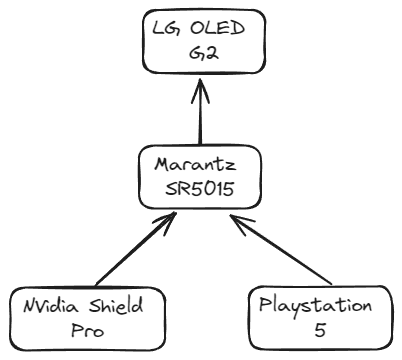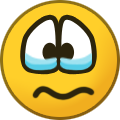Search the Community
Showing results for tags 'HDMI'.
-
Up until a few days ago my TV and AVR have been working perfectly since I bought it. Zero hassles with HDMI and connectivity. Then I was prompted to update to the latest software version which I did and now often when I switch HDMI (running on 1) it picks up the device name, CEC works but I get “No Signal”… and then nothing. Just stays on “No Signal”. It is almost as if some HDMI handshake breaks and now the driver is in a broken state. I’ve found that if I hard power off and power on the device sometimes works but I don’t want to do that every time especially since it’s hard to get to the power. This really strikes me as a software issue with the latest update as absolutely nothing else has changed in my setup. I’ve tried: Different HDMI cables (high quality) Deep colour settings Reset the TV to factory default Different HDMI ports TV Model: OLED65G26LA / OLED65G26LA.HFBQLWK WebOS TV Version: 8.3.0.2301 Software Version: 13.30.56 AVR & Devices Marantz SR5015 Nvidia Shield Pro PS5 The setup is the conventional AVR installation as shown in the attached file Has anyone else experienced this? Is it possible to revert the software update?
-
I have a 65 Inch LG OLED evo AI C4 4K Smart TV 2024 - Model OLED65C4PUA.ACC. here have been a many weird things happening. This is one of them: I have 2 HDMI 2.1 cables attached to a Rogers Internet TV unit (HDMI 4) and the other 2.1 cable plugged into an XBOX Series X (HDMI 3). If the TV is on an HDMI 4 is active, and I turn on the XBOX (HDMI 3), the TV begins to swtich back and forth constantly and never ends until I turn off the TV. It will automatically switch itself from HDMI 4 to 3, then 3 to 4, then back to 3 again non-stop. If I power off the XBOX, this behaivor stops. Would anyone know why this does that? Is this a software or hardware problem? I tried to describe this to LG Support but they had no answers.
-
I'm not getting any audio from the apps via the HDMI via ARC connection to my receiver. This occurred two weeks ago and was unable to resolve it, but ironically there was new firmware released that same day for my B6 (3/31/17) and this fixed the issue. However, now I again can't get it working after a TV reset and tinkering with the audio settings again. I tried to load the firmware again, but it appears this is not possible to forceable load the same firmware.
-
Hello everyone, Apologies if I'm writing in the wrong forum, this is my first time. I've just bought a LG 55ur80006lj 4K UHD Smart TV, I've got an Amazon Firestick 4K that I'm using with it, when I go to 4K content, sometimes it shows UHD at bottom or sometimes 1080p HDR on it, when I go to settings it mentions, for 4K I require a stable strong internet (which I have) and an HDMI port supporting HDCP 2.2 I wanted to know if the model I have, does it support HDCP 2.2 or not!! Thank you
-
Hi, I purchased a new 43" LG 4K TV in India couple of months ago. Model Number is 43UJ652t. I use Dish TV DTH service for watching TV. I connected my Dish TV HD Set Top Box to the TV through HDMI port (HDMI 1) I have couple of questions - When I select the HDMI input to watch TV, the following information is displayed on the top-left corner of the TV (See pic 1 below). It says 720p there. What does it mean? I have HD set top box with HD Channel subscription. Why is it saying 720p there even when I am watching HD channels? There is an Icon in the Web OS launcher called Live TV (see pic 2 below). It doesn't work with DTH set-top boxes? Does it only work with Antenna and Free to Air channels? The TV guide icon (see pic 3) in the Web OS launcher doesn't doesn't play the TV Guide for my Set-Top Box. It asks me to fine tune the programming first but Auto-tuning doesn't find any channels? Is the TV Guide functionality available only for the Antenna and FTA channels? Can I add channels from my set-top box to the My Channels menu (see pic 4)? How do I add shows from Amazon Prime to the "My Content" menu for easy access. Currently, it only allows me to add YouTube content Can I add a specific channel from my Dish TV set top box as a long press shortcut in my LG Magic Remote? In the below LG videos, when the presenter selected the STB while setting up Live TV, the TV automatically searches for the channels and populates the TV Guide? Is it not possible to do it for Indian DTH set top boxes? These questions are driving me mad. Please help me in understanding the LG Web OS System better
- 14 replies
-
- stb
- mychannels
-
(and 2 more)
Tagged with:
-
I have been thinking would it be possible to make a HDMI switch that connects to the TV (maybe via USB to control it), the TV knows it's a switch and add virtual HDMI's and by selecting one of the virtual HDMI's is tell the switch to select the correct port.
-
Great picture but how to fix lip sync problem, only on ABC network channels, coming from Spectrum Hawaii? Same cable box into my older Panasonic Plasma, using same HDMI cable: do NOT see lip sync problem. What am I missing, or what is different coming in on the cable that bothers the LG set but does not bother the Panasonic TV?
- 4 replies
-
- oled55b7p
- spectrum cable
-
(and 1 more)
Tagged with:
-
I recently purchased a B6, and came to realize my good old AVR (a Denon 1612), featuring HDMI 1.4, won't do HDR pass-through, so intending to keep the Denon, I switched to having the TV in the middle, instead of the AVR as I did until today. I have managed to get audio sent from the TV to the AVR via both ARC and optical, multichannel working fine, but the problem came when I tried to have multichannel audio from the PC to the TV. The problem is, the PC (using a GeForce 1070) sees the TV as accepting only stereo PCM audio, and only allows to select stereo in the device's speaker setup. Needless to say, I need 5.1 PCM to get multichannel audio in PC games. I even tried using an EDID override, copying the audio capabilities from the Denon to the TV, which allowed me to have Windows think it can send the TV any of the stuff the Denon takes, but even then any audio from channels other than left front and right front is lost along the way to the AVR. My guess is that for whatever reason, the TV is decoding the stream and only letting L and R through. On the bright side of things, multichannel pass-through does works fine for DD and DTS streams, allowing to watch a movie on the PC and have semi-decent multichannel on the AVR. Dolby TrueHD and DTS HD, though, are a no go, even using ARC (optical obviously doesn't support HD audio). So yeah... Any ideas? Suggestions? I'd like to think I won't be forced to buy a new AVR just to have it pass through HDR, so any help will be appreciated.
-
Hi I Tried to switch my HDMI port from 1 to 3 in my smart tv. The existing port 1 was for Dish connection, when I changed the port I am not getting the sound. Then I switched to the old port 1 then I got the sound. Is there any thing I need to do when i switch HDMI ports. I tagged the port to dish and magic remote is paired with that port 1.
-
I have an LG 55SJ810V TV and Philips CSS5530B Surround Sound Speakers. The speakers work fine with everything except my LG ARC, including optical and BT from the LG and the ARC from a JVC TV, but I just can't get them to work off the ARC from my LG TV. I have played around for hours with the TV settings. The Sound Out is set to External (Optical/HDMI ARC), although it often returns to default internal speakers. I've tried it with SIMPLINK on and off and the mode as Auto and PCM. Nothing sticks. I say sticks because I've had it working for a few seconds a couple of times, then it just goes off. E.g when switching cables from my JVC ARC to my LG ARC it worked for a few seconds. I've tried the Device Connector a few times, using either the Soundbar or Home Theatre set up. I've tried this after resetting the TV back to factory settings too. Nothing. LG customer services didn't seem too helpful and said a technician would call but if they do they're not quick! Any ideas would be much appreciated, otherwise it's going back for another brand because the twin tuner feature doesn't work as expected either (can't record one and watch another).
-
HDMI from external device as inputs on TV?
HarmlessSaucer posted a question in LG webOS Smart TV Questions
Hey everyone, Can someone tell me if I'm going crazy? I've had this LG 43UH661V TV for a while now. I use it with my Sony BDV-N5200W surround sound system, connected via HDMI ARC and it's great. The LG TV only has 3x HDMI, one of which is used by the surround sound. The surround sound has 2x HDMI inputs that I can use, and switching to it on the TV, and then switching it's inputs allows me to effectively have 5x HDMI in my system, which is pretty good! I'm SURE that at some point when I was setting up the TV and surround sound together, I noticed extra devices in the input menus on the TV - like the TV was "seeing" the devices that the surround sound had on offer. Am I imagining things? Or is this a possibility? If so, how the heck do I get it to work again? Thanks! -
My last TV would recognise when a device becomes active on any HDMI port and automatically switch over to that port. Having to manually go and find the HDMI switch under WebOS is clunky to say the least. Would love to see a setting that allows for automatic switching to any HDMI device when a signal pops up. E