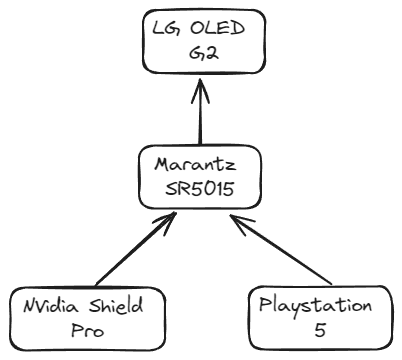Search the Community
Showing results for tags 'Software update'.
-
Up until a few days ago my TV and AVR have been working perfectly since I bought it. Zero hassles with HDMI and connectivity. Then I was prompted to update to the latest software version which I did and now often when I switch HDMI (running on 1) it picks up the device name, CEC works but I get “No Signal”… and then nothing. Just stays on “No Signal”. It is almost as if some HDMI handshake breaks and now the driver is in a broken state. I’ve found that if I hard power off and power on the device sometimes works but I don’t want to do that every time especially since it’s hard to get to the power. This really strikes me as a software issue with the latest update as absolutely nothing else has changed in my setup. I’ve tried: Different HDMI cables (high quality) Deep colour settings Reset the TV to factory default Different HDMI ports TV Model: OLED65G26LA / OLED65G26LA.HFBQLWK WebOS TV Version: 8.3.0.2301 Software Version: 13.30.56 AVR & Devices Marantz SR5015 Nvidia Shield Pro PS5 The setup is the conventional AVR installation as shown in the attached file Has anyone else experienced this? Is it possible to revert the software update?
-
LG 42LB6500 is having trouble with display. Fire TV stick, prime video and set top box video are not getting displayed and only audio works. It looks like this is a software issue (current version 05.05.55) and I am not able to fix it by updating software to 05.05.70 via internet (image below) or through usb. Please advice.
- 5 replies
-
- software issue
- software update
-
(and 1 more)
Tagged with:
-
HI, I purchased 43UF770T-TA 3 years ago in hope that LG will update the software, but I have not seen any proper update. I have 04.05.85 software version of webos 2. The youtube application is pathetic, no airplay support, no proper browser, also do not suupport keyboard input and need to click the onscreen keyboard letter by letter to enter anything. Please fulfill my wish and provide proper software update to 43UF770T-TA so that at least youtube and browser works properly. If airplay is also integrated then it will be super. Thanks. Shankar K.
- 2 replies
-
- 43uf770t-ta
- software update
-
(and 1 more)
Tagged with:
-
I can't find the new version 4.05.01 of update to my 42LF6500. I can't find this model in support list of LG uk site. please i need a link to download. Thanks
- 1 reply
-
- 42LF65
- Software update
-
(and 1 more)
Tagged with: