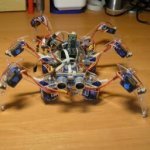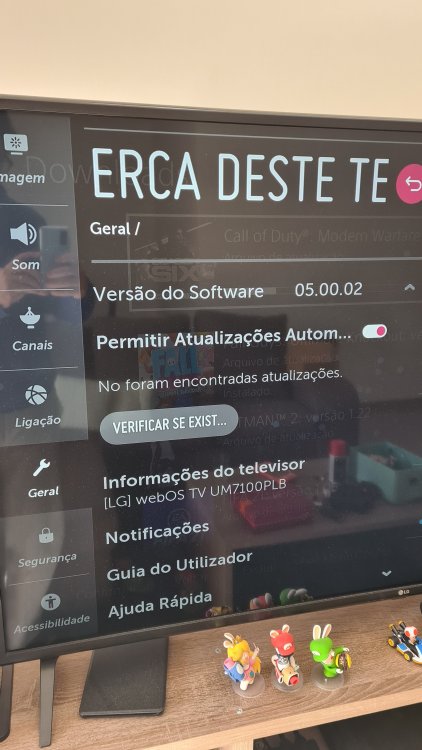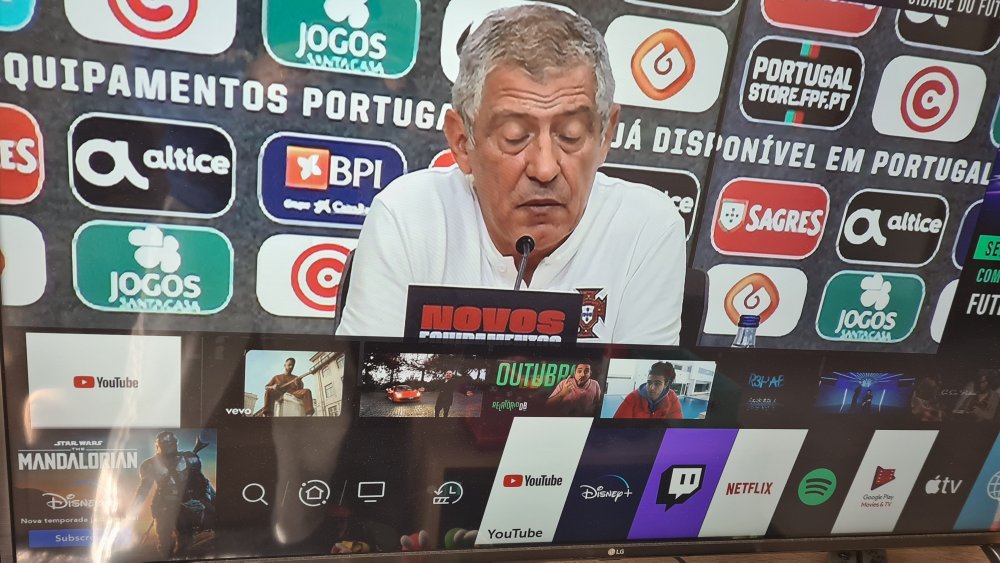Search the Community
Showing results for tags 'bug'.
-
Hi All, I have discovered a weird bug. If I exit playing .avi file and try to open it again the tv will show an error 'This file cannot be recognised. Returning to list.' I guess it stores a timestamp after exiting playing video to resume playing it later from the same position. But for some files (in my case avi files) the TV can't resume from a specific time (for some reason). I haven't found an option to remove a resume timestamp for a specific file. As a workaround I can rename the file and the TV will play it fine from the start. TV: 55UM7100PLB webOS TV Version: 4.7.0-50607 (goldilocks2-gulaga) Demo of the bug: https://www.youtube.com/watch?v=AwS7gq6MWHY Thank for any help.
-
Hi, after updating my TV to 05.00.02 version, every time I turn on my TV. The down menu (same as click on house button), is visible.
-
I currently have webos ver 04.70.45 lgwebostv uj670v 1. Under certain circumstances the TV will turn itself on during the night. After much testing it would appear that if a schedule program is due during the early hours while the TV is off it will turn itself on waking everyone. For example set a reminder for a program that starts at 11pm. Then if you turn your TV off at 10.30pm the TV will turn itself back on later. I suggest that there should be an additional check prior to the reminder going off to see if the TV is on. if it is not on then don't action the reminder thus not turning the TV on. twice now have been woken during the night to find the TV on. please fix in next release and advise. 2. Also, can you add a page in settings. general. about TV. upgrade. what's been updated. a histotical list of changes. this would be ideal as it would advise both bug fixes and new features. 3. Also the favourites feature is very hard to organise. For example if I add a new channel to favourites1 it will go to the bottom of the list. However the swap feature is useless if you want to move this channel to say the second position. This is a problem because you are expecting us to swap 2 channels when on reality we need to move 1 channel from the bottom to say the 3rd slot WITHOUT changing any others. We don't want to swap the channel in position 2 with that in last position.
-
I have 49SJ810 TV. There is a "My Channels" option to add your favourite live TV channels which is very useful as it is much quicker than going through the guide menu if you only watch a few channels regularly. I have successfully set up my favourite channels under the "My Channels" card multiple times, but "randomly" something happens that makes them all disappear from the "My channels" card. Furthermore, when this happens I don't even have the "add" option to add these back unless I switch the TV off and then on. Have any other members experienced this? I suspect it is a software bug but my searcher this hasn't been fruitful. I contacted LG customer support who took me through the setup menu options to turn off the "programme List Update" feature, but that hasn't fixed it. Help!!!
- 3 replies
-
- 2
-

-
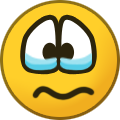
-
- my chanels
- bug
-
(and 1 more)
Tagged with:
-

bug QWERTZ instead QWERTY keyboard layout in Poland
maniel posted a question in LG webOS Smart TV Questions
I noticed the on-screen keyboard layout for Polish locale is wrong, we use QWERTY keyboards here in Poland not QWERTZ, it's QWERTY only if i switch to English, is there any way to force QWERTY for Polish language? -
Software version: 04.20.70 TV: LG EG960V 1) Use Android Phone to cast Youtube directly to the TV (i.e. not via ChromeCast) 2) Pause the video. 3) Wait until screensaver kicks in (youtube text and animated blob) 4) Unpause using the phone. 5) Audio starts playing, but screensaver doesn't turn off. Expected behaviour: Screensaver to disappar and video to be shown at the same time that audio resumes. Actual behaviour: Only audio resumes. Screensaver remains until button on TV remote is touched to "wake it up".
-
This app for video on demand (netflix like) has a huge bug. after 5 minutes, the screensaver activates. It is like this since the very beginning, and no ones have fixed it yet. stars feedback is dropping down guys....
-
- bug
- premium play
-
(and 2 more)
Tagged with: