Search the Community
Showing results for tags 'error message'.
-
This app will now restart to free up more memory
ironmonkey posted a question in LG webOS Smart TV Questions
Just bought an LGLED-65UJ630 65INCH TV. Right away I started to get the message "This app will now restart to free up more memory". After searching the internet and forums, I now understand that this problem is huge, it has been going on for years now and it is right across many models of LG TV's. I have tried everything to fix this problem. It has the latest firmware. I did the factory reset and that lasted 4 hours before I got the message back. I turn off the TV and leave it for 10 minutes, maybe one hour later I get the message. I delete browsing history, maybe 10 minutes and I get the message..... you get the message. As I understand it, the problem is that LG TV's don't have enough internal memory, but they have shipped a ton of their "smart" TV's with this problem. My question is, has anybody heard anything from anybody, anywhere about a solution to this problem. I really want to keep this TV, but it is not fit for purpose in this state.- 59 replies
-
- 3
-

-
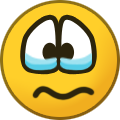
-
- restart
- app closing
-
(and 1 more)
Tagged with:
-
Hi, I have recently bought new OLED55BX. But as soon as I've added channels through satelite tuner I cannot change order of them. I think I'm in right section, because the legend of buttons in the right bottom corner says "change number of channel", "move channel" and so on. But when I press any of these, error pops up saying "cannot change channels from 1 to 778" (probably all of I have found at tuning). If anyone knows how to repair this please help. Thanks and Merry Christmas.
-
When trying to load the Plex app on an LGWebOs smart TV, app says :- CHECK NETWORK CONNECTION Error CODE : -337 This may be a temporary issue. Please try again later. (RETRY) (EXIT APP) Firstly my network connection is fine. Netflix and YouTube loads and runs just seamlessly. This has only been happening in the last few months If I (RETRY) after a long wait sometimes it connects and loads correctly or I get the same error again. I have tried other Plex clients on my home server and they work just fine. Specs: LG OLED65C8PTA TV running Web OS 04.10.15. LG Plex client app is version 2.1.6 from Sep 2016 Plex server is on my QNAP NAS and at version 1.13.5.291 from Sep 2018. I guess my question is, if the LG Plex client app hasn't changed since 2016 and my Plex server is working for other clients, then what is going wrong? Cheers Noel
- 5 replies
-
- 1
-
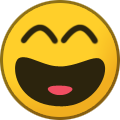
-
- plex
- apps lg tv
-
(and 1 more)
Tagged with:
-
Vocals instructions aren't working - error 6022
Francis84 posted a question in LG webOS Smart TV Questions
Hi there, I've just bought an oled55c8pla and vocals instructions are not working. When I try to use them a message pops up saying temporary connection error with server. Retry later (6022). On web browser vocal dictation is working perfectly so magic remote is working as well. Any tips? Already checked for updates (latest is 04.10.30), reset done, all agreement on user allowed, but nothing is solving. A solution will be really appreciated. Thanks -
I keep getting the message “This app will now close restart to free up more memory” i have tried deleting some apps on it, I also deleted some of my saved programs on my external hard drive! I tried turning it on and off after each of these processes any ideas it’s driving me crazy am unwell just want to snuggle in front tv and watch favourite programs on my favourite apps! please, please help!
- 3 replies
-
- error message
- free up memory message
-
(and 1 more)
Tagged with:





