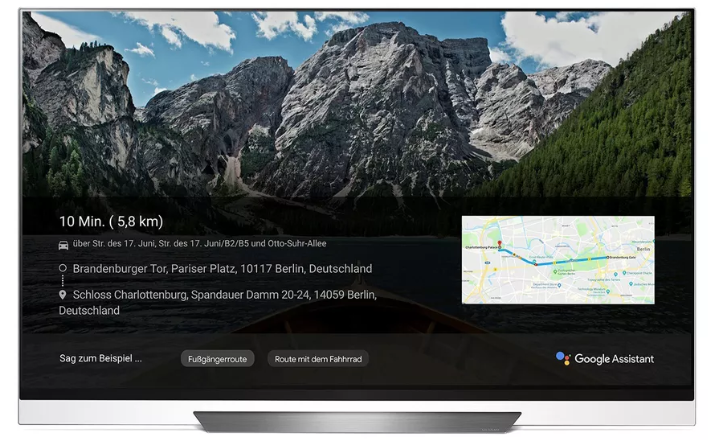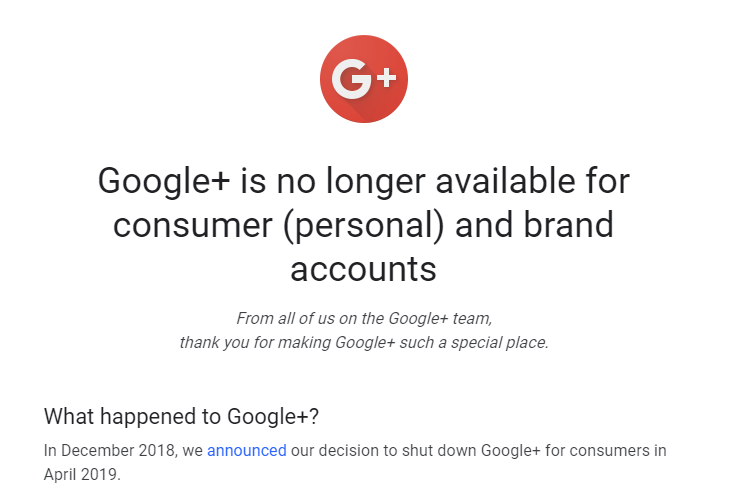Search the Community
Showing results for tags 'google'.
-
Hi Everyone, OK, so what does it take to have full Chromecast support in LG TVs (webOS)? a. Either builtin support. b. Via webOS app. The goal / use is simple as any other Chromecast device / TV: be able to say to "hey Google, play this video/music from service-X to LG-TV". Looking forward to good news and your thoughts. Thanks,
- 4 replies
-
- chromecast
-
(and 6 more)
Tagged with:
-

Cannot agree TOS when trying to login via Google
Robin S posted a question in LG webOS Smart TV Questions
Is there a special trick to login to a Google account with webos? I got an LG CX but I'm not able to login. After I insert my credentials I see a terms of service screen with a disabled "agree" button. When I click on "later" the only other option I'm redirected to the login screen. What can I do? -
Trying to enable cookies in Google. There are no dot's in the corner. Enabled cookies in other devices, but no help.
-
Cannot sign in to my Google account in webOS
FG_Rick posted a question in LG webOS Smart TV Questions
Just bought the LG 55UM7300 yesterday. Opened the web browser today for the first time, and wanted to sign in to my Google account. I got this message: "Couldn't sign you in. This browser or app may not be secure. Try using a different browser. If you're already using a supported browser, you can refresh your screen and try again to sign in." I tried doing it again using https://www.google.com but got the same message. Since we don't have options for using other browsers, there may not be a way around this, but I thought I would check anyway. I'm using my secure home wi-fi network. Has anyone else experienced this? -
LG’s 2018 lineup of AI-enabled ThinQ TVs are going to be getting Google Assistant functionality in many of its international markets. Starting 8/24, Google Assistant will be available in Canada, Australia, and the UK, with support coming to South Korea, Spain, France, and Germany by the end of the year. LG’s ThinQ TVs came with integrated Google Assistant when they launched in the US and added support for Alexa commands soon after. The built-in ThinQ AI, which runs on LG’s own WebOS can be used for TV-specific commands, such as “search for the soundtrack of this movie,” while Google Assistant and Alexa can be used as a smart home hub. You can basically use the TV the same way you’d use your Google Home by speaking commands into the mic on your remote. LG is also planning on bringing Amazon Alexa support to Australia and Canada in the future, but no time is specified yet. Source: https://www.theverge.com/circuitbreaker/2018/8/24/17779468/google-assistant-lg-thinq-tv
- 3 replies
-
- google assistant
-
(and 1 more)
Tagged with:
-
From the Verge: https://www.theverge.com/circuitbreaker/2018/1/2/16842496/lg-2018-oled-super-uhd-tvs-google-assistant LG is getting ready to announce its lineup of new OLED TVs at CES this year (including a monstrous 88-inch 8K panel), and as a tide-me-over, the company has announced that its new TVs this year are getting Google Assistant. In the past, LG has shipped its TVs with a webOS-based operating system that included the company’s own voice assistant, but the company is taking things a step further by including Google Assistant on its OLED and “Super UHD” LCD displays under its “ThinQ” artificial intelligence branding (shared by LG’s recently announced Google-powered smart speaker). TWO DIGITAL ASSISTANTS ARE BETTER THAN ONE, RIGHT? LG’s integrated assistant strategy seems to be two-fold. You’ll be able to use the ThinQ AI for more contextual, TV-specific tasks, like asking to “search for the soundtrack of this movie” or “turn off the TV when this program is over.” But users in some countries (LG hasn’t yet specified which ones) will also have access to Google Assistant on top of that for controlling smart home devices or accessing anything else Google Assistant can do. LG also says that its ThinQ AI TVs will be able to serve as a central smart home hub, too. The TVs will likely still run webOS underneath these new ThinQ features. Alongside its updated ThinQ AI initiatives, LG is also introducing a new image processor on its upcoming TVs, the Alpha 9, which the company claims will allow for improved noise reduction and better color performance, and offer support for 120 fps high frame rate (HFR) content.
-
Google Play Movies & YouTube - No Dolby Digital 5.1
jikhead posted a question in LG webOS Smart TV App Questions
Is anyone else having this same problem and let me know so I can determine where the problem is and who to contact to fix it: I can't get any Dolby Digital 5.1 audio output from either YouTube or the Google Play Movies apps. They will only output DD 2.0. It is not a problem with the movies themselves, as I have double-checked all my movie contents from my Nexus Play to validate. It also doesn't appear to be the the TV or WebOS 3.0, as all my other TV apps are not experiencing this problem, and I get Dolby Digital 5.1 output just fine. I have updated the firmware on my TV, uninstalled & reinstalled the apps to check, and still no good. I've chatted with Google support but got a Tier 1 support person who didn't have a clue or help. This person suggested I contact my speaker manufacturer which was a ridiculous response. Below are my versions... LG OLED65B6P WebOS 3.0 04.30.65 YouTube 1.0.27 Google Play Movies 1.0.20 -