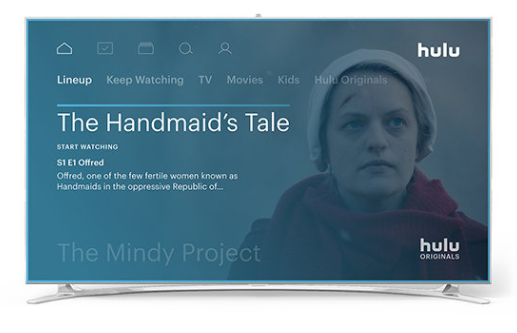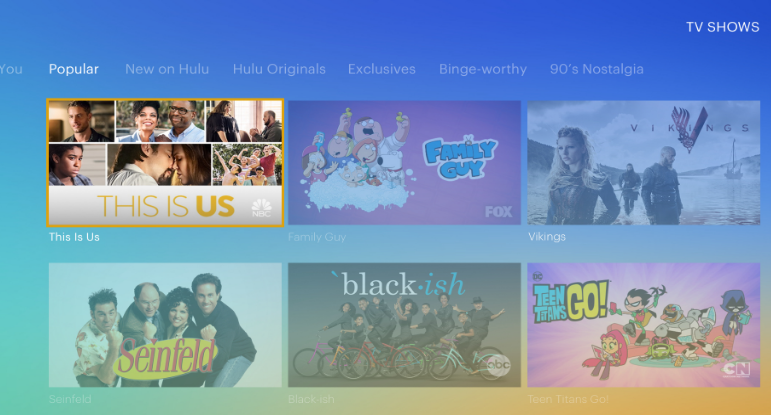Search the Community
Showing results for tags 'hulu'.
-
Hulu released an update on December 2. Every time I start my smart TV it prompts me to update the Hulu app. I give it permission to update. TV says it is updated. But the update is not taking. The next restart of the TV it will prompt me again. How can I get past this annoying feature? Super annoying.
-
- hulu live tv add-on webos
- hulu
-
(and 3 more)
Tagged with:
-
Hulu will be ending support for LG smart TVs running the Hulu app version 1.1 starting on July 24th, 2019. Hulu has confirmed that LG TVs made in 2014 and earlier with webos 3.0 will no longer be supported. Supported LG models You can download the Hulu app on a variety of supported devices, but the content and features that you have access to will vary depending on your plan and the version of our app that your device supports. Latest Hulu app Some LG models support the latest Hulu app — complete with access to new features and all of the content that you subscribe to. This version of the Hulu app comes pre-installed on: All LG TVs with WebOS 3.5 or higher Select devices with WebOS 3.0 – not including the B6, UH6350, and UH6330 models, or the UH77, UH76, and UH61 series All LG TVs powered by Roku TV Classic Hulu app Most older LG models running on WebOS 3.0 still feature the classic Hulu app. All viewers can use the models listed below to watch videos from the Hulu streaming library, but they will not have access to certain features, Premium Add-ons, or live TV. Not sure? You can check LG's website for information about your specific TV model. Or, you can find the model or serial number in the following locations: On the back of the unit By pressing the Mute button 3 times on the control remote to display the model information Older models can press the Home button on their remote and select Settings or Setup > Support Menu > Product/Service Info – and then press OK .https://help.hulu.com/s/article/supported-lg?language=en_US
-

LG Adds Hulu With Live TV to webOS TVs
Alex posted a topic in LG TV and LG webOS Smart TV Discussion
ENGLEWOOD CLIFFS, N.J., April 10, 2018 — LG Electronics USA announced that LG’s award-winning smart TVs now include Hulu with Live TV, offering consumers even greater content options and enhanced viewing experiences within the modern living room. Beginning today, the updated user interface (UI) is available on all 2018 and 2017 LG Smart TVs with webOS, as well as select 2016 models.* “As interest in streaming live events continues to rise, we are offering LG smart TV owners a seamless solution that enables them to experience today’s pivotal cultural moments as they are happening from the comfort of their own home,” said Matthew Durgin, director of smart TV content partnerships at LG Electronics USA. Hulu with Live TV offers viewers access to live and on-demand programming from over 50 top channels, in addition to the service’s robust on-demand streaming library with thousands of movies and shows. Hulu’s live offering gives viewers access to personal-ized sports experiences, as well as the opportunity to record live TV through the Cloud DVR option. Current LG TV customers with Hulu subscriptions may enjoy Hulu with Live TV by updating their subscription plan. The 2018 LG Smart TVs with webOS are now available with the updated UI and access to Hulu with Live TV at retailers nationwide. For more information, please visit www.lg.com. # Press Release: http://www.lg.com/us/PDF/press-release/Hulu-Live-TV-Press-Release-4-9-18.pdf Enjoy all your TV in one place with Hulu in the most personalized TV experience anywhere. The choice is yours – select a plan featuring Hulu’s library of thousands of shows and movies including current episodes, past seasons, original series, kids favorites, and more; or, if you have select 2016, 2017 and 2018 LG TVs, you can upgrade to Hulu with Live TV and enjoy the entire streaming library plus 50+ live and on demand channels. You can also add premium networks like HBO®, Cinemax®, and SHOWTIME® to your Hulu subscription for an additional monthly cost. -
Hulu app on ny UH7700 sometimes hangs on startup...
Chuck_IV posted a question in LG webOS Smart TV App Questions
Sometimes when I start Hulu, it shows the logo but all I see is an infinite spinning wheel in the upper left corner. I have to turn the TV off, then back on and it usually works, but it is annoying. I can tell within a couple seconds whether it is going to hang or not. When the spinning wheel appears, if it starts and continues spinning smoothly after a second or two, it is hung. If the wheel spins but hesitates as it is spinning, I know it is working right. Hulu is the only app that hangs like this. Netflix, Amazon and Vudu always work, when started. Please look into this. I am on Web OS 3 (55in UH7700). -
It appears the LG needs to update their app to support the latest version of Hulu (according to Hulu.) Until this done, there is only limited Hulu access available. When will LG update the Hulu app to support the latest Hulu lineup and features?
-
- 2
-

-
Hulu never works on my new LG WebOS OLED TV. I have made it work from time to time by unplugging (rebooting) the TV or uninstalling & resintalling the app - but now that doesn't work either. I managed to have it work once by resetting everything to factory standards, which wiped out all user info, passwords, apps, etc., all had to be reentered. Don't want to do that every time I want to access Hulu!! Amazon, Netflix, etc. work fine. Any ideas? Thanks.
-

Hulu only playing in Stereo (DD2.0)
Jacques Champine posted a question in LG webOS Smart TV App Questions
The Hulu running to my amplifier never outputs more than Stereo, even if it reads "Dolby Digital" it's actually "Dolby Digital 2.0" configuration (meaning only using 2.0 out of the 5.1 available). Netflix, Plex, Amazon all output correctly 5.1 sound to the amp via PCS, Dolby Digital, or DTS codecs. Is anyone else experiencing this or are you guys able to get Hulu to output actual 5.1? I'm on WebOS 2 with the 65OLED 2015 model LG 65EF9500. I have uninstalled and reinstalled the App, logged out and back in, and currently, have a Hulu Plus (US) subscription. The only thing I haven't tried is someone else's Hulu account on the TV. Lastly, give us Profiles access already >.< (moved to the correct part of the forums, was previously posted in questions for WebOS vs for Apps) -
I've been having an issue for a couple months now where Hulu no longer shows when a series has a new episode available or not via the badge icon that USED to be in the top right corner of the show thumbnail and would say "1 Unwatched" or "4 Unwatched" etc., if I navigate inside of that TV show then I can scroll to the end of the list to see what's new or not, but it's tedious vs. the overview screen just having a correctly functioning badge there. Is anyone else experiencing this or does it show up for others still? I'm on WebOS 2 with the 65OLED 2015 model LG 65EF9500. I have uninstalled and reinstalled the App, logged out and back in, and currently, have a Hulu Plus subscription. The only thing I haven't tried is someone else's Hulu account on the TV. That being said if I use any iOS device or on the Computer it correctly shows the badges! Lastly, give us Profiles access already >.<
-
- hulu
- new episodes
- (and 4 more)
-
Deleted Post, moved to correct section of forums
-
Deleted Post, moved to correct section of the forums under app questions