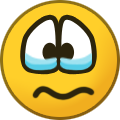Search the Community
Showing results for tags 'lg smart tv'.
-
After viewing photos/videos on a flashdrive plugged into the USB of an LG TV and using SmartShare to view... and then removing the USB and then no longer having access to the TV... I noticed on the flashdrive a new folder called "LG TV" and within what appears to be files that may have been the thumbnails displayed on the TV. My question is... do those thumbnails also remain on the TV as "recently viewed" history even without the USB plugged in? The LG Smart TV online user guide refers to "Recent" ("To view a list of recently viewed or added content, select Recent). Would thumbnails be there without the source flashdrive?
- 1 reply
-
- smartshare
- usb
-
(and 1 more)
Tagged with:
-
Hello all, After reading many forums how to change region for LG smart TV using Ez-Adjust I gave up. I am trying to change my reading from IL to US (area code 1793), all forums say the same thing, go to Ez-Adjust->Area Option and change the id in the first line to the US ID. I tried it but there is no way to change the current ID, I type the US id but nothing change, In addition I tried to change it through IN START but nothing, i was unable to change region. I hope there is someone here that had the same problem and solved it and can help me. I will appreciate any help. Thanks.
-
Having read advice on this site I bought a WD 2.5" SSD plus USB adapter so that I could pause and record FreeSAT which is built-in to the TV. Is there a particular way to set up the drive and if so how? I've plugged the drive in and can connect to it via Settings but it only offers the options of using media stored on the drive to be shown on screen. I want to pause live TV and record it. Does anyone know if this can be done please?
-

how to download hotstar app in lg store ???
care number posted a question in LG webOS Smart TV Questions
Lg smart tv webos 2017 model please help...- 3 replies
-
- 1
-

-
- lg smart tv
- lg 80cm full hd tv
-
(and 1 more)
Tagged with:
-
Need help! How do you get Netflix app on the LG TV when it's not showing on the LG content store?
-
Hello all, After reading many forums how to change region for LG smart TV using Ez-Adjust I gave up. I am trying to change my reading from IL to US (area code 1793), all forums say the same thing, go to Ez-Adjust->Area Option and change the id in the first line to the US ID. I tried it but there is no way to change the current ID, I type the US id but nothing change, In addition I tried to change it through IN START but nothing, i was unable to change region. I hope there is someone here that had the same problem and solved it and can help me. I will appreciate any help. Thanks.