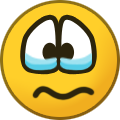Search the Community
Showing results for tags 'lip sync'.
-
Please tell me how to sync audio and video on my OLED65C8PUA TV.
-
If you want the whole story, read this: https://www.avforums.com/threads/lg-43uj630v-audio-output-delay-gets-worse-the-longer-tv-is-on-arc-digital-optical.2138124/ Otherwise, here's the relatively short and sweet version: I bought an LG 43UJ630V and a Samsung HW-K450 2 weeks ago. When connected to the soundbar (either digital optical or HDMI ARC), they are in sync. When left on for around 2 hours though, I'll start noticing the lips are not correctly syncing up with the words. By the 3-4 hour mark being left on, it's atrocious. I expect to have to have to set the av sync initially, but changing it every hour as it slowly drifts out of sync - this is clearly a technical fault. When I plug the soundbar directly into my Sky box (set-top box) there are no issues of drifting audio sync. Changing settings, updating firmware, using different wires, nothing makes a jot of difference unfortunately. I determined the problem was with the processing of the digital output audio signal in the TV's internals. I returned my TV for a replacement, and bought a new sound bar to go with it - an LG SH4D 2.1 - figuring that the samsung soundbar may have been incompatible. Yesterday I set it all up, but found after 3-4 hours of being left on, the audio was wildly out of sync again. https://youtu.be/hmH5jsu20AQ In this example I set the audio so it would output via digital output and internal speakers. The latency between the 2 is so bad you can't even call it echo. This demonstrates how badly out of sync the soundbar output gets compared to the internal speaker. Remember - this is my second 43UJ630V and a different soundbar, and yet the problem returned in exactly the same way. After recording that video I tried connecting my Samsung soundbar instead and it was exactly the same. There is clearly a fault with this model or the entire UJ630V range. I hope it can be fixed in a firmware update. Ignoring momentarily the fault, and the countless hours and stress this has caused - I rather like this model. I'd prefer to fix it instead of sending it back for a refund. I don't understand why I cannot find anyone else reporting the same problems. When I spoke to LG a week ago describing the problem, they told me a fault like this hadn't been reported before... But I've proven beyond a doubt that the problem is there, and probably afflicts a great number of people. I've emailed LG but I'm sure they'll just fob me off again. I plan to give them a ring later, but again, I'm not sure what good this will do. I've diagnosed the problem, and I cannot be the only one experiencing this problem. It is probably addressable in a firmware update if I can bring it LG's attention. Any help or suggestions would be appreciated.