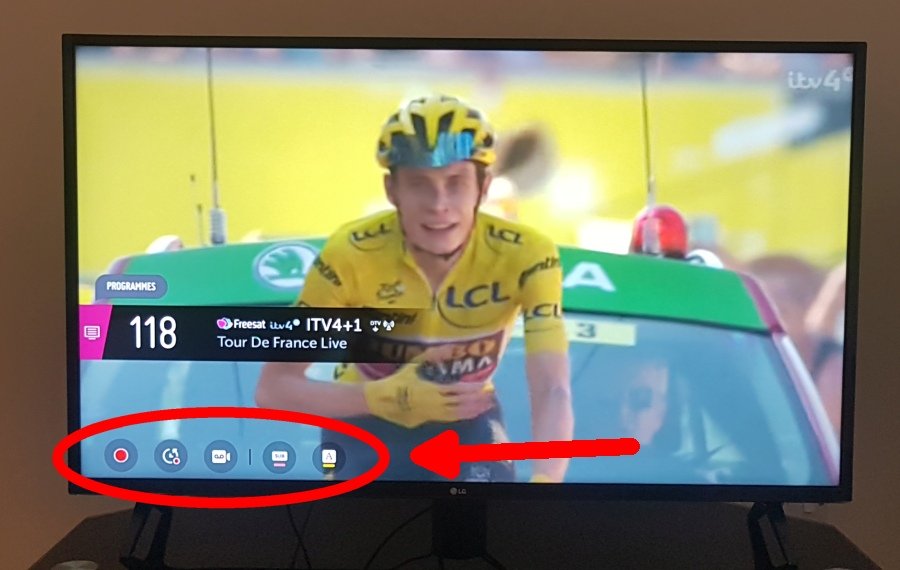Search the Community
Showing results for tags 'menu'.
-
Hi TV model is 43UM7500 with latest webOs version. Trying to mirror my laptop, but cant see on tv menu the Screen Share app... What am I missing??? Thanks! p
- 14 replies
-
- screen share
- mirroring
-
(and 1 more)
Tagged with:
-

Can't find a particular menu on Live TV.
Ieuan Llwyd posted a question in LG webOS Smart TV Questions
Somehow when I was watching Live TV a menu I've never seen before appeared — I must have accidentally pressed a button or combination of buttons on the remote. It appeared below the programme banner (at the bottom left of the screen) and was something to do with a selecting device to control — there were about 4 icons in a row, and one of them was "Set-top Box", but I can't remember what the other options were. Having selected "Set-top Box", which is why I remember that option, I now get five icons appearing in a row below the programme banner: Start Recording | Start Live Playback | Recordings | Subtitle Language | Audio Language See screenshot attached. The same menu appears if I press the down arrow ᐁ (below the OK button). What's driving me nuts is: 1.) I can't now bring up the original 'select device' menu, and 2.) wondering what the other options are! I'm using an LM6300, running webOS 4.9.5-14 (goldilocks2-gympie). If any other info would help, please let me know. Thanks for any help. -

LG 60LF6300-UA - Can I disable this menu?
ConkSMASH posted a question in LG webOS Smart TV Questions
So I have a handicapped brother who plays with this tv all day. He is very good with getting into things to the point where I, a fairly tech savvy guy, will scratch my head saying "how the hell did he do that?" When using this tv, he uses the remote from our cable box (Optimum/Samsung) which only controls the power and volume on the tv. But leave it to him to find something to toy with. He found that when the mute button is repeatedly pressed (something he regularly does), this menu pops up. (Pictured below) I don't even know how to access this menu with the factory remote. I figured maybe it was a software glitch, and maybe it would get corrected over time with a software update. So I updated it the other day from 04.00.30 to 04.05.25, but no such luck. I was wondering if anyone had any ideas about if there's a way to disable it. I'm new here so I'm not sure if there's someone in particular I should direct this to that might be really great with the OS and can help.