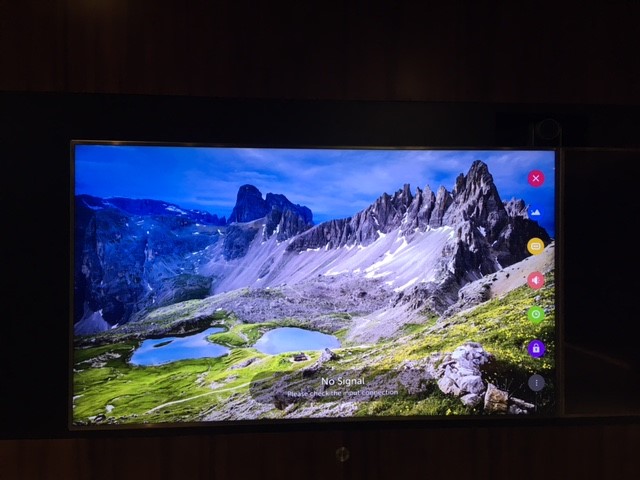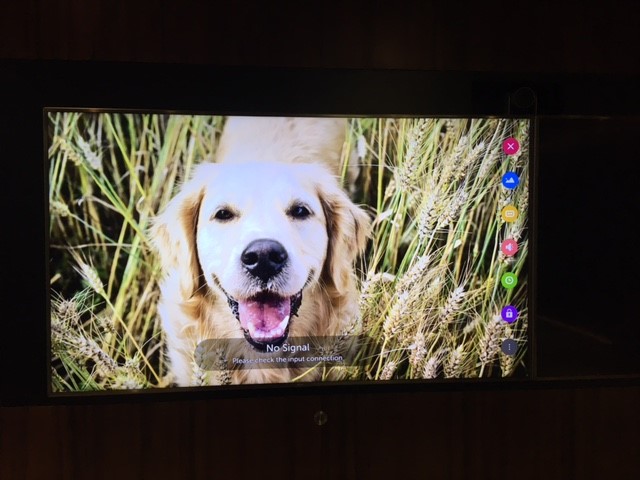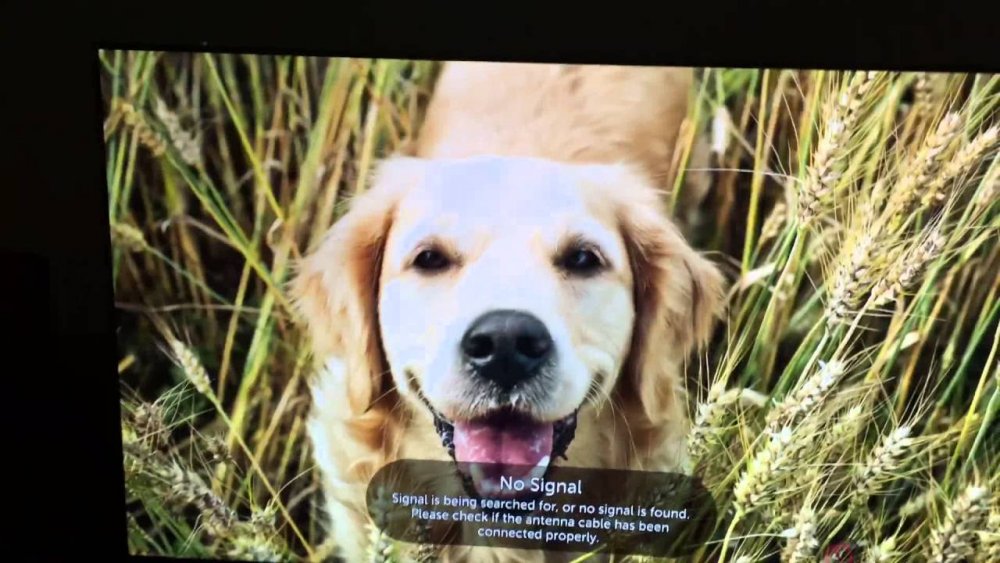Search the Community
Showing results for tags 'screensaver'.
-
Hey there, I have had a OLED55B6P for ten months and I love it but I have a problem all a sudden, just today it starts to show a black screen with fire works every minutes if I don't press a button on the remote. I have no eco mode on, no power save modes on, TV firmwire is up to date, and tried turning off on and on the tv. anyone know how to fix?
- 64 replies
-
- 1
-

-
- screensaver
- screen
-
(and 4 more)
Tagged with:
-
What triggers the LG TV Screensaver to come on?
Zipperhead posted a question in LG webOS Smart TV Questions
I’m would like to know specifically what triggers the LG smart TV screensaver to come on. There are multiple apps that while viewing media the Screensaver interrupts viewing. One would think the tv detects a static image for a set number of seconds. And also that number of seconds would be let’s say 60 or 120 or even possible be user adjustable. But no settings exist and the attached video shows that it interrupts video viewing. I guess they will not let me upload the video. I guess evidently too incriminating. IMG_6330.MOV -
Can an app be coded/programmed to prevent the LG screensaver from turning on? There are multiple apps that have built in screensavers but while viewing those screensavers the LG screensaver will activate and override the apps screensaver. I’m not sure if this forum will allow me to upload a video example but I will attempt to do so. IMG_6330.MOV
-
screensaver How Do I Customise the Screensaver?
Sufian Abdullah posted a question in LG webOS Smart TV Questions
Hi all, I have several LG webOS UH656T installed at my office. As part of complying to LEED certification, we mainly use it as the primary projection device, migrating from DLP Projectors previously. Everything works fine except the screensaver feature; is there way I could turn it off or change it with a custom wallpaper? if we can't, is there to work around it by displaying other type of images via an app perhaps? Thanks in advance. -
How can I set a custom screen saver? Or a group of pictures/videos to cycle through?
-
There are times I want the screensaver off, like when Pandora is playing and I want to look up/run in and see who it is without having to get the remote. There doesn't seem to be a way to do that!
-
I have an 55LE5500 (somewhat old) Is it possible to set up a sceen saver of my personnel rotating pictures?
-
How to lad personal screen saver on lg c7
-
Software version: 04.20.70 TV: LG EG960V 1) Use Android Phone to cast Youtube directly to the TV (i.e. not via ChromeCast) 2) Pause the video. 3) Wait until screensaver kicks in (youtube text and animated blob) 4) Unpause using the phone. 5) Audio starts playing, but screensaver doesn't turn off. Expected behaviour: Screensaver to disappar and video to be shown at the same time that audio resumes. Actual behaviour: Only audio resumes. Screensaver remains until button on TV remote is touched to "wake it up".
-
This app for video on demand (netflix like) has a huge bug. after 5 minutes, the screensaver activates. It is like this since the very beginning, and no ones have fixed it yet. stars feedback is dropping down guys....
-
- bug
- premium play
-
(and 2 more)
Tagged with:
-
I really like the ability to send audio files straight to the TV from Windows via Window's context menu's Play To function, or any other UPnP controller software. The TV seamlessly enters into SmartShare mode and plays the file, then seamlessly exits SmartShare when the UPnP controller is closed. My only gripe, and it's a significant one, is the lack of a screensaver when the TV is playing audio only in the SmartShare app. I realise there is an option to turn off the screen, but you have to dig through the settings to do this. Is there a setting somewhere for this feature, or did they neglect to create it? If so, it seems like a huge oversight not having a screensaver in SmartShare mode when the DNLA/UPnP renderer is playing audio only.
-
- smartshare
- screensaver
-
(and 2 more)
Tagged with: