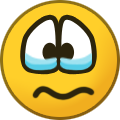Search the Community
Showing results for tags 'update issues'.
-
Most of the new apps such as jio cinema, sony liv, voot etc which are present on other models of lg smart Tv isn't visible on lg43lj554t Tv model. Please provide such apps as these are very much trendy in India and is needed by maximum viewers due to their popularity else wise I have to purchase other Tv as my need is not being catered or need to buy amazon firestick etc. Please don't ruin our experience and do provide these apps atleast jio cinema, voot and sony liv so that we can enjoy it, also most of the app which are currently present on lg store isn't of any use and nobody use it. So please give us what we want. Please contact me on : 8104994156 if you need to know more about the issue.
-
- jio cinema
- voot
-
(and 5 more)
Tagged with:
-
The built in Web Browser will not play Videos on SOME websites after updating to WebOS Version 04.40.25 and 04.40.70. The web sites otherwise work fine. Here is an example that won't play since the 04.40.25 update ... https://www.josephprince.org/on-demand/watch/part-1-how-to-be-strong-in-grace ... Please fix this LG ASAP, it's really annoying. PS. It has nothing to do with any Browser setting, I have checked all that.
-
Hulu released an update on December 2. Every time I start my smart TV it prompts me to update the Hulu app. I give it permission to update. TV says it is updated. But the update is not taking. The next restart of the TV it will prompt me again. How can I get past this annoying feature? Super annoying.
-
- hulu live tv add-on webos
- hulu
-
(and 3 more)
Tagged with:
-
what's new for tv in this update? Does it need to be installed or will it degrade the software capabilities of the TV?
-
2020 LG Smart TV stuck on WebOS 03.10.60
CrunchyBrunch posted a question in LG webOS Smart TV Questions
Hello everyone, I have this issue with my 49" LG TV (Model number: 49UN71) that has just been stuck on WebOS 03.10.60 with no way to update it to the latest version of WebOS. I don't know if this is normal or not, but I think that it's a bit particular that my 2020 TV is running a firmware update from 2017 with no updates on the horizon. Please leave a comment if you know what I might do in this situation! Thanks- 2 replies
-
- update error
- update issues
-
(and 1 more)
Tagged with:
-
LG content store issues, apps cannot be updated
romix posted a question in LG webOS Smart TV Questions
Hi, I recently bought a new LG Smart TV: 65UF6450 At first, all the "smart" functions worked just fine. I was able to use my Netflix, Amazon Prime, Google Video and install new apps from the LG Content Store. Starting on the 1st of January 2016 I noticed that I cannot even start the LG Content Store page anymore for some reason. As a result I cannot install any new apps, I cannot update the existing ones (and some of them, like Google Video would not even start before they are updated). Each time I try to open the LG Content Store or to update an app, the TV hangs for a while, and then I see a black screen displaying the following message: https://us.lgrecommends.lgappstv.com/discovery_2015/commonLang.jsp?language=en_US file not found. I also noticed that if I go into Quick Settings/Advanced/General/Account Management(Sign In) it takes a while and then I see the following message: The network is unstable But my network is just fine and Netflix, Amazon Video are working just fine. So, it looks very much as an issue on LG side. I think it may be related to the LG Cloud services being discontinued, but I'm not sure. I tried to call the LG support, but it was one of the worst experiences of my life. Waiting 20 minutes for any kind of help and then giving up. Questions: 1. Does anyone experience the same issues with their LG smart tvs recently? 2. What is the reason for these issues? 3. Is there any official statement from LG conforming this issues and providing some information about when they are going to fix it? 4. Are there any temporary workarounds? I.e. are there any ways to install new apps and update the existing ones in the meantime? Thanks!