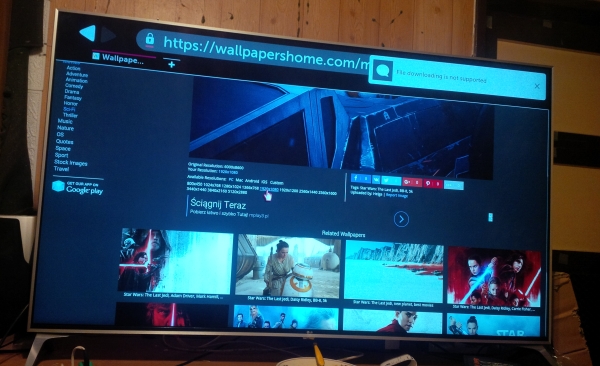Search the Community
Showing results for tags 'webos3.5'.
-
LG SJ800V - YouTube App - Change User
maple man posted a question in LG webOS Smart TV App Questions
Hello, I am using WebOS3.5 on my LG 49 SJV800V. When I log into my YouTube account on my TV via my smartphone app, I login as the wrong user from my Google account. In the smartphone app the right user is shown, but when I am signed in on the TV app, the Google User is signed in, instead of the one I am using for YouTube. For people who do not know what I am talking about - you can have different Users in one Google account. A while ago Google decided to merge the Google account with your Youtube account. That is why different users exist. Is there a way to change to the correct user? Thanks, Maple Man -
I have LG TV 55SJ800V . Application Browser suck. This app can not download from site any image,mp3 file and other file to mass storage. I visit https://www.wallpaperup.com/resolution/4k_-_ultra_hd Android tv is Muuuuuuch better! We have 2017 year not 1945! LG! Wake up. If no i sell your tv.
- 2 replies
-
- 1
-

-
- webbrowser
- browser
-
(and 2 more)
Tagged with:
-
I'm checking out the UJ7700 with WebOS 3.5 and figured I'd share some thoughts. First, I have found it to be very snappy and fun to use. It seems that everyday I find a new feature or use. Changing channels is quick, the extra content like Cast, YouTube Videos, and Web Browser is nice. I haven't used WebOS before so it might just be very similar to recent versions. I'm a developer and enthusiast so I have started poking around with the apps and capabilities. As far as downloadable apps go, these are not available in WebOS 3.5: Pandora, Plex, ESPN, and SlingTV. The IP control is very good so I can do things like Turn On/Off, change inputs, and change volume. Integration with iPhone is terrible... the app has to re-pair constantly and I would much rather have AirPlay. It's interesting though to navigate your phone from the TV. A feature I was hoping for is to be able to record Live TV to a USB hard drive – correct me if it is possible to do this. I will probably never use the features to magnify, zoom, or capture the screen. I would like to be able to Pause Live TV or record some shows. The Photos/Videos/Music work pretty well with my DLNA server. Plex DLNA server shows up and it's easy to find my recent TV and Movies here. I've compiled a music 'My Playlist' but I'm curious if you can have more than one playlist. Is the TV downloading this music or streaming it from Plex DLNA? I like how the music plays over the content and has a floating interface. As others have said, the DLNA UI could use an upgrade to rectangular images instead of squares. The MultiView UI could be updated too... looks like a computer instead of a TV. The Magic Remote knows which input you are on. I have an AppleTV 3 and the remote can control it. With AppleTV 3 though, learning the magic remote was terrible. I had to use another learning remote to capture the Magic Remote and then have the AppleTV 3 learn from it. Holding the Down or Up button does not repeat correctly on the AppleTV 3 – it just goes really slow instead of fast. It would be nice if WebOS had a setting for those IR commands built-in its list. If you have a workaround please share. I'm holding out for an AppleTV with 4k. The TV itself? Pure black is black, colors are incredible, but titles on a black screen are just ok. A final thought... Is there a manual for WebOS 3.5??? I've had to basically discover all these features and questions myself.
-
I had left on multi-view, left the room, and when I came back about an hour later, the interface was gone and looked great! So... is there a way to hide the interface using the remote and just have the 2 screens showing? What's the timeout set to and can that be changed? To would be nice if it was just a minute or two.