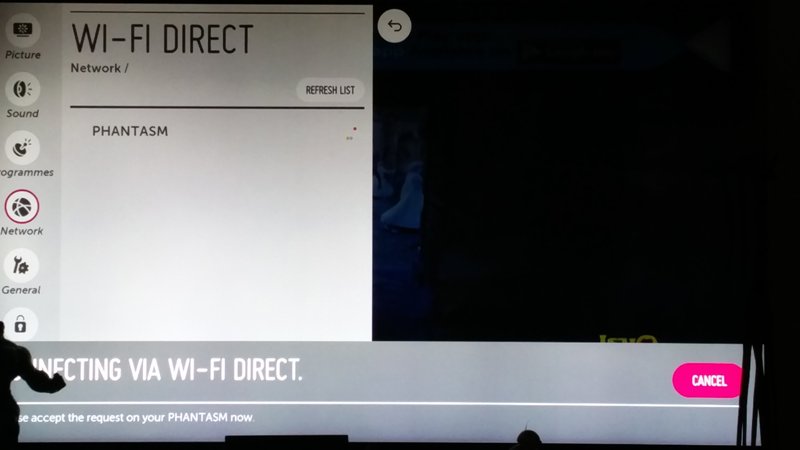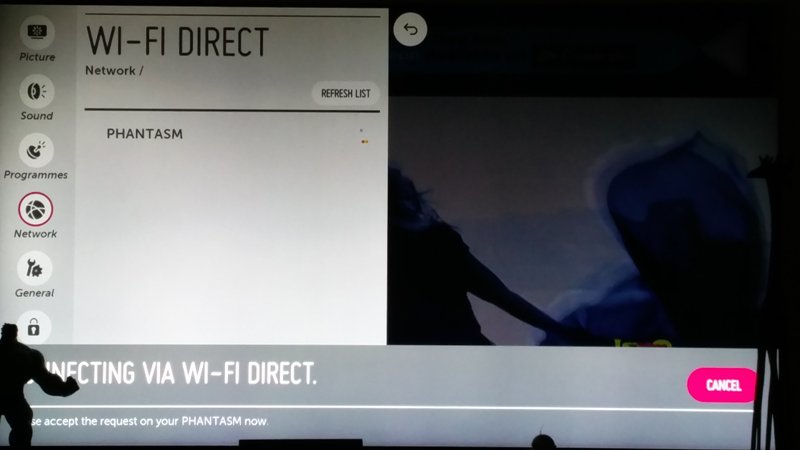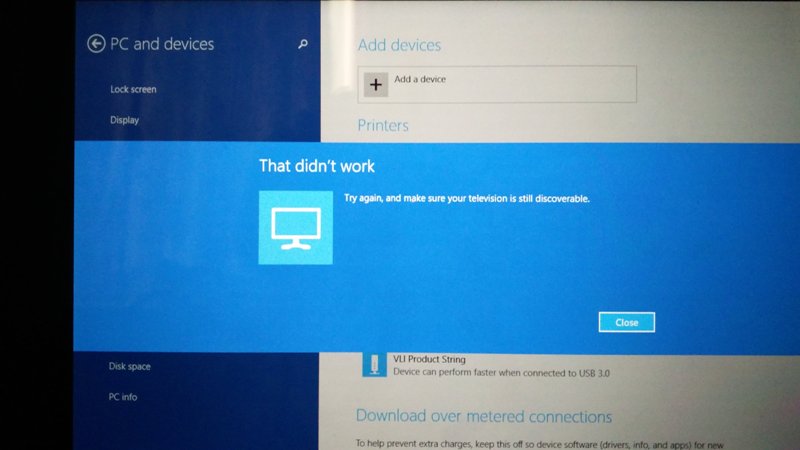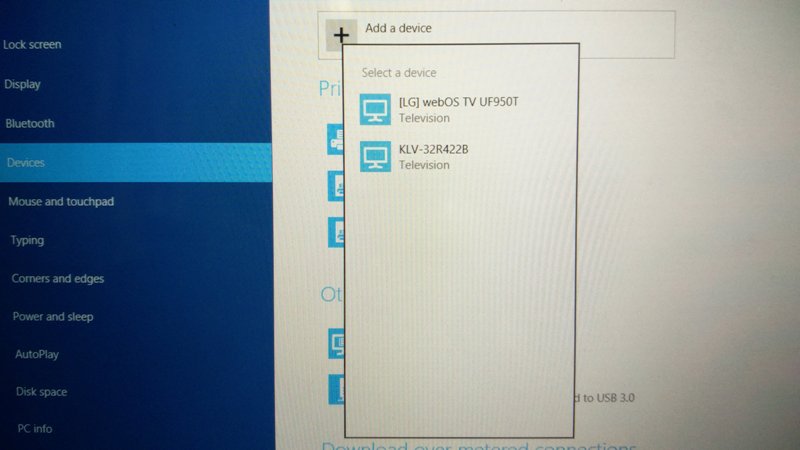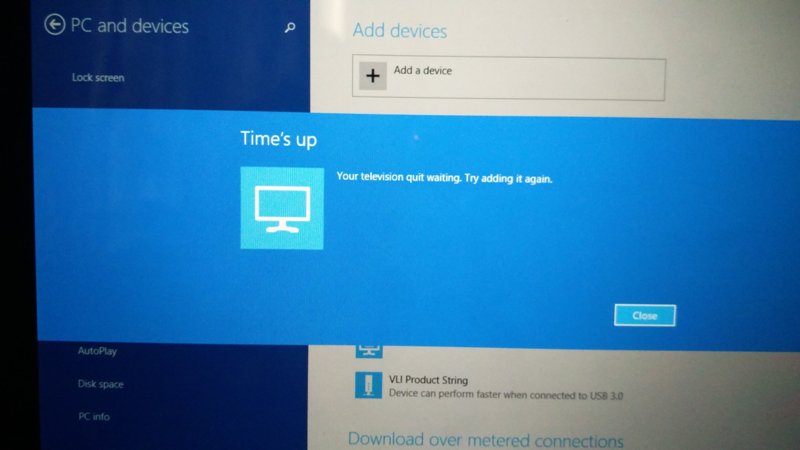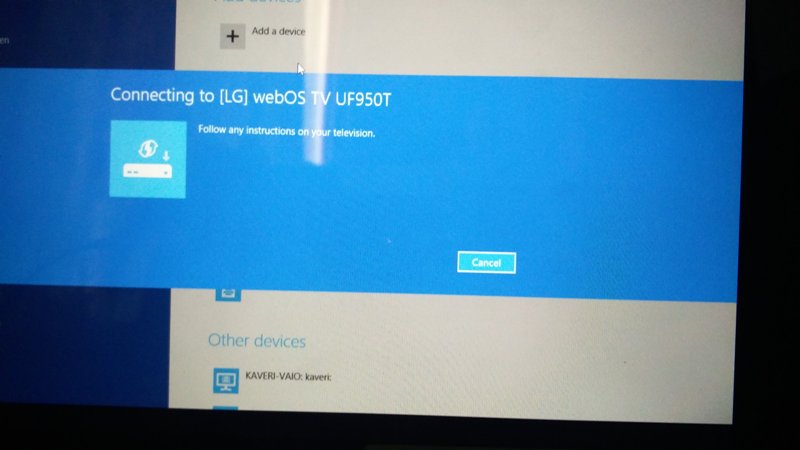Search the Community
Showing results for tags 'widi'.
-
Hi guys. I'm PRAYINGGGGGG someone will help. Heres my story: Model: LG WEB OS 65 inch UJ6300 I started having issues last week when I tried the mirroring options when suddenly PANDORA and all other APPS I want could not be found in the LG content store. I have tried my HP laptop (brand new, gift for Christmas) with Miracast BUILT IN MY samsung tablet & my 2 samsung galaxy cell phones (S 8 + & s 8 Note) The HP laptop worked & conntected for maybe 5-8 minutes and then disconnected. Cannot get it back again. The tablet & pphones wont even connect They find the TV to connect to but then the TV says "unable to connect with screenshare try again" I called LG & was on the phone twice for over 2 hours being walked through EVERYTHING, even had to reset my tv to factory settings. nothing helped. so they gave me a cerrtified LG techinician. He came and could not help. He downloaded some 3rd party APP and it worked for a few minutes. But the actual miracast did not work. HEY...we just got this tv not even a month ago. its 2018. Why the HELL are we downloading 3rd party apps to mirror a damn screen?! Nope. I called LG back but they said due to his notes (he tried to say it was all 4 of my devices and the tv was fine) they are deeming the TV fine. WTF!!!?? I dont want a new tv i just want a way to be able to screen any device. WITHOUT AN APP. For that Ill buy a regular non smart TV & invest 30 bucks in CHromecast!!! Am I wrong?! LG PLEASE address this issue. This should not be happening in friggan 2018!!!! I attached photos of the error i received when trying to connect
-
- 1
-

-
- miracast
- screen share
-
(and 3 more)
Tagged with:
-
Unable to use Screenshare or WiDi with Laptop?
sharathks00 posted a question in LG webOS Smart TV Questions
I am using lg webos tv 65UB950T. I am unable to connect my TV to my laptops , one on windows 7 and other on 8.1 Tv doesnot show up on search, if it does(sometimes) when connected only decline button is shown on TV screen(no accept button) When connecting through TV no message appears on Laptop for connection acceptance. I have no problem viewing my mobile contents. Any suggestions???????????/- 2 replies
-
- screen share
- widi
-
(and 1 more)
Tagged with: