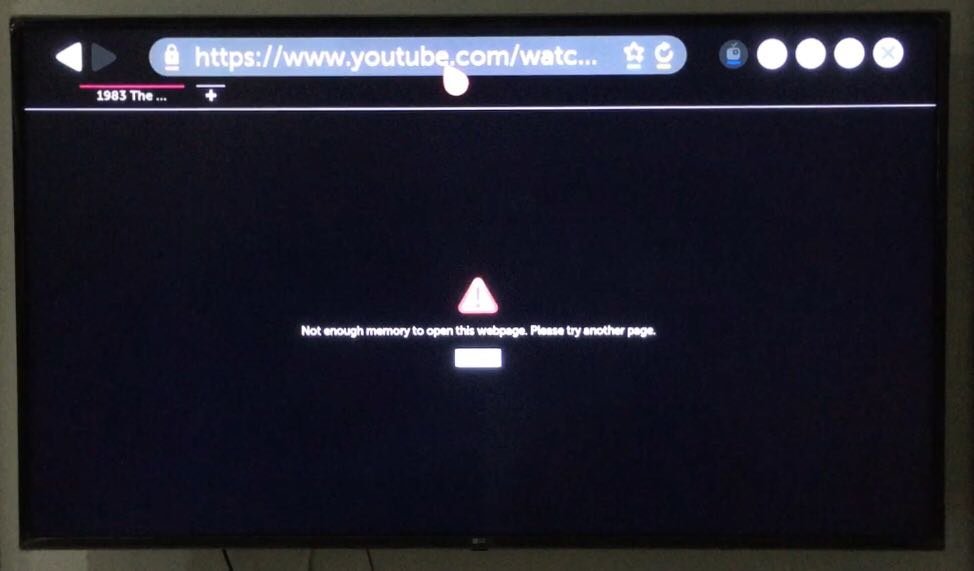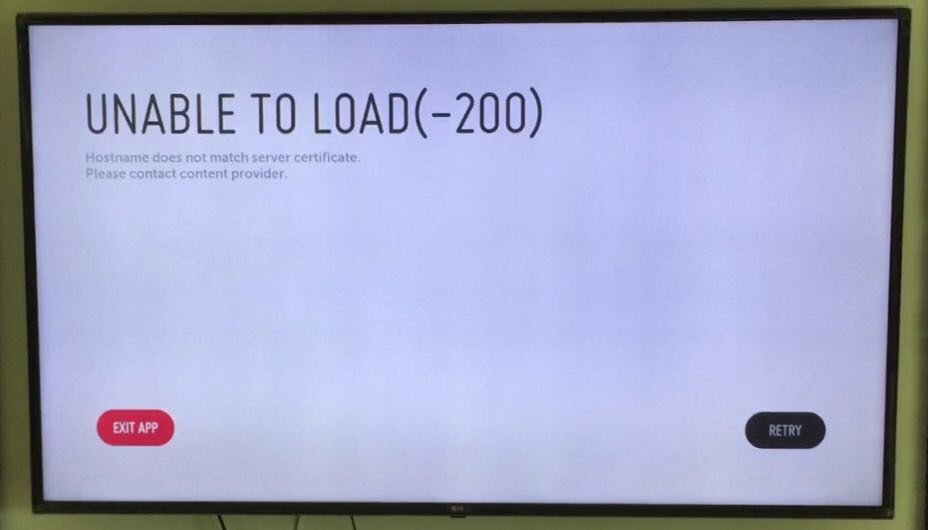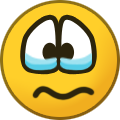Search the Community
Showing results for tags 'youtube'.
-
I am on Webos 4.40.18 and the YouTube app got totally messed up after the last update. Even if it's installed, when trying to open in the content store I get a message saying that it's not available for the region of the TV. When opening the app, the entire content gets stacked up in one single tile. Nice testing before releasing an app to Production. Is there any direct way to send this bugs to the developers? Probably it will take days or weeks to fix. Keep doing this great job...
-
YouTube app destroyed
Kraftwerk replied to Kraftwerk's topic in LG TV and LG webOS Smart TV Discussion
I am on Webos 4.40.18 and the YouTube app got totally messed up after the last update. Even if it's installed, when trying to open in the content store I get a message saying that it's not available for the region of the TV. When opening the app, the entire content gets stacked up in one single tile. Nice testing before releasing an app to Production. Is there any direct way to send this bugs to the developers? Probably it will take days or weeks to fix. Keep doing this great job... -
Youtube App is showing the list of videos but some times not opening the video and the screen is blank. I tried reinstalling the app and it worked for some time and faced the same issue. I also tried clearing the cache as well, still the issue persists. Can any one had the solution for it?
-
- 1
-

-
Hi folks, I have a 50NANO863PA television and facing the following problem: when trying to start either Youtube or browser app the TV immediately switches to HDMI output and the app wouldn't start at all. Please watch the video I've recorded: https://photos.app.goo.gl/uvUwTdS21aG4wnSN9 I tried restoring to factory settings, and the apps started a few times, but after that the same issue arise. The OS is updated to latest version. Did you witness/hear about a similar issue before? Your input is pretty much appreciated.
-
When I first got my tv I opened YouTube and let the tv login as lg……. it has always show up as LG and I’ve always used that. Now that has been lost and YouTube wants me to login. Was there a default email the tv used on first sign on, can I get it back? Maybe lg(model number)@something.com?
-
Hi. I have two LG Smart TVs that were purchased in 2014 and have the YouTube apps pre-installed. I would really like to uninstall them if possible but despite searching everywhere online cannot find the answer. All of the current threads or videos refer to newer models where the screen layout is different with all the apps lined up at the bottom of the screen. My TVs have app ‘cards’ and I simply cannot edit card 1 which has the pre-installed apps on it. Any help would be hugely appreciated. Thanks, Nigel.
-
All day long i had try to watch videos on YouTube App and I can't use the app.. i try others user and I can't use the youtube app at my LG Tv. On cellphone it's work normally
- 5 replies
-
- youtube problem
- youtube video
-
(and 1 more)
Tagged with:
-

YouTube playback speed distorts audio
Ian Mikutel posted a question in LG webOS Smart TV App Questions
Just purchased a new C9 65" and when playing YouTube videos at any speed faster than 1x on WebOS, the audio in the video distorts. A friend confirmed the same on his LG. Is this a known issue, any workarounds, or anyone we can notify on WebOS team to help address? -
youtube YouTube Web Page unsupported
ironmonkey posted a topic in LG TV and LG webOS Smart TV Discussion
After using this LG "Smart TV" for about 2 years now, i can honestly say that it is one of the worst products i have ever paid for. Constant and ongoing problems have long ago woken me up to the fact that i am never going to get what i paid for, or even enjoy using what is still being touted as a "Smart TV" even though after two years of disappointments though constant errors, freezing, crashing, lack of memory, lack of usable apps, lack of support (both through the product and through LG) Upgrades that dont actually upgrade anything and the ongoing lack of support for anything that is worth using through the Web Browser. The lastest downgrade for this TV is the lack of support for YouTube through the Web Browser. I have seen a message at the top of the page within YouTube for some months arning that LG will soon stop supporting YouTube though the Web Browser. A few weeks ago this happened literally over night. I turned my TV on and went to use YouTube only to find that it just did not load, when it does load, its is so bad that you simply can not use the site. I thought about this and why LG would do this and i honestly think that this is their attempt to fix the problem with LG TV's having so little onboard memory that their TV's can not and do not work properly while using the Web Browser for more than 20 minutes without a forced close down. So now they are forcing you to use the apps instead of the Web Browser and stopping support for anything that they can not monetarise through allowing the use of apps on their TV's. But the app is not stable and crashes or simply does not load, its quite ugly to use and not intuitive at all. But this is what we are now being forced to use. Its becomes painfully obvious very quickly that LG dont allow you to change the Web Browser that they choose, you can not download another, because they dont want you to do that and too be honest, there simply is not enough onboard memory to allow for choice. In conclusion, i will predict that its only a matter of time before they stop supporting the Web Browser all together and then they will have to take the word "Smart" out of all discription of their TV's. -
LG55UG870 3D 4K TV, webos 2, tv software version 04.05.85, YouTube update on 16 March 2020 to app version 1.0.70 made it unusable as it just load black screen. What is going on?
-
Hello, Since a few days, I do not have the possibility to watch videos on the application youtube of my TV LG 49UB850V in 4K. In the settings, it stops at 1080p. I have a very good internet connection (fiber optic), and especially, there are still a few weeks, I could do it without problem. A test video of youtube in 4K is only available in 1080p on my tv, while on the computer, it is available in 4K. On my most recent LG 55C8 also by the way, the 4K is possible on this same video. I did the test with lots of videos, same result. LG does not know how to solve the problem, I uninstalled and reinstalled the application but it does not change anything. I did nothing special on my TV before this change, it is done overnight. Do you have the same problem? THX
-
I get a gray screen with faint text. No colors or thumbnails. Got an update recently. UK6090PUA model. Continental US.
-
Block other users from TV's WiFi / Hide TV from network
AaronB83 posted a question in LG webOS Smart TV Questions
I'm having issues with people in adjacent apartments to mine connecting to my LG 55LJ55 and casting apps (YouTube mainly). I live in a hotel-like apartment and use a communal WiFi network so this actually happens quite often. Have changed the TV's name to 'guaranteed virus' in a bid to curb this, but you'd be surprised that it still happens! Whilst I can stop apps from turning the TV on, I seem unable to limit who can connect to it when it is on. Any ideas???- 2 replies
-
- streaming apps
- cast to
-
(and 1 more)
Tagged with:
-
LG SJ800V - YouTube App - Change User
maple man posted a question in LG webOS Smart TV App Questions
Hello, I am using WebOS3.5 on my LG 49 SJV800V. When I log into my YouTube account on my TV via my smartphone app, I login as the wrong user from my Google account. In the smartphone app the right user is shown, but when I am signed in on the TV app, the Google User is signed in, instead of the one I am using for YouTube. For people who do not know what I am talking about - you can have different Users in one Google account. A while ago Google decided to merge the Google account with your Youtube account. That is why different users exist. Is there a way to change to the correct user? Thanks, Maple Man -
I have purchased lg smart TV having webos in month of may. After updating YouTube app last week , selecting video with magic remote pointer and play video is stopped . I have to use navigation key to select video and play . Please look into to it
-
- youtube
- point and click to play video
-
(and 2 more)
Tagged with:
-
Below are latest videos and link at the bottom to the webOS OSE Youtube Channel webOS OSE Session in OSCON webOS experts had presentations about webOS OSE in OSCON 2018. Welcome Beanbird Bot The Beanbird Bot running with webOS OSE! See what he can do and how. Congrats. You’ve found webOS OSE. Looking for an OS for your new smart device? Here’s webOS OSE that is open source, web app compatible, LG proven, and continuously evolving. Introducing webOS OSE webOS OSE is a web-centric open source software platform for smart devices. See all videos on webOS OSE Youtube Channel
-

YouTube app isn't working properly on LG 32LJ550B
jorge Ramos posted a question in LG webOS Smart TV App Questions
I'm having a little problem since a few days ago, when I try to use the YouTube app it shows the start screen as always but then it don't show the videos and just grey words appear at the side as if it was the tittles and all the text in the app, I tried starting the app from my phone but it just play the sound but no video is showed. I already erased and reinstalled the app, and even disconnected the TV, I searched on Google but I can't find a way to make it work again Anyone knows why? Or how I can fix it? Here is a Photo of how it looks -
LG 55UH600V Youtube app is not working
vapaulius posted a question in LG webOS Smart TV App Questions
Hello, last Saturday Youtube app stopped working. Screenshot attached. App states that "This page isn't available. Sorry about that. Try searching for something else". App version 1.0.40. Tried to reinstall it, does not help. -
Short answer: Something on my network is causing the crashes. I had an extra router, so I put it between my network and the TV. Netflix no longer crashes, and other apps no longer give me the dreaded, "This app will now restart to free up more memory" error. Longer answer: Netflix would regularly crash out to Live TV after 20-40 minutes of play. I've been on LG support with this for months. They've replaced the main board twice, and took it off-site where the problem could not be replicated. I reset the TV and connected it to my smart phone data plan (luckily just upgraded to 10 GB). No crashes. Put the TV back on my network, crashed after half an hour. I took the network cable out of the TV and plugged it into a spare WiFi router. This creates a small network of only one device (the TV). I no longer get crashes. Unfortunately, this kills local network features like DLNA/Plex streaming and wireless display mirroring, but all Internet apps like Netflix and YouTube work flawlessly. I plan to narrow down which device(s) on my network is the cause of the crashes, but after 10 months of fighting this I'm just going to enjoy some 4K streaming for a while. If I learn anything new, I'll post it here.
-
Hi there, I've recently bought a TV 49sj810v, and I can't change a playback speed for youtube videos via the Youtube app and the browser as well, how come? Why changing the playback speed is possible for my more older samsung tv with the only 1 core processor?
-
Hi I have a LG Smart TV LJ550V After updating the webos to 04.70.30 in the night I watched some YouTube videos and turned off the TV, in the next day I tried to open the YouTube app and the TV said that the YouTube app isn't supported and disappeared and I cant find it on LG store. Can anyone help me please
-
I have a 49UJ634V television. When I install the YouTube app from the content store the app starts to reboot with the pop-up “out of memory app will restart” but this is then with everything . Live-tv, guide, etc this is a app problem beacause when I delete the app everything else works fine again.
-
My tv is not playing videos on YouTube, everything is working fine when I search for something it displays the results, I can browse through videos but when I try to play it just shows loading and nothing happens I never had any issue like this before, I checked my internet connection, tried reinstalling the app and resetting it but no use and my TV model is LG 32LF595B. Can anyone help me with this. Thanks in advance.