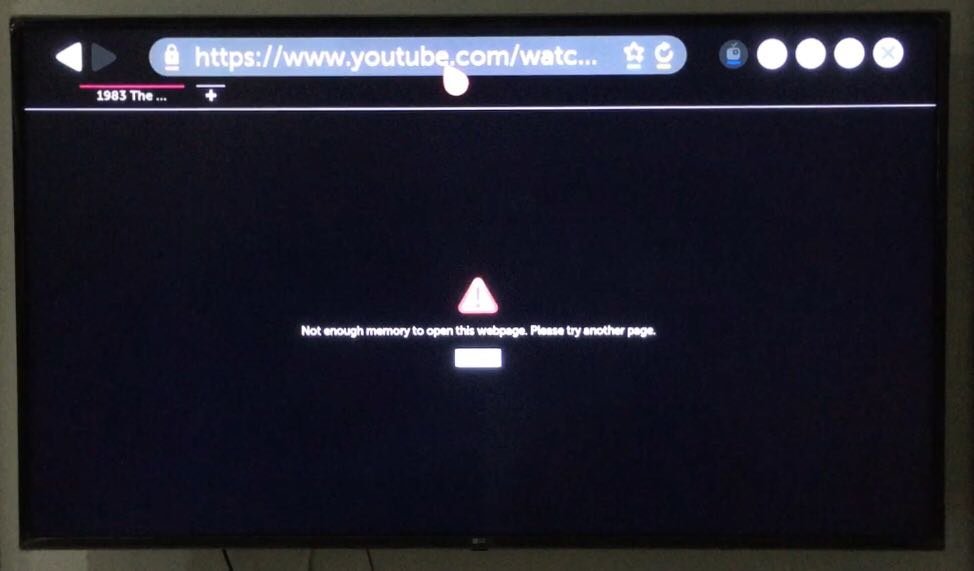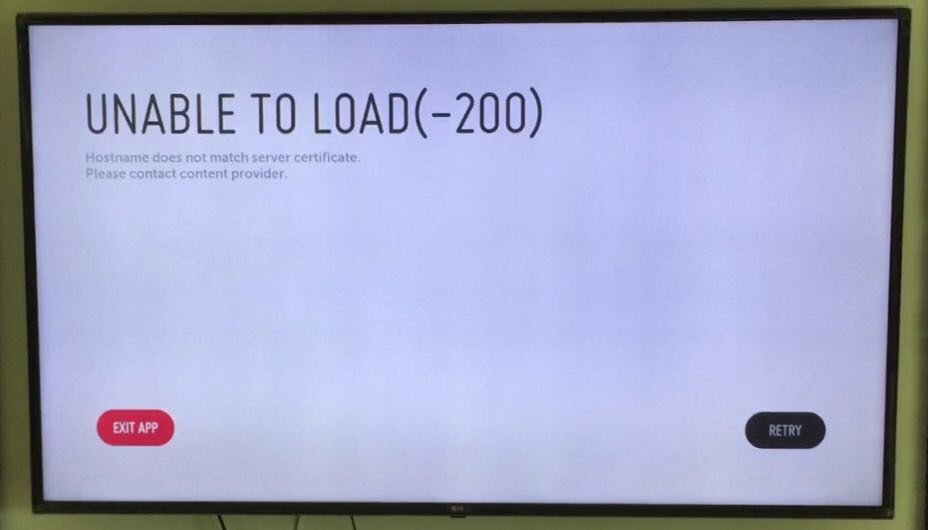Search the Community
Showing results for tags 'youtube problem'.
-
The Youtube app has been working fine until Friday 27th November. Switched on as I do every day to see news, and have video but no sound. Did the usual switch off, unplug etc but still no sound Other apps work fine. I noticed there was an update to this app dated 22/11/2020 but my issue only started later. Have automatic updates "on". Is this a buggy update?
-
All day long i had try to watch videos on YouTube App and I can't use the app.. i try others user and I can't use the youtube app at my LG Tv. On cellphone it's work normally
- 5 replies
-
- youtube problem
- youtube video
-
(and 1 more)
Tagged with:
-
youtube YouTube Web Page unsupported
ironmonkey posted a topic in LG TV and LG webOS Smart TV Discussion
After using this LG "Smart TV" for about 2 years now, i can honestly say that it is one of the worst products i have ever paid for. Constant and ongoing problems have long ago woken me up to the fact that i am never going to get what i paid for, or even enjoy using what is still being touted as a "Smart TV" even though after two years of disappointments though constant errors, freezing, crashing, lack of memory, lack of usable apps, lack of support (both through the product and through LG) Upgrades that dont actually upgrade anything and the ongoing lack of support for anything that is worth using through the Web Browser. The lastest downgrade for this TV is the lack of support for YouTube through the Web Browser. I have seen a message at the top of the page within YouTube for some months arning that LG will soon stop supporting YouTube though the Web Browser. A few weeks ago this happened literally over night. I turned my TV on and went to use YouTube only to find that it just did not load, when it does load, its is so bad that you simply can not use the site. I thought about this and why LG would do this and i honestly think that this is their attempt to fix the problem with LG TV's having so little onboard memory that their TV's can not and do not work properly while using the Web Browser for more than 20 minutes without a forced close down. So now they are forcing you to use the apps instead of the Web Browser and stopping support for anything that they can not monetarise through allowing the use of apps on their TV's. But the app is not stable and crashes or simply does not load, its quite ugly to use and not intuitive at all. But this is what we are now being forced to use. Its becomes painfully obvious very quickly that LG dont allow you to change the Web Browser that they choose, you can not download another, because they dont want you to do that and too be honest, there simply is not enough onboard memory to allow for choice. In conclusion, i will predict that its only a matter of time before they stop supporting the Web Browser all together and then they will have to take the word "Smart" out of all discription of their TV's. -
I've had my LG SmartTV for about 4 years. Up until a few days ago, I was able to view YouTube videos without issue. However, about 3 days ago, I started having problems with YouTube. I can access YouTube and search for videos. But, when I try to start the video, the "waiting" circle appears and never goes away. I've tried everything I can think of to troubleshoot this, including cold-starting the TV. But it's still happening. I thought it might be a YouTube problem. But, I'm able to view the videos on my desktop PC and via Roku, with no problem. What's going on? Can anyone help...please??? Thanks... Clem
-

Date and Time needs to be set everytime
Sandip Nath posted a question in LG webOS Smart TV Questions
When I want to play Youtube videos, I need to set date and time every time. Even if "set automatically" option is kept selected it doesn't work. why? Is there a way out?