By
News Reporter
At long last, webOS finally has an app that can identify songs via audio fingerprint. That app is
link hidden, please login to view (their first webOS app). $5.00 brings the basics of a to webOS. And by basics, we mean you open the app, hit the big green Listen button, and wait while it gets a sample, sends it up to the servers of an unnamed audio fingerprinting service, and spits back a result consisting of the track name and album info. We've been playing with Song ID for a little while now, testing it out on Derek's weirdly varied music library. The majority of the tunes Song ID was subjected to it was able to easily identify, be it Frank Sinatra, Tenacious D, the Vince Guaraldi Trio, John Williams' Jurassic Park soundtrack, or the funky offbeat tunes from Dr. Horrible's Sing-A-Long Blog. More obscure stuff, like the Dallas Wind Symphony under the direction of Frederick Fennell or the intense ambient tones of The Dark Knight Soundtrack spat back negative results. Song ID also had some problems with Weird Al Yankovic, but that's more a testament to Weird Al's weird abilities than anything else.
Over Wi-Fi Song ID usually returned a match in five-to-ten seconds, while working over 3G took up to 30 seconds. Song ID is pretty basic in that it gives you just the results, no links to a music store to buy the album or YouTube to watch some videos. There's also no way to cancel an identification attempt without just closing the app, which was annoying the handful of times Song ID froze up on "Searching…"
It's not Shazam, it's not fancy, and at $5.00 it's certainly not cheap as far as mobile apps go. But with Song ID webOS users finally get something they've been longing for for so many years.


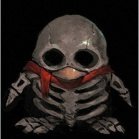
Recommended Posts
Join the conversation
You can post now and register later. If you have an account, sign in now to post with your account.