- 1
Enable DVR - toolOPT6_Energy/Country
-
Similar Topics
-
By News Reporter
Accessibility in technology transcends mere innovation; it is about making everyday life better for everyone. At CSUN AT 2025, LG participated as the first global home appliance company to showcase its universal approach to accessibility.
The “CSUN Assistive Technology Conference,” organized by the Center on Disabilities at California State University Northridge, is recognized as the world’s largest event focused on assistive technology. Major global tech companies, including Google, Amazon, Apple and Microsoft, participate annually to introduce their new accessibility technologies and gain valuable insights.
As the pioneering global home appliance company to exhibit at the CSUN conference, LG unveiled accessibility innovations designed to enable a “Better Life for All.” At the 40th annual CSUN conference in March, LG showcased smart home innovations, AI technologies and accessory devices aimed at helping consumers with disabilities and senior citizens use products more conveniently.
For the U.S. consumer market, LG demonstrated various solutions that enhance user experiences through attachable accessories and software updates for home appliances and consumer electronics.
The LG Comfort Kit, introduced in North America for the first time this year, was developed in response to user concerns. LG created several accessories to make appliances easier to operate, including easy handles for people with limited strength to open the laundry detergent drawer and washer and dryer doors, and an easy-to-use dial for washing machines. The company continues to expand the Comfort Kit lineup by listening to feedback from a variety of consumers, including those with mobility impairments, visual impairments, as well as children and seniors.
Another highlight of the exhibition was a newly-developed commercial kiosk featuring height- adjustable capabilities and tactile keypads. This kiosk allows wheelchair users to easily adjust the screen height to their eye level. A new tactile keypad accessory designed to enhance accessibility for visually impaired consumers also was introduced at the conference.
Complementing its technology demonstrations in the booth, LG hosted a half-day workshop addressing topics such as AI smart homes, universal design including comfort kits, and accessible kiosks. Discussions included new assistive technologies and ways to alleviate customer pain points to create more convenient environments. Workshop participants included accessibility stakeholders from the Shepherd Center, the University of Maryland, UC Berkeley, the American Council of the Blind and the National Center for Accessible Media, who all shared their expertise and insights on improving accessibility in products.
According to LG Electronics ESG Strategy Head Justin Hong, LG’s role at CSUN 2025 exemplifies the company’s ongoing efforts to enhance accessibility for home appliance users and to realize its Better Life for All ESG vision. “Accessibility is at the heart of our innovation, driving us to push boundaries and exceed expectations,” he says. “It is particularly meaningful to showcase various products launching in North America as we continue our efforts to contribute to a Better Life for All with some of the easiest-to-use and most convenient products on the planet.”
LG was excited to participate in CSUN AT for the first time and present its newest accessibility-focused solutions debuting in North America. The event was a great opportunity to highlight the company’s ongoing commitment to improving lives for everyone by offering products that enhance convenience and ease of use.
With its first appearance at CSUN AT 2025, LG reaffirmed its commitment to universal design and accessibility. By introducing thoughtfully designed solutions that enhance convenience for disabled and senior users, LG continues to push for a more inclusive future.
Contributed by LG Electronics USA
# # #
link hidden, please login to view -
By skan
Hello.
Some tutorials explain how to do it.
We first need to root the TV with scripts such as RootMyTV, and then install dts_restore.
Both tools are free and available at github.
I'm not writing the links because I don't know if it's allowed in this forum and because I take no responsibility.
My question is:
Has anybody tried this process? Does it work?
The documentation says if you have any problem you can just factory reset the TV, but I don't dare to do it.
-
By News Reporter
Delivering the First Commercial Implementation of HCA Specification 1.0,
Company Expands Smart Home Ecosystem Through Partnerships With Other Brands
SEOUL, Aug. 29, 2023 — LG Electronics (LG) is set to present the first commercial implementation of the Home Connectivity Alliance’s HCA Specification 1.0, enabling cross-brand appliance connectivity through the LG ThinQ smart home platform. By the end of this year, consumers will be able to control appliances from diverse brands, such as Samsung and Vestel, with the intuitive-to-use ThinQ app, providing seamless interconnectivity and a smarter, more convenient home.
With a firm commitment to customer experience innovation, LG has joined with other brands to bring the elegant simplicity of cross-brand compatibility to major markets worldwide, including South Korea, the United States and Europe. The partnership will initially cover major appliance product categories, such as washing machines, dryers and dishwashers, and will gradually be expanded to other types of appliances in the future.
The widespread adoption of HCA Specification 1.0 to development makes it possible to monitor and control various brands’ home appliances and air solutions using a single application. With the ThinQ app, users just have to register their compatible products, and then they’re ready to enjoy the ease and time-saving freedom of one-stop device management. Those with an LG washing machine and a Samsung dishwasher in the home, for example, will no longer have to switch between each manufacturer’s app to set their preferred wash cycle and cleaning settings.
The arrival of true cross-brand interconnectivity is the realization of the HCA’s vision for a seamlessly unified smart home experience. Founded in January 2022 and comprising a number of smart home solutions manufacturers, the HCA aims to provide cloud-based interoperability between the smart home platforms of its member companies. As a board member of the alliance, LG has been working closely with other appliance makers, including Samsung and Vestel, to drive the adoption of HCA Specification 1.0, with the ultimate goal of enhancing user convenience.
Committed to expanding the smart home ecosystem, LG has also actively supported the work of the Connectivity Standards Alliance (CSA), a global organization dedicated to developing open communication protocols for smart home devices. LG contributed to the development and standardization of the Matter protocol, an Internet Protocol-based home IoT communications standard led by the CSA.
“LG ThinQ enables a seamlessly interconnected home appliance ecosystem that will provide new smart home experiences to customers around the globe,” said Jung Ki-hyun, executive vice president and head of platform business center. “LG will continue to expand compatibility between ThinQ and other HCA members’ smart home platforms.”
# # #
link hidden, please login to view -
By Siva Shankar reddy
We are using WebOs library v1.2.4 and we are using the service: com.webos.notification, and we are trying to use the "enable" method. it is returning below error.
ERROR :
{"returnValue": false, "errorCode": -1, "errorText": "Denied method call \"enable\" for category \"/\""}
CODE SNIPPET:
webOS.service.request( 'luna://com.webos.notification', {
method: 'enable',
onSuccess: function( inResponse ){
//..
},
onFailure: function( inError ){
//..
}
} )
-
-
By Mach13
I have a 55UH650V Smart TV Which i'm lovin... But I can't seem to get the live tv pause to work with a USB drive.. I bought a 64GB USB 3.0 drive which works for general program recording and playing music, picture files on the TV etc... But when I try to pause live tv it says it cant work with this drive choose another?
Is there anywhere that specifically advises on USB spec for this function?
Kinda think it should be in the manual but i cant find it...
-

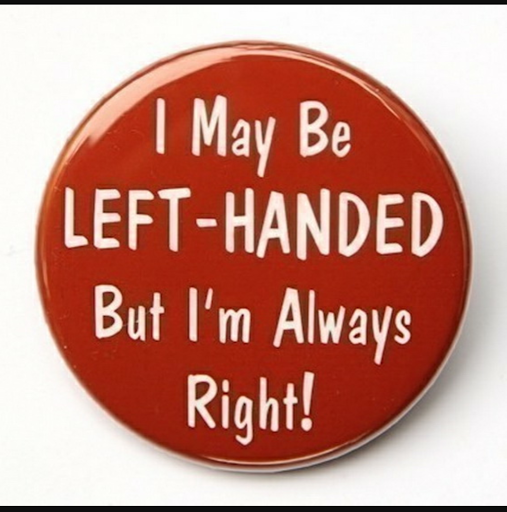
Question
qix70
Whats the code to enable DVR in my ToolOPT6 menu?
My code now is 541641992
my country is Italy area option code: 3122
Thanks
28 answers to this question
Recommended Posts
Join the conversation
You can post now and register later. If you have an account, sign in now to post with your account.
Note: Your post will require moderator approval before it will be visible.