PreCentral: Phoenix looking to rise from the ashes of webOS
-
Similar Topics
-
By DeBC
Anyone looking at getting a LG TV I would recommend look to different company. LG do not provide any good webOS TV support
-
By buri tv
We have a web TV and we would like to carry this to Smart TV platforms like Tizen and Webos. A developer finished the projects. The app getting link from service (already finished) and play (m3u8 stream) if any user press exit or back comes dialog box and asking are you sure yes|no.
but we dont know if the apps works well and we don't know also how we can submit them to related markets.
If you have interesting please send mail [email protected]
Thanks
-
By AceMcHammer
I am not a current owner of an LG Smart TV but I'm looking to buy a Smart TV with a screen grab function built into the TV. I searched and came upon information in this forum that LG Smart TV's with WebOS on them do indeed have a screen grab feature and I have some questions regarding that.
1. Just to reaffirm my info, do LG Smart TV's actually have a screen grab feature built into them?
2. Is WebOS stand alone software built into the TV set? In other words, is the TV independent of a PC operating system?
3. Concerning the screen grab feature. Is the screen grab feature independent within the TV set/not dependent on any other device to operate?
4. Can you save your screen grab to a USB drive?
5. If you can save your image to a USB drive what format does the TV save them in? JPEG, BMP, etc.
6. What is the max resolution the TV saves the screen grab?
7. Can you do a screen grab of any image ported to your TV from any device? Cable STB, Video Game Console, etc.
8. The info that I read on another thread here said that to take a screenshot on the LG you press the input/123 button on the remote and save it to the photo editing app. Is this photo editing app a part of the LG TV software and do you navigate and execute commands in this photo editing app with the remote control?
-
By vaughanr
I'm looking for a WebOS developer to develop a WebOS app to run our Digital Signage software. Please respond to this post if you are interested.
-
-
By snowydogh
Hi All
New to here. I recently bought a 42LF580V ... I bought the LG Smart TV on the basis that I've used my friends one extensively and was very impressed with it - so i thought I'd get myself a nice Smart LG TV ..
Well I'm really confused ... the interface looks old on mine compared to hers (she bought hers last year, i bought mine last month) ... there is no launcher with the colourful tiles or anything like that .. yes it has the Smart TV features but I was initially drawn in and impressed with the vibrant colour tiles and modern sleek and easy looking interface.
One thing to note - I haven't got tv programmes on it yet - no aerial tuned, no broadband or anything like that - they are coming next week (new house) ... I have however been running off a EE Osprey Mobile Wifi Device so I've been watching Netflix and iPlayer on the tV ... and at other times hooking up my Xbox One to watch DVDs ....
I really want the colourful, tile interface - why isn't it on my new LG smart TV .. can anyone advise - I'm considering taking it back .. and getting a different model
-


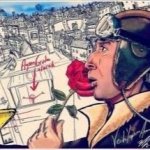
Recommended Posts
Join the conversation
You can post now and register later. If you have an account, sign in now to post with your account.
Note: Your post will require moderator approval before it will be visible.