-
Similar Topics
-
By Bella Lee
In fact, Spotify doesn't offer its service to LG webOS Smartwatch now. If you want to listen to Spotify songs on LG webOS Smartwatch, you'd need a
link hidden, please login to view. With Tunelf Spotibeat Music Converter, you can and then transfer them to LG webOS Smartwatch for playing without limits. -
By Gregor Huc
Hi,
I have a Disney+ premium subscription. But if I play a Dolby Atmos Film on Disney+ on my LG OLED G4 (e.g. guardians of the galaxy vol. 3) the Dolby Atmos signal doesn't reach my soundbar (LG ds95qr) which is connected via HDMI cable over eArc. On the TV only Dolby vision Logo is showing. Any suggestions?
-
By Abhishek_02x
I am using the lg tv from 2 years and I found an amazing experience till now.
But I like request about Play box TV app. Please add this app in store section so that I could download it on my tv.
It would be helpful if you respond to my email. This app is very demanding now a days as it comes with the excitel broadband service.
-
By keshav iyer
Videos from certain websites are unable to play on browser after latest update to webOS 5.50.55. In the first image there should be a play icon on the video player
-
-
By Nick Payne
On our LG G1 OLED, when watching a program on Binge, the Binge app restarts itself every 20 minutes or so with a message about needing to restart to free up memory. Power-cycling the TV doesn't fix the problem, nor does running the "Memory Optimiser" function from system settings. None of the other streaming service apps we have on the TV have this problem - Prime Video, Stan, Netflix, Disney+, Britbox, ABC iView, SBS On Demand, Youtube. Those are the only other apps installed on the TV. I've checked the LG WebOS version and checked for app updates, and everything is latest version.
If I run the Binge Android app on my Chromecast with Google TV, it works without any problems when streaming the same programs.
-
-
Similar Tagged Content
-
- 1 answer
- 309 views
-
- 0 answers
- 1,688 views
-
- 3 answers
- 7,422 views
-
- 8 answers
- 12,912 views
-



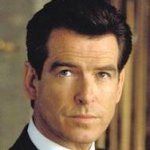




Question
poplovelydays
I have this problem with my 4K TV my tv is 49UB850T
I have LG 4K HDD.My hdd is K-Pop content.
I have connect to internet already before watch it.
But when i try to watch it. It just show message box "Not Supported Content"
In thai lg website it said HDD available for 2014 4K TV and UB850T it on list too.
And i don't know why i can't watch it. I bought new tv for watch K-Pop 4K content in hdd only T_T
6 answers to this question
Recommended Posts
Join the conversation
You can post now and register later. If you have an account, sign in now to post with your account.
Note: Your post will require moderator approval before it will be visible.