By
wallyricks
I have owned a couple of LG TV’s over the last 8 years, with the current one being a high-end 77” model.
I am still using LG TV SmartShare (v.33) as my “Media Player” v2.3.1511.1201 for my PC– which was last updated in 2015 but it is still compatible today. As proof, my latest TV is now 11 months old and I have had zero issue (until you see below).
link hidden, please login to view
My PC setup is: Windows 10 Pro (with all latest updates) and a TP-Link Archer BE19000 (BE805) router. NOTHING has been changed on my router, TV (no updated or changed firmware) or any equipment moved around in the last 4 months.
Up until about 3 weeks ago, everything ran just fine. The SmartShare program was always defaulted to have Sharing ON, upon start of it, which is always when Windows boots). However, about 3 weeks ago, the SmartShare PC program has started to randomly change its status to Sharing OFF. I would then have to go into the program, manually change it to ON and then it works anywhere for 30 minutes up to 20 hours, and again, randomly change the Sharing to OFF.
I am an experienced PC user, and I am very sure that this has nothing to do with my WIFI because it’s not a dropped connection or random TV not being found. Something is happening inside Windows 10 that is triggering this status change. And it never fluctuates back to Sharing ON by itself.
Being so frustrated, I actually updated the Router to the latest firmware a few days ago, but this problem continues as before.
As an experiment, I installed an alternate Media Server program called Serviio. One can also see that when my Sharing changes to OFF, the two green lights turn red.
Anyone have an idea of what can be happening after nearly 8 years of not experiencing this? I am guessing that Windows is triggering some “Service” to stop running, but what can it be?

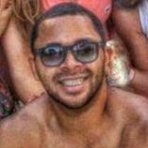


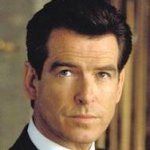
Question
Vanilton Coelho
how you watching movies from pc? some videos, i can play from pc, others no. why? bigger files like mkv format with more 5gb not are recognized, per times, i bob system by dragging the largest files for windows streaming window, but does not always work, I'm finding this solution rather archaic. help me. i have two LF6350 models, 43" and 49".
1 answer to this question
Recommended Posts
Join the conversation
You can post now and register later. If you have an account, sign in now to post with your account.
Note: Your post will require moderator approval before it will be visible.