By
akhil7j
I did a refresh of my LG TV 3 days ago. Sold the old LG 47" 3D LED TV and bought new 55" LG Super UltraHD TV with WebOS. I believe, the biggest con of this new TV is WebOS. Its totally frustrating. Sorry for WebOS fans.
It isn't that smart and functional they way it looks. The problem I having since 3 days and being a network engineer, I am unable to solve a network issue myself which is even more frustrating for me.
Ok, let me explain the issue. The TV when installed was connected to LAN cable to my router which has direct internet connection. The TV works and none of the apps were working. Basically TV wasn't able to connect to internet via apps. If i open web browser, it was working fine with all webpages showing correctly.
I'll skip the part of contacting LG support which was useless. All troubleshooting steps like resetting, formatting, changing time zone, location, region was done but no luck. Finally I connected the TV via mobile hotspot and it just worked which gave me the clue that some ports are being blocked by my ISP or router.
My internet setup is this way. Internet cable from ISP -> ISP Modem (can do NAT and work as router) - WiFi Router (NAT, DHCP, etc) -> all LAN clients. I put my LG TV in DMZ, opened all ports, etc but no luck. Then I converted my ISP modem as router and connected the LG TV directly to it and it started working..!!!
My WiFi Router is TP-Link Archer C7 and I was using stock firmware. Thought it was creating issues and I installed DD-WRT, Open-WRT but no luck at all. The apps which were installed in TV when TV was connected directly to modem are still working fine. Youtube, Plex, Netflix, etc all are working but when I open LG Content Store, it just refuses to load.
I am not sure what wrong my TP-Link router is doing. There is something wrong with the LG TV content store. If it requires to open ports, then I would like to know which ones.
Sorry for the long port, may be my frustration of 3 days with no luck.!!

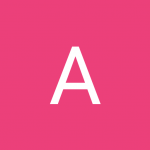

Question
Siniša Drakulić
Hi, I have 42LB650V and software ver. 05.05.01 from 10 June 2016.
Not long after OTA update LG store just stopped working. It is trying to load but ends up kicking me back on Live Tv or source where I was etc...
If I do reset settings to default it will work just for the first time when I login. After that same problem occurs.
Tnx for help.
9 answers to this question
Recommended Posts
Join the conversation
You can post now and register later. If you have an account, sign in now to post with your account.
Note: Your post will require moderator approval before it will be visible.