- 0
Hulu
-
Similar Topics
-
By Dan Neumann
Hulu released an update on December 2. Every time I start my smart TV it prompts me to update the Hulu app. I give it permission to update. TV says it is updated. But the update is not taking. The next restart of the TV it will prompt me again. How can I get past this annoying feature? Super annoying.
-
By imanshanizadeh
hi
the hbo go and disney plus and hulu not store middle east in oled lg b7 ?
how location middle east the search hbo go and disney plus and hulu?
plzzzzzzz help me
-
By Kaizen
Hello all,
I have a LG TV from 2015, Model Number - 60UF7700
WebOS version - 04.05.85
The Hulu app that I had running on the TV was I guess the classic app. Hulu plus that wasn't able to do Live TV, and it was just discontinued on my TV.
Alright cool, it was a crappy version of Hulu app anyways.
But what am I missing here?
Hulu's website says all LG TV's with WebOS 3.5 and higher can get the new app, but I can't find it in the LG content store. Only TV's that are not supported with WebOS 3.0 are the UH series. But I have 4.0 and mine is this UF series.
I know the TV is 4 years old. and I work at best buy, I know the life span of these things. But I just don't see why I wouldn't be able to get the app, I can't imagine the TV not being able handle it. Like is it just designed not to work with the hardware of the TV?
i'm confused, seeing as Hulu says that it's supported on 3.5 and higher.
anyone have thoughts on this?
Thanks
-
By Alex
Hulu will be ending support for LG smart TVs running the Hulu app version 1.1 starting on July 24th, 2019. Hulu has confirmed that LG TVs made in 2014 and earlier with webos 3.0 will no longer be supported.
Supported LG models
You can download the Hulu app on a variety of supported devices, but the content and features that you have access to will vary depending on your plan and the version of our app that your device supports.
Latest Hulu app
Some LG models support the latest Hulu app — complete with access to new features and all of the content that you subscribe to.
This version of the Hulu app comes pre-installed on:
All LG TVs with WebOS 3.5 or higher Select devices with WebOS 3.0 – not including the B6, UH6350, and UH6330 models, or the UH77, UH76, and UH61 series All LG TVs powered by Roku TV Classic Hulu app
Most older LG models running on WebOS 3.0 still feature the classic Hulu app. All viewers can use the models listed below to watch videos from the Hulu streaming library, but they will not have access to certain features, Premium Add-ons, or live TV.
Not sure?
You can check LG's website for information about your specific TV model. Or, you can find the model or serial number in the following locations:
On the back of the unit By pressing the Mute button 3 times on the control remote to display the model information Older models can press the Home button on their remote and select Settings or Setup > Support Menu > Product/Service Info – and then press OK .
link hidden, please login to view -
-
-
Similar Tagged Content
-
- 0 answers
- 2,510 views
-
- 0 replies
- 12,495 views
-
- 1 reply
- 5,699 views
-
I installed hulu but I'm unable to launch. It has been loading for 24 hours. How do I uninstall and start over?
By LBJ,
- 4 answers
- 4,241 views
-



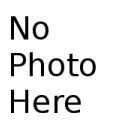
Question
Romaromato
Hulu never works on my new LG WebOS OLED TV. I have made it work from time to time by unplugging (rebooting) the TV or uninstalling & resintalling the app - but now that doesn't work either. I managed to have it work once by resetting everything to factory standards, which wiped out all user info, passwords, apps, etc., all had to be reentered. Don't want to do that every time I want to access Hulu!! Amazon, Netflix, etc. work fine. Any ideas? Thanks.
0 answers to this question
Recommended Posts
Join the conversation
You can post now and register later. If you have an account, sign in now to post with your account.
Note: Your post will require moderator approval before it will be visible.