- 0
I need to login service mode in my tv LH602v Webos ??
-
Similar Topics
-
By atcronin
I remember when I first bought the TV in Nov '23, it would switch into PC mode (setting the HDMI input to PC) automatically when first connecting my RTX 4090 PC. This behaviour was fine as the TV was indeed being used for PC Gaming.
On my RTX 3050 HTPC I could disable PC mode by changing the input back to HDMI1. This would restore all picture settings options. This change would persist until the HDMI cable was physically disconnected/reconnected. Again, this behaviour was fine for my HTPC where I preferred having access to all the picture settings options vs 444 passthrough.
Now PC mode is reactivated after every Cold Boot (Shutdown > Power On) but not from Warm Boot (Restart).
It is a 'silent' PC mode as the input label does not change back to PC, however the same picture settings are greyed out like in PC mode. Switching the Input label from HDMI1 to another non-PC type disables PC mode again and restores the full picture settings.
I was using the RTX 3050 in my HTPC for a few months after I purchased the TV and did not experience this issue. After a few months I switched to the RX 7600 and continued to not experience this issue. I recently tried going back to the Intel iGPU on the HTPC and discovered this issue. I thought it might be an intel bug, so I reinstalled the RTX 3050 and found the issue again. I've gone back to the RX 7600 as it does not suffer this issue.
I have Game Optimizer options disabled (VRR, Freesync, ALLM), 444 Passthrough Disabled, QMS Disabled.
Intel and Nvidia GPU options tried:
Change output from RGB to YCBCR = no effect
Disable "Text Content Processing" on intel = no effect
Change "Content type reported" on Nvidia = no effect (Movie does activate film maker mode)
Testing performed on Win11 24H2, however also experienced the issue when testing LibreElec(Linux Distro for Kodi) on the intel iGPUs (didn't test Nvidia in LibreElec as unsupported).
Affected GPUs: UHD Graphics 730 on Intel i5-11400 and i3-12100, Nvidia RTX 3050
Unaffected GPUs: AMD RX 7600, Nvidia GT 1030
I've noticed that on the RX 7600 and GT 1030 the SPD Info Frame are blank/Unknown.
While on the UHD 730 - Product Description: PC, Vendor Name: Intel, Source Info: PC
and the RTX 3050 - Product Description: GeForce RTX 3050, Vendor Name: NVIDIA, Source Info: PC
-
By Pranay Mokida
I’d love to see a new feature in the next software update where the sound mode automatically adjusts based on the app being used. For example, when opening music apps like Apple Music or Spotify, the sound mode could switch to Music Mode, and for streaming apps like Netflix or Prime Video, it could switch to Cinema Mode.This addition would make the user experience so much smoother and more convenient!
-
By MNHL
I'did many researches on any app to download Hikvision or any DVR player but cant find any thing
-
By News Reporter
Imagine walking into your dream home where every appliance is top-of-the-line LG, but without the hefty upfront costs. That’s exactly what LG is making possible in Taiwan as it becomes the first major brand to launch a home appliance rental and care service in the market.
Last October, LG Taiwan unveiled its groundbreaking home appliance rental and care service at Taipei’s Chalet V, showcasing a fresh approach to modern living. The thoughtfully designed venue brought the concept to life through curated living spaces that demonstrated how premium appliances can enhance daily routines without demanding significant upfront investment.
Visitors experienced firsthand the practical benefits of LG’s rental program through an immersive showcase featuring fully-equipped living rooms, kitchens and laundry spaces. The demonstration areas highlighted how renting a complete suite of LG appliances can both upgrade living standards and provide smart financial flexibility for homeowners and renters alike.
Live product demonstrations revealed the real-world advantages of the service, while LG’s professional technicians explained the comprehensive benefits package – including full warranty coverage and scheduled maintenance visits. This hands-on approach gave visitors a clear picture of how the rental service combines premium appliance access with peace of mind through professional support.
The venue featured a home-like showcase area with themed spaces, including living rooms, kitchens and laundry rooms, demonstrating how renting a full suite of LG appliances can significantly reduce expenses while upgrading daily living experiences.
Enhancing the service’s accessibility, LG Taiwan also announced strategic partnerships with key industry leaders, such as Sinyi Realty’s Ecosystem Lead and Taishin Bank. Industry experts and retail leaders gathered to discuss the program’s market impact, including representatives from 486 Shop and SENAO International, alongside financial news anchor Liu Hanchu. The discussion highlighted how this innovative rental model represents a significant shift in consumer access to premium home appliances, offering both financial flexibility and lifestyle enhancement opportunities.
The launch has already generated substantial interest across Taiwan’s home appliance sector, with market analysts noting its potential to reshape industry standards. This pioneering service model could set new benchmarks for consumer accessibility in the home appliance market, reflecting LG’s commitment to innovative solutions that meet evolving consumer needs.
Contributed by LG Taiwan
# # #
link hidden, please login to view -
-

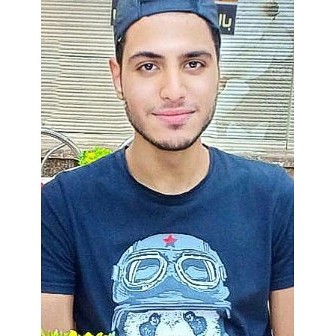

Question
mostafa mohamed
I need to login service mode in my tv LH602v Webos ??
1 answer to this question
Recommended Posts
Join the conversation
You can post now and register later. If you have an account, sign in now to post with your account.
Note: Your post will require moderator approval before it will be visible.