By
News Reporter
LG Recognized in the Automotive Category of This Year’s List for Driving
Mobility Innovation With Its Advanced SDV and In-vehicle Technologies
SEOUL, March 19, 2025 — LG Electronics (LG), a global leader in mobility technology, has been named to Fast Company’s The World’s Most Innovative Companies of 2025 list in the automotive category, announced on March 18. This recognition highlights LG’s strong performance and continuing success as a pioneer of software-driven mobility solutions.
Fast Company, one of the world’s preeminent business media brands, has published The World’s Most Innovative Companies list every year since 2008. The list acknowledges organizations that have made a meaningful impact through their commitment to innovation, ranking the top-performing businesses across 58 industry categories.
A trusted mobility partner, LG is making rapid progress in the pursuit of its bold “living space on wheels” business direction, which reimagines the traditional automobile as an intelligent, connected environment. The company’s seamlessly integrated infotainment systems, displays, telematics and AI-powered technologies enhance safety and comfort for drivers and passengers, while also bringing the personalization and convenience of the smart home to the in-car experience.
LG is realizing its futuristic vision through advancements such as the AI-powered in-cabin sensing solution, designed to make vehicles more intuitive and responsive to their occupants’ needs. Employing Vision AI and an array of sensors, LG’s solution monitors the heart rate, facial expressions and attentiveness of the driver and passengers in real time to assess their physical and emotional state. By detecting whether the driver is fatigued, stressed or distracted, and providing appropriate cues or reminders, it can help improve road safety. The company’s sophisticated sensing solution also offers personalized driving routes, real-time traffic updates and smart in-cabin adjustments.
Being named to Fast Company’s The World’s Most Innovative Companies list follows a year of major successes for the LG Vehicle Solution (VS) Company. In 2024, LG introduced a cross-domain platform integrating Advanced Driver Assistance System, Automated Driving and In-Vehicle Infotainment systems to provide a flexible, cost-effective solution for OEMs. It also expanded its webOS-powered Automotive Content Platform to give vehicle passengers more immersive entertainment options. Additionally, the company launched LG AlphaWare, a comprehensive suite of software for software-defined vehicles (SDVs), and earned global recognition for the security and safety of its V2X technology.
“We are honored to be included in Fast Company’s list of The World’s Most Innovative Companies of 2025,” said Eun Seok-hyun, president of the LG VS Company. “As a leading driver of future mobility innovation, we will continue to create cutting-edge SDV technologies and AI-powered solutions that transform the in-vehicle experience and improve road safety.”
# # #
link hidden, please login to view

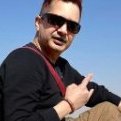

Question
Rajeev
Dears... I got a LG 65UH6030 TV that has a buit in Satellite tuner. However, when I am trying to locate SES 7 at 108 degree East, I do not see that satellite in the list. I need to add this satellite so that I can tune this Satellite for my TV to get the channels.
Any help on how to add to the existing list of Satellites will be highly appreciated.
Thanks.
Rajeev
0 answers to this question
Recommended Posts
Join the conversation
You can post now and register later. If you have an account, sign in now to post with your account.
Note: Your post will require moderator approval before it will be visible.