-
Similar Topics
-
By Jack1151
App loading but when I select a program no picture or distorted pic. Any suggestions to fix
-
By Roy Brown
webOS updated, I think to 2023, on my C2 a couple of days ago. Since then the News option on the Sky News app no longer works, instead timing out. The Weather and Climate options still work, though.
I have deleted and reloaded the Sky News app, but the problem remains.
Does anybody have any suggestions of what I might try to get this working again, or is this something for LG, or Sky, to fix?
-
By mycop
Greetings.
A huge problem is connecting an external drive/flash drive to a TV with webos with a large number of files.
It starts scanning all folders, which can take up to 20 minutes. Which is unacceptably long.
On the netcast platform, everything was instant. Maybe it creates previews...maybe something else...
How to disable disk scanning by the webos platform?
-
By wallyricks
I have owned a couple of LG TV’s over the last 8 years, with the current one being a high-end 77” model.
I am still using LG TV SmartShare (v.33) as my “Media Player” v2.3.1511.1201 for my PC– which was last updated in 2015 but it is still compatible today. As proof, my latest TV is now 11 months old and I have had zero issue (until you see below).
link hidden, please login to view My PC setup is: Windows 10 Pro (with all latest updates) and a TP-Link Archer BE19000 (BE805) router. NOTHING has been changed on my router, TV (no updated or changed firmware) or any equipment moved around in the last 4 months.
Up until about 3 weeks ago, everything ran just fine. The SmartShare program was always defaulted to have Sharing ON, upon start of it, which is always when Windows boots). However, about 3 weeks ago, the SmartShare PC program has started to randomly change its status to Sharing OFF. I would then have to go into the program, manually change it to ON and then it works anywhere for 30 minutes up to 20 hours, and again, randomly change the Sharing to OFF.
I am an experienced PC user, and I am very sure that this has nothing to do with my WIFI because it’s not a dropped connection or random TV not being found. Something is happening inside Windows 10 that is triggering this status change. And it never fluctuates back to Sharing ON by itself.
Being so frustrated, I actually updated the Router to the latest firmware a few days ago, but this problem continues as before.
As an experiment, I installed an alternate Media Server program called Serviio. One can also see that when my Sharing changes to OFF, the two green lights turn red.
Anyone have an idea of what can be happening after nearly 8 years of not experiencing this? I am guessing that Windows is triggering some “Service” to stop running, but what can it be?
-
-
By Rex G
It starts ok but when I select a program it just sits there with the 'wheel' turning. It works ok on my phone and ipad. Have tried updating tv operating system and iview app but they seem to be at the latest version. Anyone else having problems?
-
-
Similar Tagged Content
-
Flash Player Support for WebOs to Stream video content from anywebsite
By AbhishekX,
- streaming
- video stream
- (and 4 more)
- 2 replies
- 9,033 views
-
- 23 replies
- 29,470 views
-
- 62 answers
- 109,059 views
-

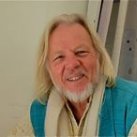



Question
Christopher Dean
In web TV the flash player will not work and cannot seem to download. This is preventing a lot of streaming from TV whihc is very frustrating. Is there a solution? Why is this not compatible LG?
4 answers to this question
Recommended Posts
Join the conversation
You can post now and register later. If you have an account, sign in now to post with your account.
Note: Your post will require moderator approval before it will be visible.