- 0
Photos and Videos app works unintuitively?
-
Similar Topics
-
By Andreas Boyatzoglou
Model: OLED55BX3LB
WebOS ver: 5.6.0-1001 (jhericurl-jimna)
Viewing videos from
link hidden, please login to view was fine up to about one month ago. I do not know if there was an upgrade, but videos from that site cannot be played any longer on this tv. From the same wifi network (home network) videos from that site play fine to a number of devices (Android phones, 2 win11 laptops, 1 win10 laptop).
Adjusted all browser settings (JavaScript, cookies), cleared cookies, cleared all browser data and history.
No updates available to download
Finally, reset to factory settings but still videos from cannot be played on the tv set.
-
By keshav iyer
Videos from certain websites are unable to play on browser after latest update to webOS 5.50.55. In the first image there should be a play icon on the video player
-
By manish_
Hello, I am looking for an app through which I can play videos on USB because inbuilt media players do not support all formats. And in some videos I'm facing frame drops or lagging.
-
By alfie
Disney plus unable to play videos error code:PB_WEBOS_DR-6006_Invalidstateerror: Unfulfilled promise rejected automatically during destruction.
-
-
By Low Grade
hi,
i just need to listen to the audio of certain Youtube videos so is it possible to turn off the screen ?.............this is possible for Live TV though............😀
-



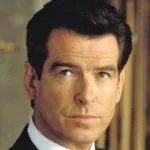
Question
Mark Tiede
I loaded the Photos & Videos app and was pleased to see a Filter that allowed it to show both Photos AND Videos. So I applied that Filter (which was probably the default anyway). I see thumbnails of Photos AND Videos. So then I clicked on the first thumbnail, which happened to be a video. When that video finished playing, it went to the next video and so on through all the videos. I expected it to go to the next Photo OR Video. In other words I expected it to step through and play the thumbnails as they were displayed by the filter.
I don't suppose the LG webOS programmers visit this forum, but if they do, can this feature be changed? If I just wanted to watch videos, I would have changed the filter to just videos. Instead it looks like it launches the video player and then goes to the next video.
0 answers to this question
Recommended Posts
Join the conversation
You can post now and register later. If you have an account, sign in now to post with your account.
Note: Your post will require moderator approval before it will be visible.