- 0
Youtube: New Youtube update ruined tv experience. How to FIX?
-
Similar Topics
-
By mean2
Hello, after the last update of WebOS (6.5.0.-24) there is different behavior of returning back to previous input on my TV. When I was watching a Live TV and opened an app like Youtube, after closing it (holding the return button) it used to return to Live TV. The same with HDMI input, when I was playing on Playstation and the opened an app, after closing it it returned back to PS. Now after the update, it always go to the Home Screen when the app is closed. I only found in setting to return to last input when turning the TV on instead of Home Screen, but didn't find the same for the behavior after closing an app. Is there a way to fix it?
Thanks
-
By OliverRC
Up until a few days ago my TV and AVR have been working perfectly since I bought it.
Zero hassles with HDMI and connectivity.
Then I was prompted to update to the latest software version which I did and now often when I switch HDMI (running on 1) it picks up the device name, CEC works but I get “No Signal”… and then nothing.
Just stays on “No Signal”. It is almost as if some HDMI handshake breaks and now the driver is in a broken state.
I’ve found that if I hard power off and power on the device sometimes works but I don’t want to do that every time especially since it’s hard to get to the power.
This really strikes me as a software issue with the latest update as absolutely nothing else has changed in my setup.
I’ve tried:
Different HDMI cables (high quality) Deep colour settings Reset the TV to factory default Different HDMI ports TV
Model: OLED65G26LA / OLED65G26LA.HFBQLWK WebOS TV Version: 8.3.0.2301 Software Version: 13.30.56 AVR & Devices
Marantz SR5015 Nvidia Shield Pro PS5
The setup is the conventional AVR installation as shown in the attached file
Has anyone else experienced this?
Is it possible to revert the software update?
-
By Ajothen
Hello,
What have happen with screensaver?
It doesnt appear now and its dangerous for my Oled C3. It May cause burn in.
Why its like this now and when it will be fixed?
-
By Roy Brown
webOS updated, I think to 2023, on my C2 a couple of days ago. Since then the News option on the Sky News app no longer works, instead timing out. The Weather and Climate options still work, though.
I have deleted and reloaded the Sky News app, but the problem remains.
Does anybody have any suggestions of what I might try to get this working again, or is this something for LG, or Sky, to fix?
-
-
By Batman
Since latest update certain functions no longer work properly, for example Program Guide does not populate properly.
How do I uninstall latest update an return to previous version which worked perfectly.
-
-
Similar Tagged Content
-
- 3 replies
- 3,731 views
-

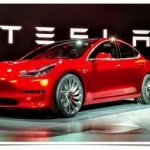


Question
Busy Business
New Youtube app update ruined the forward option of videos via magic remote mouse.
Now i cannot forward video via that pink mouse.Instead I have to rely on slow button based forwarding of video. Is there any way to roll back the YouTube update.
1 answer to this question
Recommended Posts
Join the conversation
You can post now and register later. If you have an account, sign in now to post with your account.
Note: Your post will require moderator approval before it will be visible.