- 0
Not able to find Zee5 in my LG content store
-
Similar Topics
-
By Bhanu Kumar
Unable to get Airtel xstream app on lg content store. Plz make the app available on lg content store.
-
By News Reporter
In today’s fast-evolving digital landscape, technology continues to redefine how businesses engage with their audiences. To stay ahead, companies are embracing innovative content creation methods that deliver immersive, high-quality experiences, capturing attention and driving deeper engagement.
LG has taken a major leap forward in content production with the launch of its state-of-the-art virtual production studio at its North American headquarters in New Jersey, USA. A potential first in the consumer electronics industry, this in-house content lab empowers LG with advanced tools to produce premium-quality content that reflects its diverse product portfolio, emphasizing efficiency and sustainability.
At the core of the LG Virtual Production Studio is the company’s award-winning commercial LED display technology, featuring a 1.5mm pixel pitch display spanning two walls. This setup enables immersive, cost-effective and flexible content creation, complemented by cutting-edge technologies from LG’s partners, including the Megapixel HELIOS Controller and Mo-Sys Camera Tracking Solutions/Server.
Further strengthening its capabilities,
link hidden, please login to view, a leading developer of virtual production solutions and camera robotics. This collaboration seamlessly integrates LED displays and controllers with Mo-Sys’s XR technology to create a comprehensive XR solution. In the LG Virtual Production Studio, the HELIOS Controller allows multiple users to operate the Mo-Sys Camera Tracking Solutions/Server platform in real time without the need for additional software.
The studio significantly enhances production efficiency by reducing set build times. Advanced features such as parallax motion and real-time rendering enhance realism and adaptability, offering greater creative flexibility, increased content output and cost savings. Looking ahead, the studio plans to produce episodic content and collaborate with brands, further reinforcing LG’s commitment to innovative storytelling.
Beyond creative benefits, virtual production reduces the need for costly physical sets and on-location shoots, minimizing environmental impact while streamlining production workflows. This shift helps reduce environmental impact while making content creation faster and more adaptable to a variety of creative demands.
The LG Virtual Production Studio features a 25-foot, two-wall display constructed from two large 1.5mm pixel pitch LG MAGNIT Studio Series LBAG015-G3 Direct View Micro LED displays, positioned at a 90-degree angle. Despite being a compact 1,000-square-foot space – small compared to conventional studios – this setup delivers limitless creative possibilities with ultra-realistic backgrounds and seamless special effects. Unlike traditional LED displays with wider pixel pitches that require large studios to avoid visible pixels, LG MAGNIT technology enables high-quality content creation within a compact footprint.
LG’s global in-house creative agency, HSAD, plays a pivotal role in maximizing the studio’s potential, leveraging its cutting-edge tools to craft compelling narratives that resonate with diverse audiences. The establishment of this advanced studio marks a significant milestone for LG, underscoring its commitment to innovation and sustainability in content creation.
By investing in an in-house virtual production studio, LG is redefining creativity – producing high-quality content faster with less environmental impact and new levels of creative freedom.
To learn more about Studio Series LBAG015-G3 Direct View Micro LED displays, visit .
# # #
-
By MNHL
I'did many researches on any app to download Hikvision or any DVR player but cant find any thing
-
By Ahmad Baeisa
I bought an lg pf50kg smart projector and can't find netflix, youtube and no app store so i paid for a projector that should be smart and ended up having a normal one this is cheating lg .
-
-
By akhil7j
I did a refresh of my LG TV 3 days ago. Sold the old LG 47" 3D LED TV and bought new 55" LG Super UltraHD TV with WebOS. I believe, the biggest con of this new TV is WebOS. Its totally frustrating. Sorry for WebOS fans.
It isn't that smart and functional they way it looks. The problem I having since 3 days and being a network engineer, I am unable to solve a network issue myself which is even more frustrating for me.
Ok, let me explain the issue. The TV when installed was connected to LAN cable to my router which has direct internet connection. The TV works and none of the apps were working. Basically TV wasn't able to connect to internet via apps. If i open web browser, it was working fine with all webpages showing correctly.
I'll skip the part of contacting LG support which was useless. All troubleshooting steps like resetting, formatting, changing time zone, location, region was done but no luck. Finally I connected the TV via mobile hotspot and it just worked which gave me the clue that some ports are being blocked by my ISP or router.
My internet setup is this way. Internet cable from ISP -> ISP Modem (can do NAT and work as router) - WiFi Router (NAT, DHCP, etc) -> all LAN clients. I put my LG TV in DMZ, opened all ports, etc but no luck. Then I converted my ISP modem as router and connected the LG TV directly to it and it started working..!!!
My WiFi Router is TP-Link Archer C7 and I was using stock firmware. Thought it was creating issues and I installed DD-WRT, Open-WRT but no luck at all. The apps which were installed in TV when TV was connected directly to modem are still working fine. Youtube, Plex, Netflix, etc all are working but when I open LG Content Store, it just refuses to load.
I am not sure what wrong my TP-Link router is doing. There is something wrong with the LG TV content store. If it requires to open ports, then I would like to know which ones.
Sorry for the long port, may be my frustration of 3 days with no luck.!!
-
-
Similar Tagged Content
-
- 0 answers
- 1,463 views
-
- 2 answers
- 7,824 views
-
Issue with premium content on zee5 and hotstar app on LG webOS smart TV
By Prateek Bajpayee,
- zee5 on webos
- zee5
- (and 2 more)
- 0 answers
- 3,450 views
-
- 5 answers
- 5,863 views
-


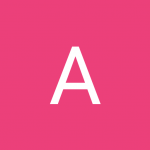




Question
Jyothi Pai
I have a Zee5 subscription but I cannot find the app in my LG WebOS content store. Please help me as to how to get the app on my webos.
0 answers to this question
Recommended Posts
Join the conversation
You can post now and register later. If you have an account, sign in now to post with your account.
Note: Your post will require moderator approval before it will be visible.