- 0
Unable to resume AVI file playing
-
Similar Topics
-
By Hasan Ghasabi-Oskoei
I have recently purchased an LG 55QNED86 television. I am located in Iran. Everything seems to be working fine, but when I click on any of the options, it tells me I must first consent to the LG Smart TV user agreement. However, I then get a message saying "Unable to load user agreements - a server error has occurred ......"
Can you help?
-
By Lorenz
Our LG TV does not show files properly when a new file is added in a directory.
We have a Synology diskstation ethernet drive with DLNA and if we download a new file (in the dedicated download folder) or we copy a file from a PC to a folder, the file is not seen in the LG TV.
Sometimes it's there in few minutes, sometimes it's not visible for days! turn on&off is not working.
If we want to watch a video we need to load it on a USB stick, which is definitely not nice in 2019.
Looking at synology forums the DLNA file list should be automatically updated when a new file is added, is there any way to force refresh from LG app?
Thanks
-
By Nihar Ranjan Dash
The international content on JioCinema and Hotstar apps are not playing. No issues with Indian content in Hindi or other regional languages. But English, Korean, and Japanese content are not playing. Specifically, I want to play Disney content on Hotstar and HBO content on JioCinema App.
I tried resetting all configurations and reinstalling the applications and re-logging into the apps. Still, the issue persists. I tried switching off the TV and tried pressing the power button for complete discharge and rebooting my router, but the same issue persists.
**I found a workaround though, changing the wifi network or using a mobile hotspot on TV and then all content plays well even if I revert to my primary Airtel wifi, It still plays. but the next day the same issue continues.
It's an overhead to switch the wifi every time I want to watch Hollywood titles. Certainly, it's not the experience I want with a TV of a hefty price tag. No other devices (Mac, ios, android, windows, Android TV) have this problem. Also, it's not the wifi issue, as I can watch the same titles on other devices. The LG TV also doesn't have the capability to remember a few WiFi networks to ease this workaround of switching networks.
Alas, Nobody informed me about this issue earlier while making the purchase. Now such pricey TVs shouldn't have these issues at all. Kindly let me know If there is a permanent fix for this issue.
-
By keshav iyer
Videos from certain websites are unable to play on browser after latest update to webOS 5.50.55. In the first image there should be a play icon on the video player
-
-
By manish_
Hello, I am looking for an app through which I can play videos on USB because inbuilt media players do not support all formats. And in some videos I'm facing frame drops or lagging.
-
-
Similar Tagged Content
-
- 4 replies
- 1,101 views
-
Can't play/pause in browser after update webOS nano79sna, version 5.2.1-2521 jhericulr-jardine
By Esteban Díaz,
- 7 replies
- 4,444 views
-
- 5 replies
- 6,091 views
-
- 4 answers
- 5,160 views
-

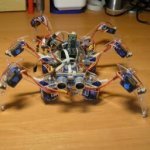

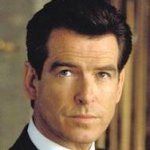




Question
Yuriy Novak
Hi All,
I have discovered a weird bug. If I exit playing .avi file and try to open it again the tv will show an error 'This file cannot be recognised. Returning to list.'
I guess it stores a timestamp after exiting playing video to resume playing it later from the same position.
But for some files (in my case avi files) the TV can't resume from a specific time (for some reason).
I haven't found an option to remove a resume timestamp for a specific file. As a workaround I can rename the file and the TV will play it fine from the start.
TV: 55UM7100PLB
webOS TV Version: 4.7.0-50607 (goldilocks2-gulaga)
Demo of the bug:
Thank for any help.
2 answers to this question
Recommended Posts
Join the conversation
You can post now and register later. If you have an account, sign in now to post with your account.
Note: Your post will require moderator approval before it will be visible.