- 0
Unable to load subtitles from network location
-
Similar Topics
-
By Hasan Ghasabi-Oskoei
I have recently purchased an LG 55QNED86 television. I am located in Iran. Everything seems to be working fine, but when I click on any of the options, it tells me I must first consent to the LG Smart TV user agreement. However, I then get a message saying "Unable to load user agreements - a server error has occurred ......"
Can you help?
-
By keshav iyer
Videos from certain websites are unable to play on browser after latest update to webOS 5.50.55. In the first image there should be a play icon on the video player
-
By MURAD
Hello , There is no setting to select subtitles for series and movies, I tried clicking on the colors on the remote, but nothing worked, I poked around in settings and found nothing. I sent several emails to the company, but no response was received. I remember that there was an option in the previous version, who has the same problem and what can be done?
-
By akhil7j
I did a refresh of my LG TV 3 days ago. Sold the old LG 47" 3D LED TV and bought new 55" LG Super UltraHD TV with WebOS. I believe, the biggest con of this new TV is WebOS. Its totally frustrating. Sorry for WebOS fans.
It isn't that smart and functional they way it looks. The problem I having since 3 days and being a network engineer, I am unable to solve a network issue myself which is even more frustrating for me.
Ok, let me explain the issue. The TV when installed was connected to LAN cable to my router which has direct internet connection. The TV works and none of the apps were working. Basically TV wasn't able to connect to internet via apps. If i open web browser, it was working fine with all webpages showing correctly.
I'll skip the part of contacting LG support which was useless. All troubleshooting steps like resetting, formatting, changing time zone, location, region was done but no luck. Finally I connected the TV via mobile hotspot and it just worked which gave me the clue that some ports are being blocked by my ISP or router.
My internet setup is this way. Internet cable from ISP -> ISP Modem (can do NAT and work as router) - WiFi Router (NAT, DHCP, etc) -> all LAN clients. I put my LG TV in DMZ, opened all ports, etc but no luck. Then I converted my ISP modem as router and connected the LG TV directly to it and it started working..!!!
My WiFi Router is TP-Link Archer C7 and I was using stock firmware. Thought it was creating issues and I installed DD-WRT, Open-WRT but no luck at all. The apps which were installed in TV when TV was connected directly to modem are still working fine. Youtube, Plex, Netflix, etc all are working but when I open LG Content Store, it just refuses to load.
I am not sure what wrong my TP-Link router is doing. There is something wrong with the LG TV content store. If it requires to open ports, then I would like to know which ones.
Sorry for the long port, may be my frustration of 3 days with no luck.!!
-
-
By jcol5786
Hello,
A few years ago I bought a 43" LG Model 43UK6200PUA, manufactured in 2018. I'm from Canada but I purchased this TV in the US. It was a store demo unit on for a great price. I took it home to Canada, set the location to Canada and setup up in our bedroom. It has been working fine with our Fiber TV service as well as Netflix, Amazon etc. We also to have a 60" LG TV in the living room which was purchased in Canada. This TV is similar in age to the one in the bedroom. Recently I started watching the LG channels on the living room TV. I hadn't really paid much attention to them before but now I enjoy them. My problem is that the LG channels do not work on the bedroom TV. I suspect because it was purchased in the US but located in Canada. With the location set to Canada the LG channel guide populates and shows what's on however when I select a program I get the following message.
LG Channels can't be serviced if a user changes 'LG Service Country' from Settings. In order to use LG Channels service, please restore 'LG Service Country' to its condition of original purchase
So if I change the location to the US I get this message.
Sorry, LG Channels is not available in your location. Please set your location to your current location in the settings. If you are in the service area, please visit www.lgappstv.com for help.
As you can see the messages sort of contradict each other also the website mentioned www.lgappstv.com is not working. I suspect that the location for this TV is set to the US at some deeper level. Any help would be greatly appreciated.
-


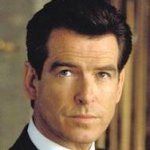
Question
Nicolás Esteban Procak
Hi!!!
The thing goes like this. I've shared a folder in a Win7 PC, the folder has one video and one sub srt file.
When i access from my LG 50uk6550 TV the video loads perfectly but the subs won't load.-
If I copy everything in a pendrive and plug it to the USB everything works wonderfull, but not from the network folder.
Is there any solution??
Thanks in advance!!
0 answers to this question
Recommended Posts
Join the conversation
You can post now and register later. If you have an account, sign in now to post with your account.
Note: Your post will require moderator approval before it will be visible.