- 0
Can't slide forward or reverse YouTube videos on LG TV
-
Similar Topics
-
By Lee Magee
I just purchased the LG UHD 43UP76 advertised as real 4k however the YouTube App is running at 1080p. Which means 4k content is downsampled to 1080p then reupsampled to fit the 4k pixel grid and the image quality is awful.
i assume WebOS runs at 1080p and simply upscales to 4k on low end 4k TVs, this same with high end TVs??
-
By Will M
For the past few years I have been using a 2nd generation Apple TV to watch YouTube videos on my LG Smart TV, however as of today Apple have disabled their YouTube app for this particular device.
I presumed I would be able to use a YouTube app on my TV to continue watching videos in this way, after all has anyone ever heard of a Smart TV without a YouTube app? Since most new TVs are smart TVs these days most people I know have one and they all have the capability to play YouTube videos, usually you don't even have to download the app as it is one of the ones that comes pre-installed.
However I cannot find a YouTube app in the LG content store. I've not really tried to install new apps on my TV since getting it so I don't know if I'm looking in the right place, or it is one of those things like with smartphones where there are multiple places you can go and download apps from.
Bizarrely though, despite there being no YouTube app, there is a YouTube kids app, so it's not like LG have never heard of YouTube or anything, they just don't seem to have realised that people other than kids watch videos on it.
-
By David Joseph
Since the start of this month using youtube is just hectic after one music its followed by an add, try watching something its like watching a series of ads, kindly add something on the web OS to manage this or if anyone has a solution kindly share
-
By Владимир Морозов
After blocking youtube in Russia I connect ipv6 protocol, but youtube app not work, only work in browser.
Does it work with ipv6 or not?
How to up the priority for use ipv6 over ipv4. How to disable ipv4 on TV, I can only disable ipv6.
-
-
By keshav iyer
Videos from certain websites are unable to play on browser after latest update to webOS 5.50.55. In the first image there should be a play icon on the video player
-





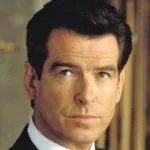
Question
Samuel K
A recent YouTube update on my LG smart 55 inch TV has disabled the slidebar on the YouTube app. I'm unable to forward or reverse a video, the video starts replaying from the beginning. Has anyone experienced a similar issue?
3 answers to this question
Recommended Posts
Join the conversation
You can post now and register later. If you have an account, sign in now to post with your account.
Note: Your post will require moderator approval before it will be visible.