- 0
TV does not accept cookies and videos are not played
-
Similar Topics
-
By Prakash Sahoo
Hi Team,
I have bought a LG smart TV which runs on WEBOS plat form. But unfortunately it does not have Jio tv+ app.
Please suggest is there any way to run Jio TV+ app to see all the available TV channels in Jio TV plat for without JIO set up Box and Mobile screen cast?
Thanks,
Prakash Sahoo
-
By Lesbo
I have the model - MyView 32SR83U-W 31.5"
Hello, Not sure if you can help, the user manual certainly CAN'T help! When I first setup the monitor, It asked what the default mode will be, I selected PC, and default input HDMI1 I have it connected to a MAC Mini M4 with HDMI cable, every time the Mac Mini goes into sleep mode or I leave for a while, the Monitor Switches off, cannot be woken up by the mac mini by hitting the keyboard or mouse as per normal monitor. I have to power ON the monitor with the remote and manually select HDMI1 to go back to using the Mac Mini I can't find the settings section to check the Default Power on or wake up Mode settings are, the manual does not provide this information. Very annoying! -
By Gregor Huc
Hi,
I have a Disney+ premium subscription. But if I play a Dolby Atmos Film on Disney+ on my LG OLED G4 (e.g. guardians of the galaxy vol. 3) the Dolby Atmos signal doesn't reach my soundbar (LG ds95qr) which is connected via HDMI cable over eArc. On the TV only Dolby vision Logo is showing. Any suggestions?
-
By keshav iyer
Videos from certain websites are unable to play on browser after latest update to webOS 5.50.55. In the first image there should be a play icon on the video player
-
-
By manish_
Hello, I am looking for an app through which I can play videos on USB because inbuilt media players do not support all formats. And in some videos I'm facing frame drops or lagging.
-



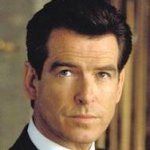
Question
Francesco Gaetani
Hallo everyone,
Since 3 months now my LG UHD TV AI ThinQ does not want to play any videos through the browser.
I guess there is an issue with the cookies policy as it seems that the TV does not record/recognize the "accept all cookies" option prompted on the screen when I load the video in the browser. I click on "accept all cookies" the page reloads but instead of starting the video it shows me again the disclaimer for cookies..
Here is the page I'd like to reproduce: https://www.rainews.it/tgr/vda/notiziari/index.html?/tgr/rainews.html
Thank you and regards, Francesco.
1 answer to this question
Recommended Posts
Join the conversation
You can post now and register later. If you have an account, sign in now to post with your account.
Note: Your post will require moderator approval before it will be visible.