- 0
[LG 4K 49UF772V] Small black squares covering display on main LG overlay (settings, apps, etc) but HDMI input works flawlessly
-
Similar Topics
-
By News Reporter
Ballpark Transformed With 11 Digital Signage Displays Including
Main Videoboard and Ribbon Boards Spanning 842 Square Meters
SEOUL, April 8, 2025 — LG Electronics (LG) is strengthening its leadership in the global commercial display market by providing state-of-the-art display solutions to Fenway Park, the home of the Boston Red Sox and the oldest ballpark in Major League Baseball (MLB).
In late March, LG installed a massive main LED videoboard in centerfield at Fenway Park, measuring 30.5 meters wide by 11.5 meters high and covering an area of 350.75 square meters. Additionally, LG delivered a comprehensive display solution comprising 11 digital signage installations. These screens span a combined area of approximately 842 square meters, including a notable 171 square-meter ribbon board display measuring 21.6 meters wide by 7.9 meters high.
Featuring sophisticated High Dynamic Range technology, LG’s commercial displays strike a meticulous balance between dark and bright elements to deliver exceptionally clear and lifelike imagery. They offer high luminance exceeding 7,000 nits, IP65-rated water and dust resistance, as well as flexible configurations – all tailored to the outdoor conditions of stadium environments.
Starting April 4 (local time), fans had the opportunity to experience the action of the game in vivid detail, delivered by LG’s LED signage displays during the home opener – the first Fenway Park matchup of the 2025 MLB season between the Boston Red Sox and the St. Louis Cardinals.
LG’s innovative display solutions are set to lead the transformation of the beloved Massachusetts ballpark, the iconic stadium that has shared in the joys and sorrows of American baseball fans for more than a century since its opening in 1912.
With a focus on redefining the fan experience, LG has established a strategic partnership with ANC, the agency managing stadium operations and advertising on behalf of Fenway Sports Group, the owner of the Boston Red Sox. Together, they aim to deliver immersive entertainment to sports fans across various regions in the United States, including Boston.
“This collaboration will elevate the in-venue experience for our fans with cutting-edge technology while also expanding LG’s presence through dynamic activations that will engage Red Sox Nation all season long,” said Troup Parkinson, Chief Marketing & Partnerships Officer for the Boston Red Sox.
Meanwhile, LG is accelerating its media entertainment platform-based service business, targeting global sports fans by integrating the display businesses – which include TVs, monitors and signage – under its Media Entertainment Solution (MS) Company.
Earlier this year, LG partnered with AMB Sports and Entertainment to provide displays spanning 141 square meters inside the perimeter of the Mercedes-Benz Stadium in Atlanta, Georgia. LG’s commercial display innovations, including LG MAGNIT and indoor/outdoor LED signage, can also be found at Atomic Golf, a massive entertainment complex in Las Vegas.
“We are thrilled to be able to strengthen our partnerships with prestigious global sports franchises,” said Park Hyoung-sei, president of the LG MS Company. “We will continue to enhance the value of customer spaces and strive to provide differentiated media entertainment experiences.”
Ready to elevate your display strategy? Discover how LG’s advanced display solutions can help you create impactful, next-level customer experiences.
link hidden, please login to view today to find the right solution for your business. # # #
-
By News Reporter
LG Business Cloud Welcomes LG DOOH Ads and LG Pro:Centric Stay,
Providing More Tailored Options for Diverse B2B Environments
SEOUL, Jan. 20, 2025 — LG Electronics (LG) will unveil an enhanced version of LG Business Cloud, an online platform that streamlines the management and operation of LG commercial displays and hotel TVs, at Integrated Systems Europe (ISE) 2025 in Barcelona, Spain, from February 4-7. Designed to meet the evolving demands of B2B clients, the platform now offers the LG DOOH Ads advertising solution for digital signage products, as well as the LG Pro:Centric Stay solution for short-term rental businesses.
LG DOOH Ads provides customers with a comprehensive, customizable and easy-to-use solution for commercial display advertising. Users can set key parameters, such as region, price and ad types, and LG DOOH Ads will automatically select suitable advertisements for display. This reduces the need for businesses to find and secure advertisers themselves. In addition, LG’s advertising solution gives users the flexibility to display ads that they have sourced independently. What’s more, LG DOOH Ads uses advanced AI camera technology to analyze viewers’ data such as gender, age and behavior, delivering customized advertisements based on viewer behavior. It also provides analysis reports on the expected effectiveness of these ads.*
LG Business Cloud also introduces LG Pro:Centric Stay, a new solution created specifically for short-term rental businesses. LG Pro:Centric Stay complements the existing lineup of software solutions available on the platform, including the LG SuperSign Cloud digital signage content management system, LG Pro:Centric Cloud for hotel TVs and LG ConnectedCare. Tailored for diverse B2B environments, these innovative tools help to ensure greater efficiency and flexibility in signage management.
Worldwide, LG continues to support major B2B clients with its seamlessly integrated signage software solutions. Mexico-based hospitality company, Grand Velas, employs LG Pro:Centric Cloud, a solution designed expressly for LG Hotel TVs. LG Pro:Centric Cloud simplifies content management and enhances the guest experience, allowing operators to provide personalized information – such as targeted discount offers for honeymooners or shuttle departure times for tour groups – to each room.
A prominent Spanish telecommunications provider and a well-known U.S. fast-food franchise have embraced LG ConnectedCare, a solution that delivers convenient and intuitive remote display management. Significantly improving operational efficiency, LG’s solution reduces the need to individually adjust each display and enables proactive issue resolution, providing timely email alerts to system managers in the event that a screen error is detected.
LG’s impressive digital signage software solutions – including the newly-added LG DOOH Ads and LG Pro:Centric Stay – are all accessible through the LG Business Cloud platform.
“With the arrival of LG DOOH Ads and LG Pro:Centric Stay on LG Business Cloud, companies can now manage their digital displays more efficiently,” said Paik Ki-mun, head of Information Display Business of the LG Media Entertainment Solution Company. “We aim to provide global B2B clients with differentiated signage software through LG Business Cloud, enabling remote display management and personalized content distribution.”
Attendees of LG’s session at ISE 2025 who verify their subscription to the LG Business Cloud platform will receive an exclusive 50 percent discount coupon for the solution subscriptions.
# # #
* The AI camera-based service, which includes customer behavior data analysis, requires integration with external solutions and incurs an additional payment.
link hidden, please login to view -
By Seppel
Hi,
i am in the process of purchasing several LG digital signage displays and need some more information before i place
my order.
I need a function like kiosk mode to start a website in full screen mode on device startup.
The device would be a LG 43UH5N-E installed is webOS.
Is this posswible with the onboard functionallity of webOS or do i need a 3rd Party App ore something?
There is no need for a pagerefresh or such things, only display of es simple Website.
thx for help me out.
-
By TVNerd95
Hi,
Bought a new C4 OLED but i get black screens randomly when using internal streaming apps or just going back to the home menu. It seems as if WEBOS is crashing and i can only cut power and reboot when this happens...
Is it a software or panel issue
-
-
By News Reporter
Between September 6-10, LG showcased its diverse range of AI-powered home solutions, opening a new chapter of intelligent home living at its IFA 2024 booth. Under the theme of Experience, Affectionate Intelligence (AI) Home, the company presented its unique, AI-inspired vision of future living to visitors from around the world.
Designed in collaboration with Korean science fiction author Kim Cho-yeop, the expansive booth featured diverse experience zones curated to demonstrate how the company’s AI can be embedded into home life to elevate lifestyles in intelligent and distinctive ways.
Upon entering Hall 18 of Messe Berlin, visitors were greeted by the AI Home Gate, a massive LED media wall displaying the journey of LG AI, from the birth of LG’s AI Agent, FURON, to how it communicates with the world and enriches daily life.
After gaining a solid understanding of what Affectionate Intelligence is all about, visitors could explore how it makes everyday life more simple and convenient. Divided into several distinct lifestyle spaces, LG’s booth showcased how natural conversations with
link hidden, please login to view, can help manage every aspect of daily routines.
The first lifestyle space, “Second Youth Home,” showcased a new and more active lifestyle for retirees. The digital signage on the wall visualized how ThinQ ON customizes and takes care of home appliances depending on the user. For example, after recognizing certain phrases like “tennis lesson” on the user’s calendar, ThinQ ON automatically sets the washer and dryer to its “Activewear course” via Smart Pairing.
, employs AI DD technology to intelligently minimize water and energy usage based on each load. It also features Easy Control technology, which automatically selects cycles according to usage patterns and user preferences for maximum convenience.
The second lifestyle space, named “Smart Green Home,” showcased the ideal abode for families passionate about the environment and energy conservation. Among the many power-saving solutions on display, LG’s AI-enhanced Energy Storage System (ESS) analyzes energy usage patterns and weather forecasts to adjust its mode according to various conditions. Another highlight was the . With these devices – both inside and outside the home, connected to ThinQ ON – LG AI optimizes household energy usage in real-time and reduces energy bills by intelligently managing the power consumption of every connected device.
The next lifestyle space was the “Affectionate Home,” designed with children and pets in mind. It featured the company’s Self-Driving AI Home Hub, which can move freely around the home and interact with children through conversation. Its multi-modal sensing combines voice, sound and image recognition to change its expression according to various emotions, allowing it to respond to different situations with appropriate etiquette. The hub can move from room to room and control connected appliances and IoT devices, constantly making sure the environment is optimized for the little ones.
Not just a hub for home appliances, LG AI is an Affectionate Intelligence storyteller that boasts a deep level of emotional depth and understanding, enabling it to communicate and interact with users effectively. Through generative AI, the Self-Driving AI Home Hub can develop stories based on images drawn by the user, ensuring a unique bedtime story every night.
The next room demonstrated how LG appliances optimize the environment for pets and their owners. Once temperature and humidity sensors detect indoor air conditions, the LG DUALCOOL air conditioner can achieve the perfect temperature with airflow customized to suit the environment and personal preferences.
This zone also featured the AeroCat, a purifier designed specifically for cats. As every cat owner knows, cats love to sleep on devices and appliances. With this in mind, LG AeroCat can detect when a pet sits on top of it, stopping operation to provide a quiet place for a nap. And since weight can be an important indicator of heath, the AeroCat’s built-in weight sensor tracks the pet’s weight and alerts owners of any unusual changes via the ThinQ app.
“Delightful Home,” the final lifestyle space on display, presented a perfect setting for inviting and entertaining family and friends through a shared love of food. This zone highlighted LG AI’s ability to make cooking easier and quicker, with ThinQ ON providing menu recommendations and step-by-step instructions for numerous delicious dishes. Visitors could even learn some new skills by watching the “AI Talking Cooking Show,” a live cooking demonstration by chef Kristof Mulack, a culinary master who knows the best ways to customize LG’s AI appliances.
To let visitors focus on the technology that makes all these lifestyle spaces possible, the company also set up the “LG Affectionate Intelligence” zone. This area effectively illustrated the connectivity and expandability of the Matter-certified LG ThinQ ON, engineered to help users manage their entire smart home with a single device.
LG also shined a light on its AI legacy with a special “AI to the Core” space. Using a transparent OLED display, the company explained how its Core Tech has evolved into LG AI core tech. This lineup includes revolutionary AI DD and AI DUAL Inverter, both of which employ AI to enhance performance and deliver more precise control, resulting in new and improved levels of customer care and user experiences.
The final zone by LG was none other than the “Sustainability Lounge,” which provided visitors with an overview of the company’s latest efforts to promote sustainable living. Here, visitors could relax while learning more about LG’s ESG activities, including its use of recycled plastics in select products.
LG’s booth at IFA 2024 successfully delivered an insightful window into the LG AI Home. Stay tuned to to explore how LG AI can enrich daily life in the new era of AI.
# # #
-

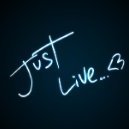
Question
Virus17
Hi all, I have this 4K LG 49UF772V TV which has had this issue since I bought it second hand and I'm wondering if anyone has any idea how it can be fixed as I am looking to sell it.
The issue: On the LG menu and main home screen + sub menus and programs such as Netflix, there are black squares all over the display which makes it impossible to use. However, the TV works flawlessly when using the display with a HDMI device connected.
I suspect this could be either a software issue since there's no physical defects with the display itself. The TV has the latest software update running (04.06.25). I've attempted to reflash it and downgrade it but I haven't managed to find a way to do it.
Also note that only 1 of the 3 HDMI ports work. The other two gives no output when a device is connected.
I have also carried out a factory reset and this has not made a difference.
I have attached a short video showing the TV connected to chromecast and the display working as expected and then pressing the settings button yields artifacts/small black squares. + some pictures showing this.
Thank you in advance!
LG_49.mov
1 answer to this question
Recommended Posts
Join the conversation
You can post now and register later. If you have an account, sign in now to post with your account.
Note: Your post will require moderator approval before it will be visible.