- 0
How to download jio tv app
-
Similar Topics
-
By glendvd100
Hi there, I have the following tvs:
OLED55C26LD
OLED42C24LA
And I'm trying to change the area code using the service remote, so I can download apps from USA (I'm currently in the UK), such as Max, HULU etc. I'm trying the codes which are bandied around the internet, but the area just stays as EU. I've noticed on youtube videos etc that the older models with the older OS have no issued with this, but mine seems unable to change.
Does anyone know if perhaps the newer models have newer codes? I've used 1793, 1843 and 22287 (as found in this very forum). But nothing happens. Any help from users who may have got this working would be appreciated, thank you.
-
By EuphemiaIolanthe
MovieBox Pro APK is an app that provides access to millions of free movies and TV shows. It aggregates the largest collection of popular titles on the internet. Moreover, users will be able to watch unlimited streams. The app allows users to share videos on social networking sites and has a lot of features to keep its users entertained.
MovieBox Pro APK is compatible with both Android and iOS devices. Its home screen provides information such as top new releases, hot TV shows, and the latest movies and TV series. It also provides movies based on their IMDB rating. You can also find popular movies based on genre such as comedy or romance.
The app also features a search bar, advanced filtering, and offline viewing. Its latest version offers offline movie and trailer saving. In addition, the app supports multiple platforms and subtitles can be changed according to speed and language. It is compatible with all video formats. It's easy to use and allows users to download movies without any problem.
-
By Jimout
I am getting a "cannot download files" when I try and download a FirePro file.
I was able to download before.
Is there a way around or fix.
-
By taildeman
My Smart TV LGwebOS TV OLED55 B8PLA with software version 05.50.15
It is impossible to install some apps for regional TV channels because the browser is incompatible. How do I update the browser or how do I install a different browser on my TV ? Downloading a file is not supported. Automatic update is active. Thanks in advance.
-
-
By TimtheToolMan
We just purchased a new LG WebOS TV OLED 65" and running the setup through the app or the TV remote says it can't load the user agreement. This is blocking us from getting to streaming apps like Nexflix or any smart functions like Voice assistant.
TV worked fine for a few days but voice assistant stopped working and after much effort LG tech said to Reset to Initial Settings. Now we have mentioned no smart functions. TV is on ethernet and its browser functions on web fine. Tried running off neighbor's wifi with same results.
Tried switching to different country, unplugging/hold power button for 20 seconds/wait one minute, resetting TV multiple times, setting up remote again, ...
Error message: Unable to Load User Agreements A server error has occurred while downloading the User Agreements. You must download and agree to the terms of the User Agreements to use this feature or application. Do you want to try to download them again… Unable to Load User Agreements Sorry, but the User Agreements can't be downloaded at this time…Please check your internet connection and try again later. No change when trying over five days.
Now there is no local company available to service TV. Maybe it's time to send it back and give LG TV a one star rating. I am willing to change motherboards but doubt if LG would go along with that.
Anyone have any ideas.
-
-
Similar Tagged Content
-
- 4 answers
- 3,795 views
-
- 0 replies
- 2,767 views
-
- 1 reply
- 4,626 views
-
- 0 replies
- 15,269 views
-




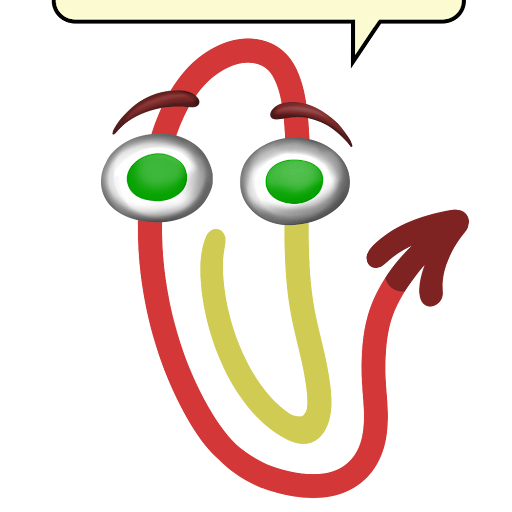

Question
Shah Abhay
I purchased tv lg 7550
I download jio tv app how
Ple tell me
1 answer to this question
Recommended Posts
Join the conversation
You can post now and register later. If you have an account, sign in now to post with your account.
Note: Your post will require moderator approval before it will be visible.